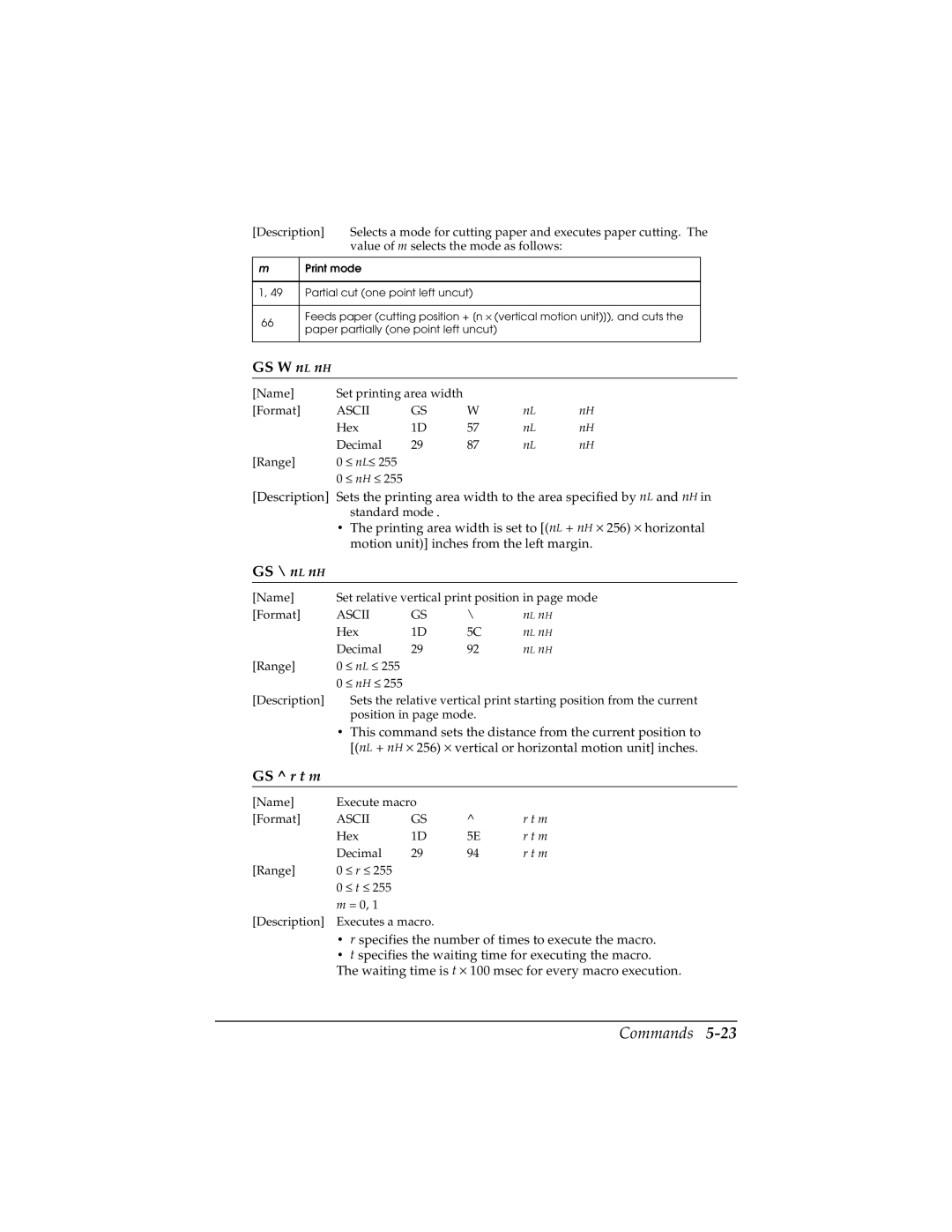[Description] | Selects a mode for cutting paper and executes paper cutting. The |
| value of m selects the mode as follows: |
mPrint mode
1, 49 | Partial cut (one point left uncut) | |
|
| |
66 | Feeds paper (cutting position + [n × (vertical motion unit)]), and cuts the | |
paper partially (one point left uncut) | ||
|
GS W nL nH
[Name] | Set printing area width |
|
|
| ||
[Format] | ASCII | GS | W | nL | nH | |
| Hex | 1D | 57 | nL | nH | |
| Decimal | 29 | 87 | nL | nH | |
[Range] | 0 | ≤ nL≤ 255 |
|
|
|
|
| 0 | ≤ nH ≤ 255 |
|
|
|
|
[Description] Sets the printing area width to the area specified by nL and nH in standard mode .
•The printing area width is set to [(nL + nH × 256) × horizontal motion unit)] inches from the left margin.
GS \ nL nH
[Name] | Set relative vertical print position in page mode | |||
[Format] | ASCII | GS | \ | nL nH |
| Hex | 1D | 5C | nL nH |
| Decimal | 29 | 92 | nL nH |
[Range] | 0 | ≤ nL ≤ 255 |
| 0 | ≤ nH ≤ 255 |
[Description] |
| Sets the relative vertical print starting position from the current |
|
| position in page mode. |
•This command sets the distance from the current position to [(nL + nH × 256) × vertical or horizontal motion unit] inches.
GS ^ r t m
[Name] | Execute macro |
|
| ||
[Format] | ASCII | GS | ^ | r t m | |
| Hex | 1D | 5E | r t m | |
| Decimal | 29 | 94 | r t m | |
[Range] | 0 | ≤ r ≤ 255 |
|
|
|
| 0 | ≤ t ≤ 255 |
|
|
|
| m = 0, 1 |
|
|
| |
[Description] | Executes a macro. |
|
| ||
•r specifies the number of times to execute the macro.
•t specifies the waiting time for executing the macro.
The waiting time is t × 100 msec for every macro execution.