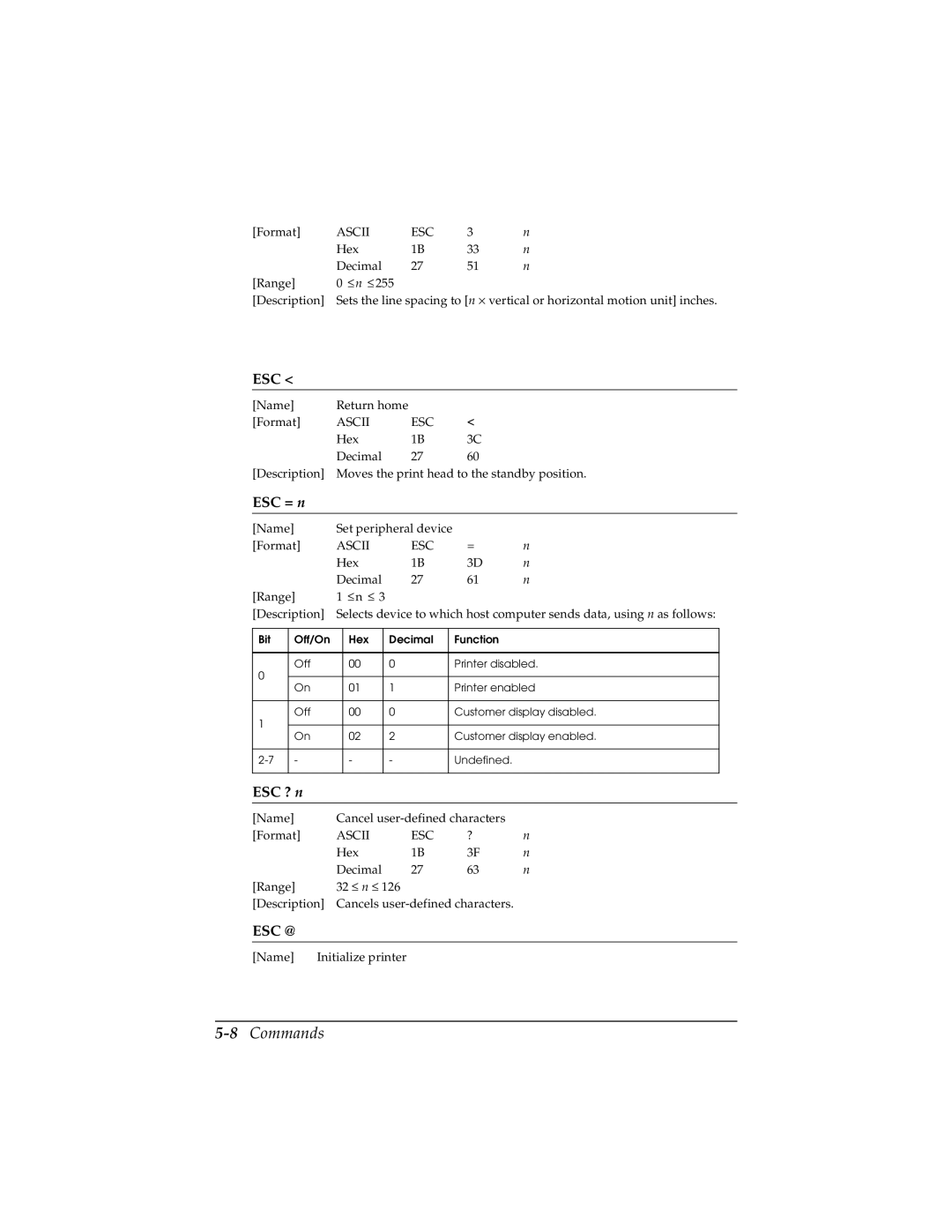[Format] | ASCII | ESC | 3 | n |
| Hex | 1B | 33 | n |
| Decimal | 27 | 51 | n |
[Range] | 0 ≤n ≤ 255 |
|
|
|
[Description] | Sets the line spacing to [n × vertical or horizontal motion unit] inches. | |||
ESC <
[Name] | Return home |
|
|
[Format] | ASCII | ESC | < |
| Hex | 1B | 3C |
| Decimal | 27 | 60 |
[Description] | Moves the print head to the standby position. | ||
ESC = n
[Name] | Set peripheral device |
|
| |
[Format] | ASCII | ESC | = | n |
| Hex | 1B | 3D | n |
| Decimal | 27 | 61 | n |
[Range] | 1 ≤n ≤ 3 |
|
|
|
[Description] | Selects device to which host computer sends data, using n as follows: | ||||
|
|
|
|
|
|
Bit | Off/On |
| Hex | Decimal | Function |
|
|
|
|
|
|
0 | Off |
| 00 | 0 | Printer disabled. |
|
|
|
|
| |
On |
| 01 | 1 | Printer enabled | |
|
| ||||
|
|
|
|
|
|
1 | Off |
| 00 | 0 | Customer display disabled. |
|
|
|
|
| |
On |
| 02 | 2 | Customer display enabled. | |
|
| ||||
|
|
|
|
|
|
- |
| - | - | Undefined. | |
|
|
|
|
|
|
ESC ? n
[Name] | Cancel |
| ||
[Format] | ASCII | ESC | ? | n |
| Hex | 1B | 3F | n |
| Decimal | 27 | 63 | n |
[Range] | 32 ≤ n ≤ 126 |
|
|
|
[Description] | Cancels |
| ||
ESC @
[Name] Initialize printer