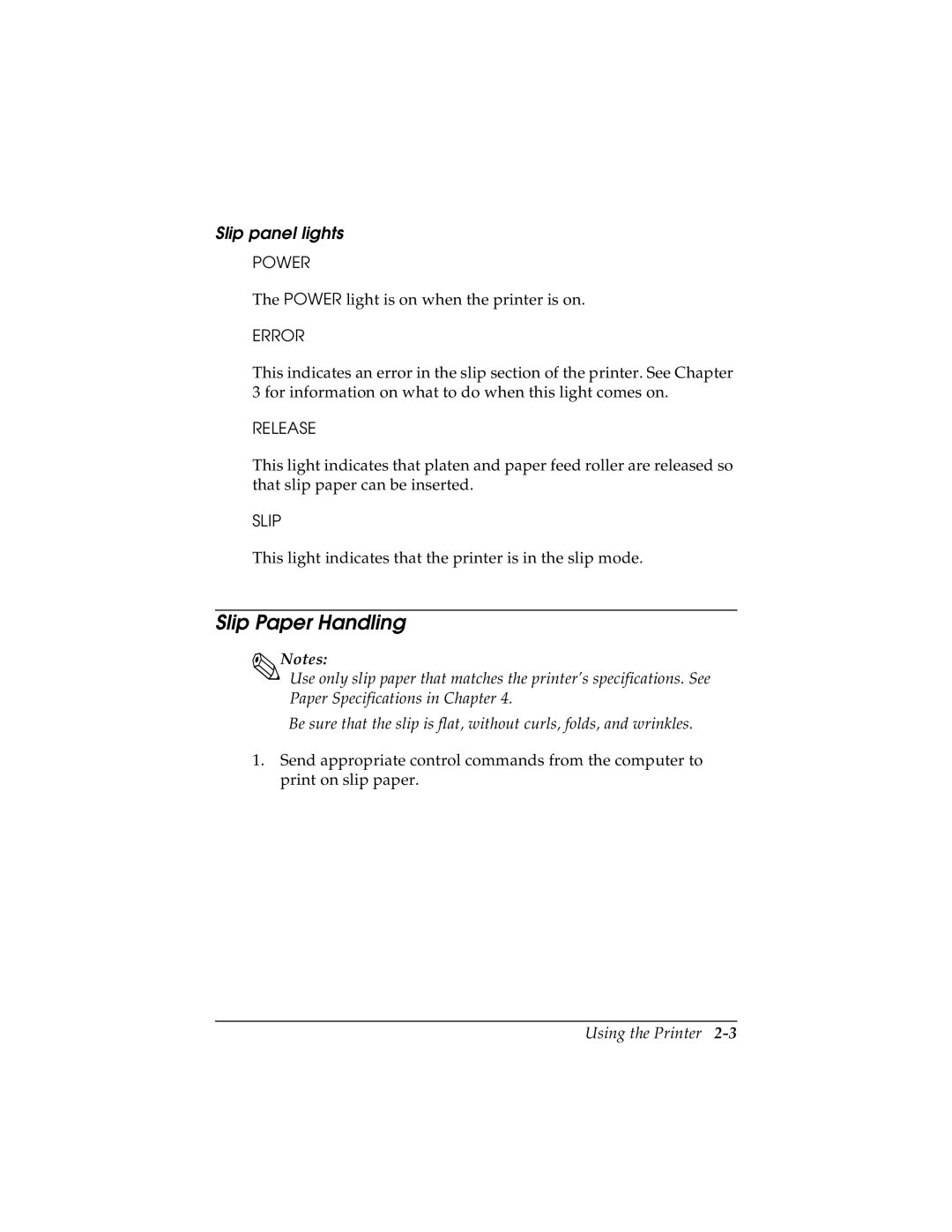Slip panel lights
POWER
The POWER light is on when the printer is on.
ERROR
This indicates an error in the slip section of the printer. See Chapter 3 for information on what to do when this light comes on.
RELEASE
This light indicates that platen and paper feed roller are released so that slip paper can be inserted.
SLIP
This light indicates that the printer is in the slip mode.
Slip Paper Handling
Notes:
Use only slip paper that matches the printer’s specifications. See Paper Specifications in Chapter 4.
Be sure that the slip is flat, without curls, folds, and wrinkles.
1.Send appropriate control commands from the computer to print on slip paper.
Using the Printer