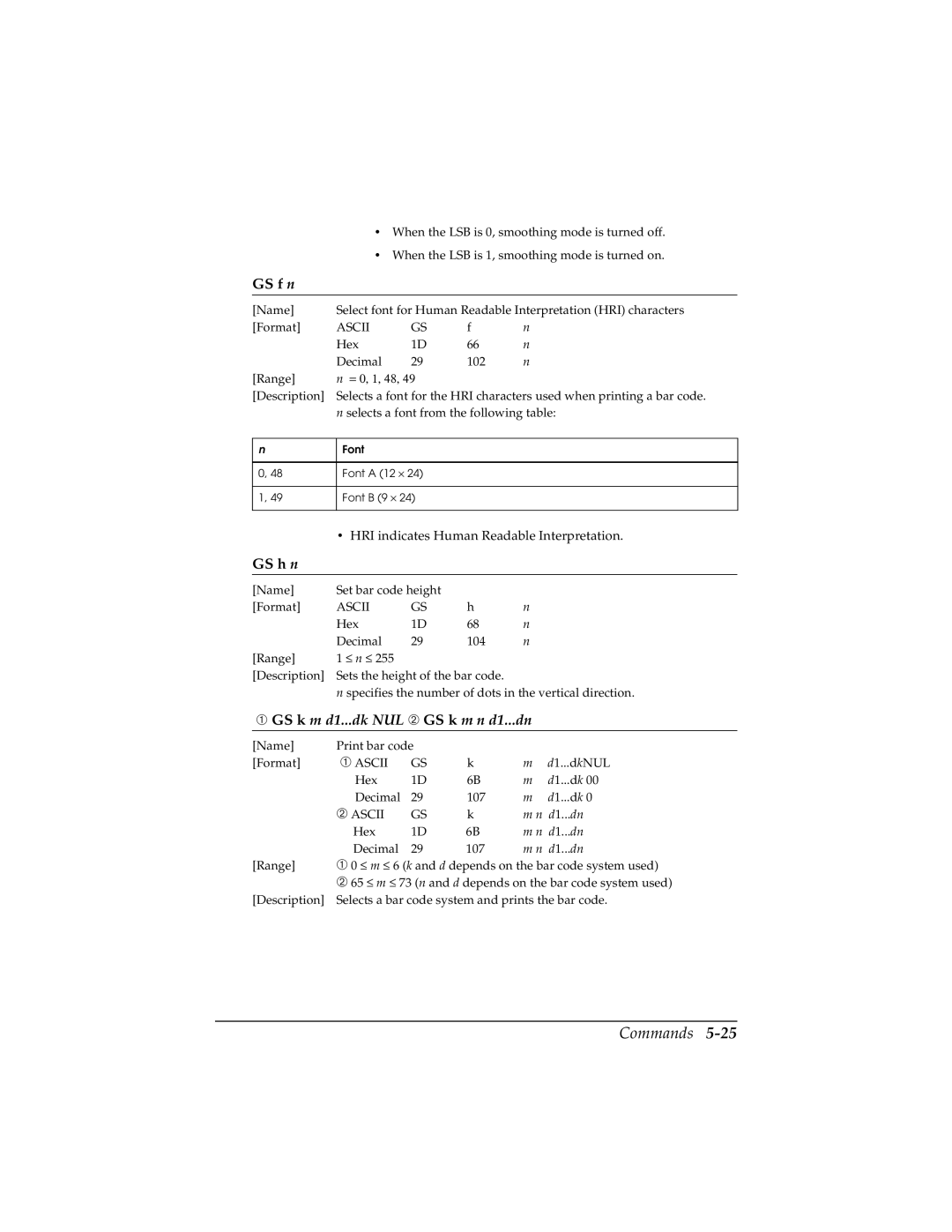•When the LSB is 0, smoothing mode is turned off.
•When the LSB is 1, smoothing mode is turned on.
GS f n
[Name] | Select font for Human Readable Interpretation (HRI) characters | |||
[Format] | ASCII | GS | f | n |
| Hex | 1D | 66 | n |
| Decimal | 29 | 102 | n |
[Range] | n = 0, 1, 48, 49 |
|
| |
[Description] | Selects a font for the HRI characters used when printing a bar code. | |||
| n selects a font from the following table: | |||
nFont
0, 48 | Font A (12 × 24) |
|
| |
|
|
|
| |
1, 49 | Font B (9 × 24) |
|
| |
|
| |||
| • HRI indicates Human Readable Interpretation. | |||
GS h n |
|
|
|
|
|
|
|
| |
[Name] | Set bar code height |
|
| |
[Format] | ASCII | GS | h | n |
| Hex | 1D | 68 | n |
| Decimal | 29 | 104 | n |
[Range] | 1 ≤ n ≤ 255 |
|
|
|
[Description] | Sets the height of the bar code. |
| ||
| n specifies the number of dots in the vertical direction. | |||
➀GS k m d1...dk NUL ➁ GS k m n d1...dn
[Name] | Print bar code |
|
|
| |
[Format] | ➀ ASCII | GS | k | m d1...dkNUL | |
| Hex | 1D | 6B | m | d1...dk 00 |
| Decimal | 29 | 107 | m | d1...dk 0 |
| ➁ ASCII | GS | k | m n d1...dn | |
| Hex | 1D | 6B | m n d1...dn | |
| Decimal | 29 | 107 | m n d1...dn | |
[Range] | ➀ 0 ≤ m ≤ 6 (k and d depends on the bar code system used) | ||||
➁65 ≤ m ≤ 73 (n and d depends on the bar code system used)
[Description] Selects a bar code system and prints the bar code.