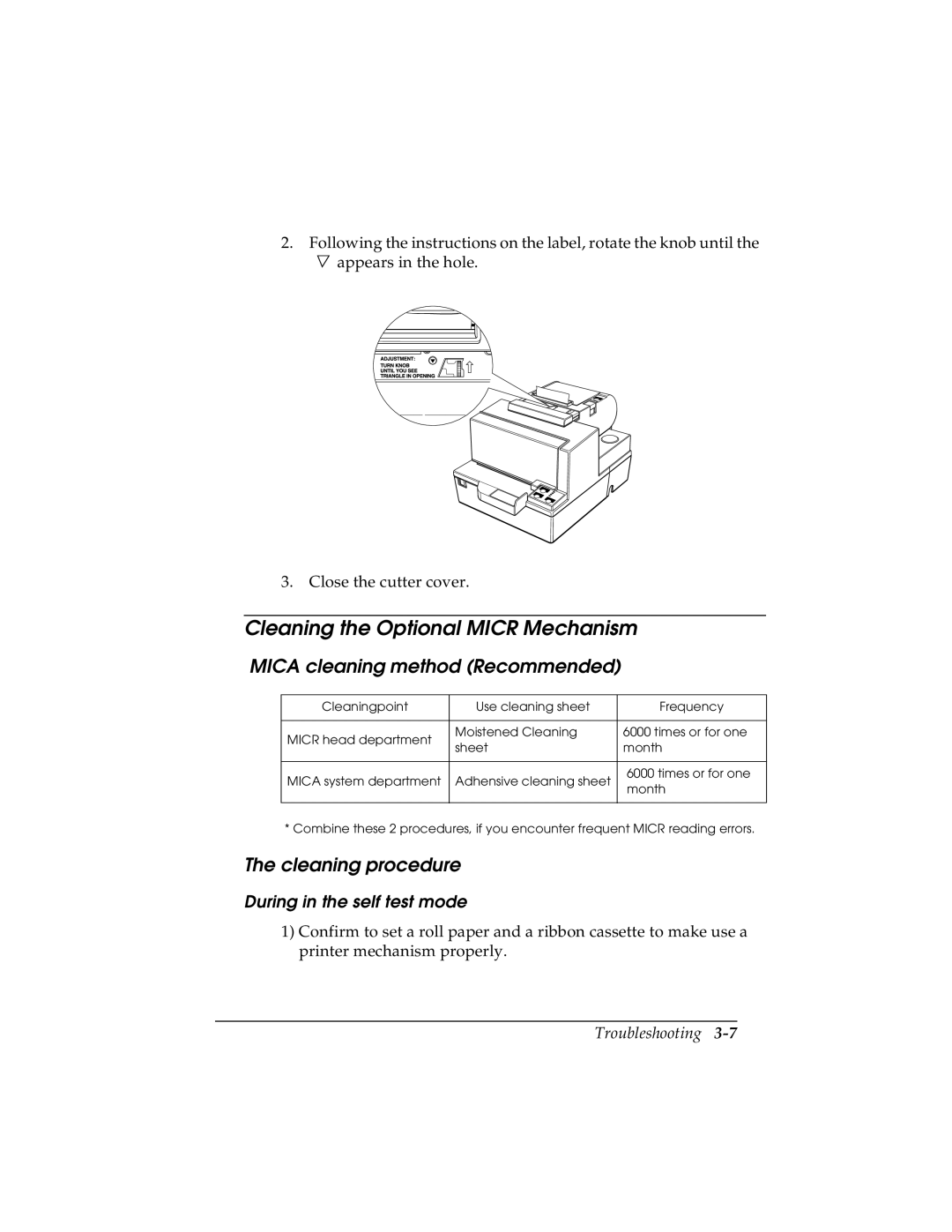2.Following the instructions on the label, rotate the knob until the
![]() appears in the hole.
appears in the hole.
3. Close the cutter cover.
Cleaning the Optional MICR Mechanism
MICA cleaning method (Recommended)
Cleaningpoint | Use cleaning sheet | Frequency | |
|
|
| |
MICR head department | Moistened Cleaning | 6000 times or for one | |
sheet | month | ||
| |||
|
|
| |
MICA system department | Adhensive cleaning sheet | 6000 times or for one | |
month | |||
|
| ||
|
|
|
* Combine these 2 procedures, if you encounter frequent MICR reading errors.
The cleaning procedure
During in the self test mode
1)Confirm to set a roll paper and a ribbon cassette to make use a printer mechanism properly.