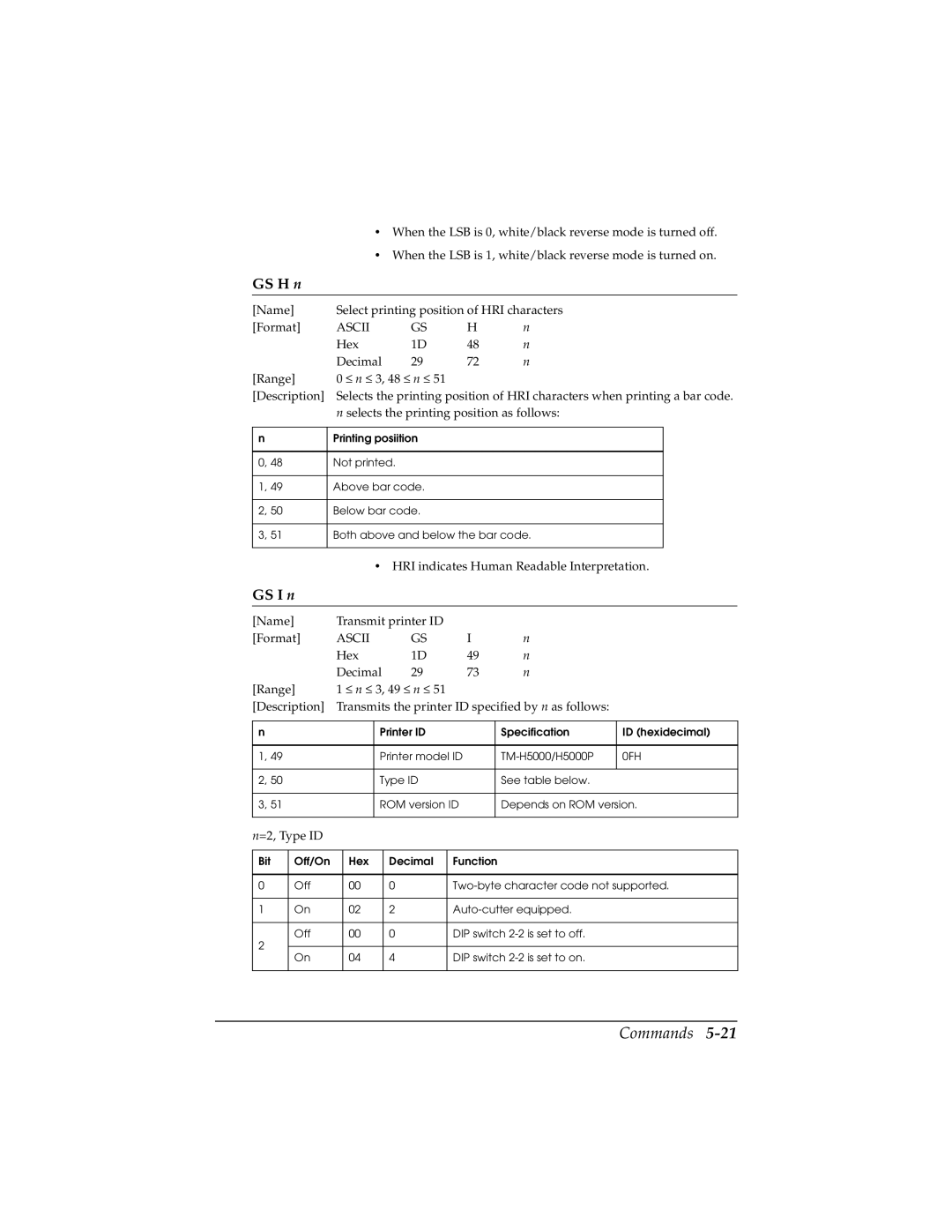•When the LSB is 0, white/black reverse mode is turned off.
•When the LSB is 1, white/black reverse mode is turned on.
GS H n
[Name] | Select printing position of HRI characters | ||||
[Format] | ASCII | GS | H | n | |
| Hex | 1D | 48 | n | |
| Decimal | 29 | 72 | n | |
[Range] | 0 ≤ n ≤ 3, 48 ≤ n ≤ 51 |
|
|
| |
[Description] | Selects the printing position of HRI characters when printing a bar code. | ||||
| n selects the printing position as follows: | ||||
|
|
|
|
| |
n | Printing posiition |
|
|
| |
|
|
|
|
|
|
0, 48 | Not printed. |
|
|
|
|
|
|
|
|
| |
1, 49 | Above bar code. |
|
|
| |
|
|
|
|
| |
2, 50 | Below bar code. |
|
|
| |
|
|
| |||
3, 51 | Both above and below the bar code. |
| |||
|
|
| |||
| • HRI indicates Human Readable Interpretation. | ||||
GS I n |
|
|
|
|
|
|
|
|
|
| |
[Name] | Transmit printer ID |
|
|
| |
[Format] | ASCII | GS | I | n | |
| Hex | 1D | 49 | n | |
| Decimal | 29 | 73 | n | |
[Range] | 1 ≤ n ≤ 3, 49 ≤ n ≤ 51 |
|
|
|
| ||||
[Description] | Transmits the printer ID specified by n as follows: |
| |||||||
|
|
|
|
|
|
|
|
|
|
n |
|
|
| Printer ID |
|
| Specification | ID (hexidecimal) | |
|
|
|
|
|
|
|
|
|
|
1, 49 |
|
|
| Printer model ID |
| 0FH | |||
|
|
|
|
|
|
|
|
|
|
2, 50 |
|
|
| Type ID |
|
| See table below. |
| |
|
|
|
|
|
|
|
|
| |
3, 51 |
|
|
| ROM version ID |
| Depends on ROM version. | |||
|
|
|
|
|
|
|
|
|
|
n=2, Type ID |
|
|
|
|
|
|
|
| |
|
|
|
|
|
|
|
|
| |
Bit | Off/On |
| Hex |
| Decimal | Function |
|
| |
|
|
|
|
|
|
| |||
0 | Off |
| 00 |
| 0 | ||||
|
|
|
|
|
|
|
| ||
1 | On |
| 02 |
| 2 |
| |||
|
|
|
|
|
|
|
| ||
2 | Off |
| 00 |
| 0 | DIP switch |
| ||
|
|
|
|
|
|
|
|
| |
On |
| 04 |
| 4 | DIP switch |
| |||
|
|
|
| ||||||
|
|
|
|
|
|
|
|
|
|