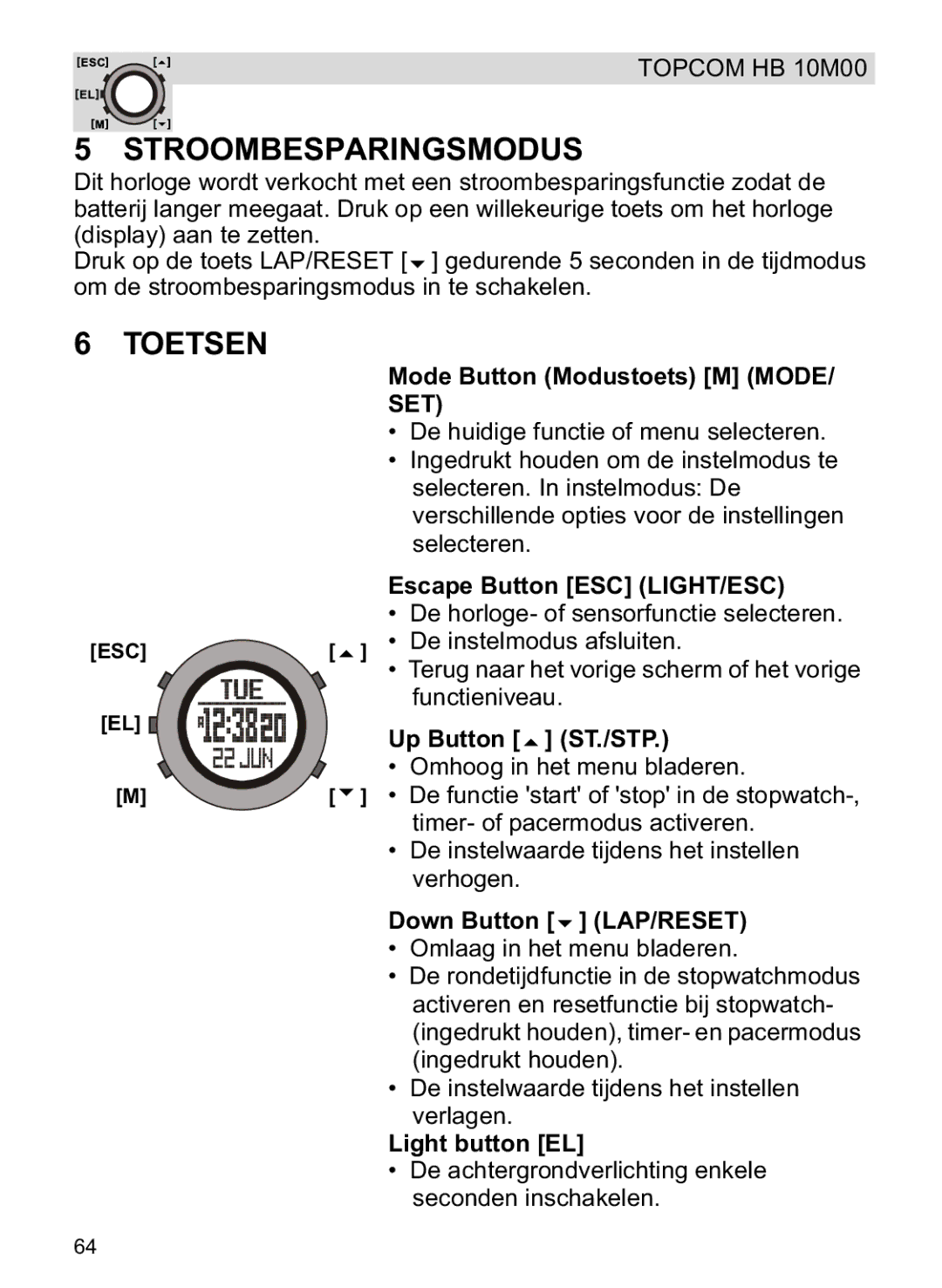HB 10M00
0, 11/08
Page
Care and Maintenance
Safety Notes
Introduction
Changing the Battery
Power Save Mode
Watch & Chest Belt
GPS POD
Buttons
Master Reset
Back Light
Time setting the Second, Minute, Hour and Hour Format
To SET the General Items
Timekeeping Sensor Mode Main Menu
During the pairing
Hold M Current time mode
Pairing completed
Timekeeping Function Mode
Sensor Function Mode
Daily alarm mode
Alarm off
Alarm on
Timekeeping Menu Items
Hold M Daily/weekly Alarm
Daily alarm Mode Minute Hold or
Use the chronograph
Hour
Chronograph mode
To start and stop the chronograph
To take and recall lap times
Hold
To set and use the preset values 3, 5, 10, 15 or 45 minutes
Use the count down timer
To set your own count down time
To start/stop the count down timer
‘Zero’ display
Pacer mode Stop beeping Beeping Hold Stop counting
Pacer mode Hold M ESC Hold or
Pacer setting sequence
To use the pacer
Dual time mode
Dual time mode Hold M
Using the transmitter belt
Sensor Mode Overview
Heartbeat measurement
To get the heart rate measurement
Heart rate mode function display
Heart rate function displays
Emhr and %EMHR
Estimated Maximum Heart Rate Emhr
Percentage of Estimated Maximum Heart Rate %EMHR
An example of %EMHR
Cannot be
Zone, especially if you have a heart condition
Heart Rate Zone
To turn on/off the zone alert
Zone alert off Zone alert on
Seconds Heart rate Mode
To start/stop the sensor, timer and logbook
Release
Heart rate mode function menu
To reset the screen, session and timer
Heart rate Mode Hold User Distance Release
Heart rate mode
Menu 1 Save
Menu 2 Session
Function menu Save today’s data?
Menu 3 Daily Rd
Function menu ESC M
‘Zone’
Menu 4 Zone
Logbook functions menu
Logbook mode
Menu 1 View
Menu 2 start/stop start/stop the logbook
Menu 3 PC link
Menu 4 Log rate
Menu 5 Auto
Menu 6 Erase Erase one/all sessions
ESC M Logbook mode
Menu 7 Mem. View free memory
Distance mode you can see
Distance mode menu
To get the measurement
Display function display
Distance mode function display
Current speed
Distance mode function menu
Function menu 1 Save
Distance mode
Function menu 2 Session
Function menu ESC M Distance mode
Function menu 3 Daily Rd
Function menu 4 Sleep
Hold Function menu
Function menu 5 Sense
Function menu 6 Trk. Del track delete
User mode menu
Watch Signal
How to change the displayed functions
User mode
Save Today’s Data ?
User mode Hold M
Function mode
Function menu 4 View
Battery LOW Indication
Function menu 5 Pos. FM position format
Accessories of the GPS POD
GPS POD
Charging the GPS
By PC
By batteries
Wearing the GPS POD
On running shoe
On arm band
Not OK
Turning it on/off
To USE the GPS POD
Button operations
Fair signal Good signal
No signal Fair signal Good signal
GPS accuracy
Automatic track logging function
To send real time GPS data to PC
Automatic track logging
PC pod Download track log to PC
Wireless Data Manager
Installing the Software
Pairing the WATCH, Chest and GPS POD with the Dongle
Download /analyse from watch
Watch HR Strap GPS Pod
Real-time data from the chest strap
Download/Analyse/Save data from GPS pod
Analyse/Save Real-Time Data from GPS pod
Specifications
Daily Records and Logbook
Others
System requirement PC
GPS receiver
Topcom Warranty
Warranty Period
Warranty Handling
Warranty Exclusions
Veiligheidsvoorschriften
Inleiding
Verzorging EN Onderhoud
Batterij Vervangen
Horloge & Borstriem
Stroombesparingsmodus
Mode Button Modustoets M MODE/ SET
Toetsen
DE Algemene Opties Instellen
Back Light Achtergrondverlichting
Alle ingestelde waarden gaan verloren, ook de tijdsmelding
Ingedrukt Houden
Ingedrukt Houden Huidige tijdmodus
HET Horloge MET DE Borstband EN GPS POD Verbinden
Verbinding voltooid
Tijdens het verbinden
Hoofdmenu Horlogefunctie Sensorfunctie
Opmerking
Sensorfunctie
Modus
Dagelijks alarmmodus
Alarm uit
Aalarm aan
Menuopties Voor DE Stopwatch
De stopwatch gebruiken
Rondetijden opnemen en oproepen
De stopwatch starten en stoppen
Rondetijdoproepvolgorde
De timer voor aftellen gebruiken
Uw eigen afteltijd instellen
De timer voor aftellen starten/stoppen
Nulscherm
De pacer gebruiken
De pacer instellen
Dubbele tijdmeting Ingedrukt houden
Dubbele tijdmeting
Volgorde voor instellen van dubbele tijd
Hartslagmeting
Overzicht Sensorfunctie
De zendriem gebruiken
Voor de hartslagmeting
Displays van de hartslagfunctie
Display van de hartslagfunctie
Een voorbeeld van %EMHR
Emhr en %EMHR
Hartslagzones
Kan wel door de
Kan niet door de
Hartslagzone
Zonealarm uit
Het zonealarm in-/uitschakelen bpm of %EMHR
Zonealarm aan
Seconden Hartslag Modus
De sensor, timer en logboek starten/stoppen
Loslaten
Het scherm, de sessie en de timer resetten
Menu voor de hartslagfunctie
Menu 2 Session sessie
Menu 3 Daily Rd dagrecord
Functiemenu ESC M
Functiemenu voor het logboek
Instelwaarde Wijzigen Ingedrukt Houden
Nederlands
Menu 1 View bekijken
Logboekmodus Duur Trainingstijd Zone
Menu 2 start/stop start/stop het logboek
Menu 3 PC-link
Automatisch een logboek
Menu 4 Log rate snelheid gegevensopslag
Aan Uit
Menu 7 Mem. View free memory beschikbaar geheugen bekijken
Menu 6 Erase Erase one/all sessions Eén/alle sessies wissen
Afstandsmodusmenu
De afstandsmodus ziet u
Om de meting te bekijken
Huidige snelheid
Weergave displayfunctie
Display afstandsmodusfunctie
Functiemenu 1 Save
Menu van de afstandsmodusfunctie
Functiemenu Logboekmodus
Functiemenu 2 Session
Afstandsmodus
Functiemenu 3 Daily Rd dagrecord
Functiemenu 4 Sleep slaap
Functiemenu ESC M Afstandsmodus
Ingedrukt houden Functiemenu
Functiemenu 5 Sense
Functiemenu 6 Trk. Del track wissen
Gebruiksmodusmenu
Calorieverbruik Lijst met gebruiksmodusfuncties
Horloge Signaal
Hoe de weergegeven functies veranderen
Gegevens van vandaag
Beweegtijd Gemiddelde Maximale Afstand / stap Snelheid
Nederlands
Functiemenu 4 Bekijken
Indicatie Batterij Bijna Leeg
Functiemenu 5 Pos. FM positieformaat
Accessoires VAN DE GPS POD
DE GPS Laden
Met de computer
Met batterijen
DE GPS POD Dragen
Op een loopschoen
Op een armband
Niet OK
DE GPS POD Gebruiken
10.4.1 In-/uitschakelen
LED-indicaties wanneer de GPS pod werkt
Om de GPS pod in of uit te schakelen
Geen signaal Vrij goed signaal Goed signaal
Nauwkeurigheid van de GPS
Vrij goed signaal Goed signaal
Functie voor automatisch opslaan van trajecten
Realtime GPS-gegevens naar de computer zenden
Automatisch opslaan Van trajecten
PC pod Computer Opgeslagen traject op computer downloaden
DE Software Installeren
CDstart.exe
HET HORLOGE, DE Borstband EN GPS POD MET DE Dongle Verbinden
115
Downloaden /analyseren vanaf het horloge
Realtime gegevens van de borstband
Gegevens van de GPS pod downloaden/analyseren/opslaan
Realtime gegevens van de GPS pod analyseren/opslaan
Specificaties
Horloge
Dagrecords en Logboek
Overige
Vereisten computersysteem
GPS-ontvanger
TOPCOM-GARANTIE
Garantieperiode
Afwikkeling VAN Garantieclaims
Garantiebeperkingen
Entretien ET Maintenance
Conseils DE Sécurité
Changement DE LA Pile
Montre ET Ceinture DE Thorax
Mode Déconomie Dénergie
Boutons
Réglage DES Fonctions Générales
Réinitialisation
Rétroéclairage
Toutes les informations y compris lheure seront perdues
Appuilong Sur M Mode Horloge
Association terminée
Pendant lassociation
Menu Principal DES Modes Mesure DU Temps ET Capteur
Remarque
Mode Capteur
Mesure du
Temps
Fonctions du
Fonctions DU Menu Mesure DU Temps
Appuilong sur M
Utilisation du chronographe
Appui long sur ou
Comptage Affichage du temps au tour Mode Chronographe
Démarrage et arrêt du chronographe
Enregistrement et rappel des temps au tour
Appui long
Utilisation du minuteur à rebours
Pour définir votre propre durée de compte à rebours
Utilisation du rythmeur
Démarrage et arrêt du minuteur à rebours
Affichage « Zéro »
Réglage du rythmeur
Mode Rythmeur Appui long sur M
Séquence de réglage du rythmeur
Mode Seconde horloge
Mode Seconde horloge Appui long sur M
Mesure du rythme cardiaque
Présentation DU Mode Capteur
Utilisation de la ceinture émettrice
Activation de la mesure du rythme cardiaque
Ecrans des fonctions du mode Rythme cardiaque
Ecrans des fonctions Rythme cardiaque
Rcme et % Rcme
Rythme cardiaque maximum estimé Rcme
Pourcentage du rythme cardiaque maximum estimé %RCME
Exemple de calcul du %RCME
Ne peut pas être
Zone de Rythme cardiaque
Activation/désactivation de lalerte de dépassement de zone
Secondes Mode Rythme Cardiaque
Relâcher
Menu des fonctions du mode Rythme cardiaque
9 Réinitialisation de lécran, de la session et du minuteur
Menu 1 Save Enregistrer
Menu 2 Session Session
Menu 3 Daily Rd Relevé quotidien
Menu de fonctions ESC M
Menu 4 Zone Zone
Menu des fonctions du journal
147
Mode Journal
Menu 1 View Affichage
Menu 2 start/stop démarrer/arrêter le journal
Menu 3 PC-Link Liaison PC
Menu 4 Log Rate Fréquence de journalisation
Menu 5 Auto Automatique
Fréquence
Déchantillonnage
Menu 6 Erase Effacer une ou toutes les sessions
Menu du mode Distance
Menu 7 Mem. Afficher la mémoire libre
En mode Distance, vous pouvez voir
Pour obtenir la mesure
Affichage des fonctions de lécran
Affichage des fonctions du mode Distance
Vitesse actuelle
Menu des fonctions du mode Distance
Menu de fonctions 1 Save Enregistrer
Mode Distance
Menu de fonctions 2 Session Session
Menu de fonctions 3 Daily Rd Relevé quotidien
Menu de fonctions 4 Veille
Menu des fonctions Appuilong sur M
Appui long Menu des fonctions Sur
Menu de fonctions 5 Sensibilité
Menu de fonctions 6 Trk. Del Suppr. pistes
Menu du mode Utilisateur
159
Mode Utilisateur
Comment modifier les fonctions affichées
‘Save’
‘Session’
Ligne du haut
Mode Fonction
Ligne centrale
Indication DE Faible Charge DES Piles
Menu de fonctions 5 Pos. FM FM Pos. format de position
Accessoires DU GPS POD
Chargement DU GPS
Via le PC
Via les piles
Port DU GPS POD
Sur les chaussures de course
Sur un brassard
Correct Non correct
Pour Utiliser LE GPS POD
Activation/Désactivation
Voyant dindication en cours de fonctionnement
Activer ou désactiver le GPS pod
Aucun signal Dans un bâtiment ou à couvert Signal bon
10.4.2 Précision du GPS
Fonction de journalisation des pistes automatique
Pour envoyer en temps réel des données GPS vers un PC
Journalisation des pistes Automatique
PC pod Téléchargez le journal des pistes sur le PC
Installation DU Logiciel
« CDstart.exe »
Clé USB
175
11.3.1 Téléchargement et analyse depuis la montre
Ceinture de thorax
Watch HR Strap
12 Spécifications
Montre
Configuration système du PC
Relevés quotidiens et Journal
Autres
Récepteur du GPS
Garantie Topcom
13.1 Période DE Garantie
Mise EN Oeuvre DE LA Garantie
Exclusions DE Garantie
Page
Return with Your Defect Product
Visit our website

![]() ] gedurende 5 seconden in de tijdmodus om de stroombesparingsmodus in te schakelen.
] gedurende 5 seconden in de tijdmodus om de stroombesparingsmodus in te schakelen.![]()
![]()
![]()
![]()
![]()
![]() ]
]![]() ]
] ] (ST./STP.)
] (ST./STP.) ] (LAP/RESET)
] (LAP/RESET)