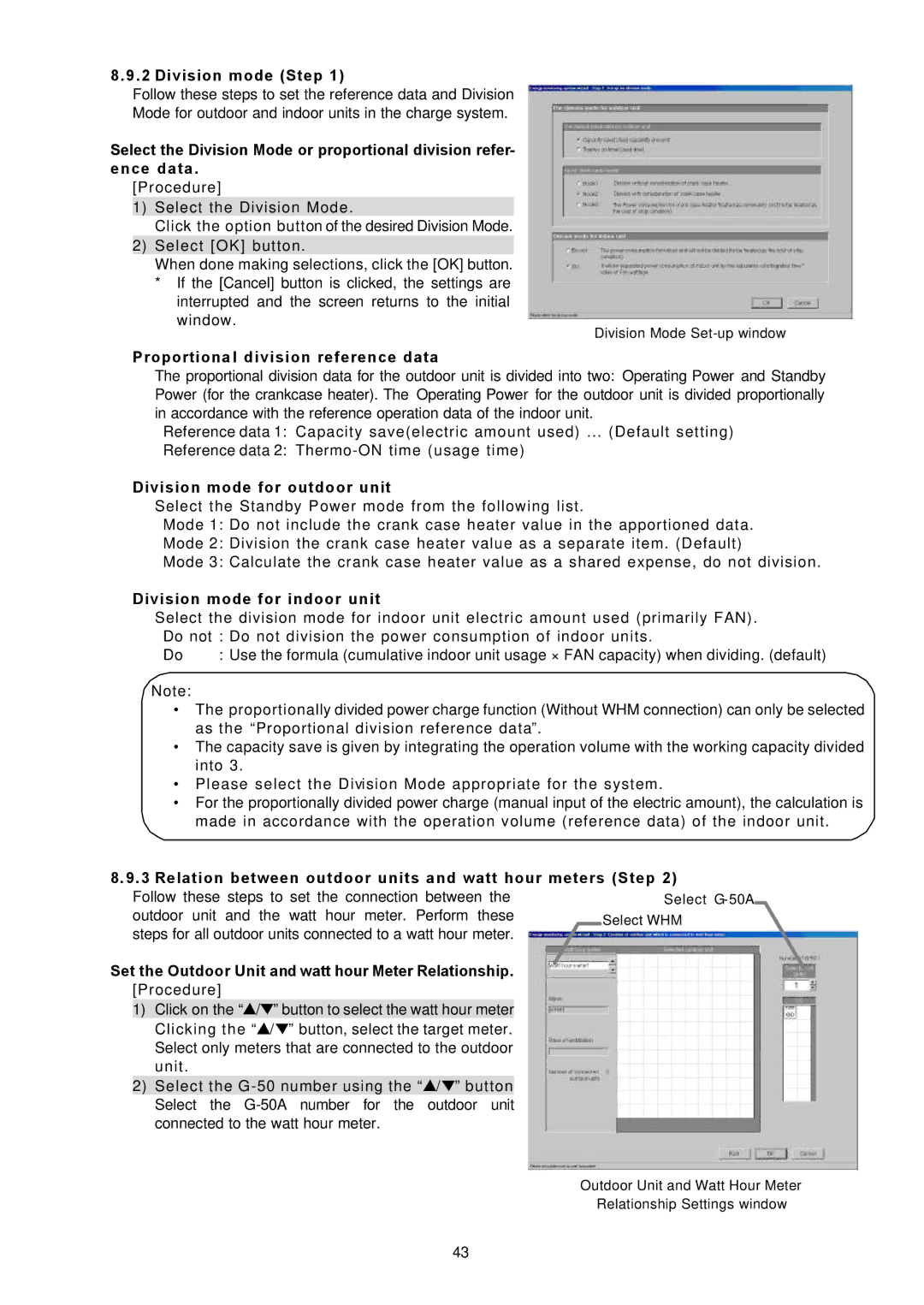8 . 9 . 2 Division mode (Step 1)
Follow these steps to set the reference data and Division
Mode for outdoor and indoor units in the charge system.
Select the Division Mode or proportional division refer- ence data .
[Procedure]
1)Select the Division Mode.
Click the option button of the desired Division Mode.
2)Select [OK] button.
When done making selections, click the [OK] button.
*If the [Cancel] button is clicked, the settings are interrupted and the screen returns to the initial window.
Division Mode
Proportiona l division reference data
The proportional division data for the outdoor unit is divided into two: Operating Power and Standby Power (for the crankcase heater). The Operating Power for the outdoor unit is divided proportionally in accordance with the reference operation data of the indoor unit.
Reference data 1: Capacity save(electric amount used) ... (Default setting)
Reference data 2:
Division mode for outdoor unit
Select the Standby Power mode from the following list.
Mode 1: Do not include the crank case heater value in the apportioned data.
Mode 2: Division the crank case heater value as a separate item. (Default)
Mode 3: Calculate the crank case heater value as a shared expense, do not division.
Division mode for indoor unit
Select the division mode for indoor unit electric amount used (primarily FAN).
Do | not : Do not division the power consumption of indoor units. |
Do | : Use the formula (cumulative indoor unit usage × FAN capacity) when dividing. (default) |
Note:
•The proportionally divided power charge function (Without WHM connection) can only be selected as the “Proportional division reference data”.
•The capacity save is given by integrating the operation volume with the working capacity divided into 3.
•Please select the Division Mode appropriate for the system.
•For the proportionally divided power charge (manual input of the electric amount), the calculation is made in accordance with the operation volume (reference data) of the indoor unit.
8.9. 3 Relation between outdoor units and watt hour meters (Step 2)
Follow these steps to set the connection between the outdoor unit and the watt hour meter. Perform these steps for all outdoor units connected to a watt hour meter.
Set the Outdoor Unit and watt hour Meter Relationship. [Procedure]
1)Click on the “![]() /
/![]() ” button to select the watt hour meter Clicking the “
” button to select the watt hour meter Clicking the “![]() /
/ ![]() ” button, select the target meter. Select only meters that are connected to the outdoor unit.
” button, select the target meter. Select only meters that are connected to the outdoor unit.
2)Select the ![]() /
/ ![]() ” button Select the
” button Select the
43