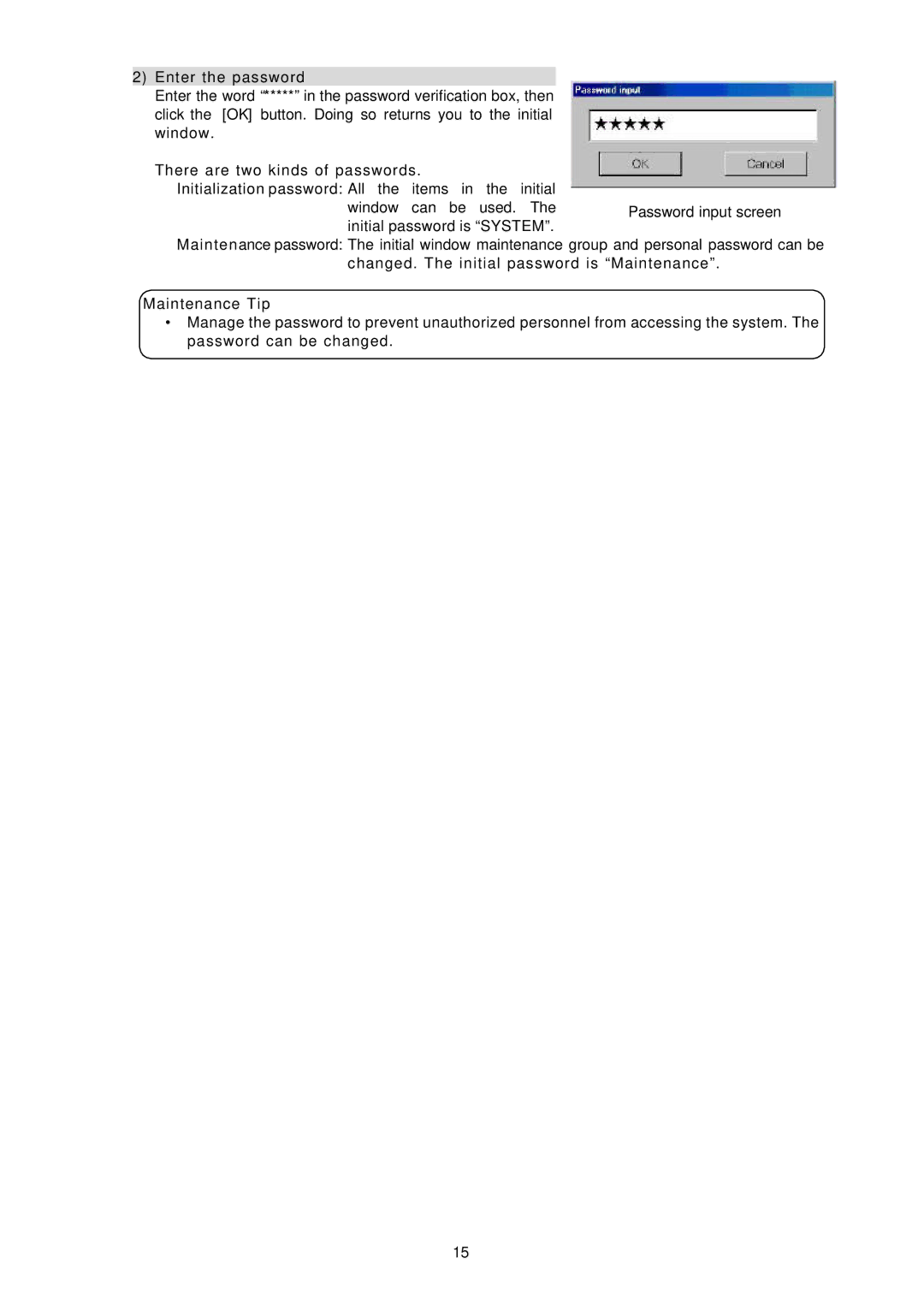2) Enter the password
Enter the word “*****” in the password verification box, then click the [OK] button. Doing so returns you to the initial window.
There are two kinds of passwords. |
|
|
|
| |
Initialization password: All the | items | in | the | initial |
|
window | can | be | used. | The | Password input screen |
|
|
|
|
| |
initial password is “SYSTEM”.
Maintenance password: The initial window maintenance group and personal password can be changed. The initial password is “Maintenance”.
Maintenance Tip
•Manage the password to prevent unauthorized personnel from accessing the system. The password can be changed.
15