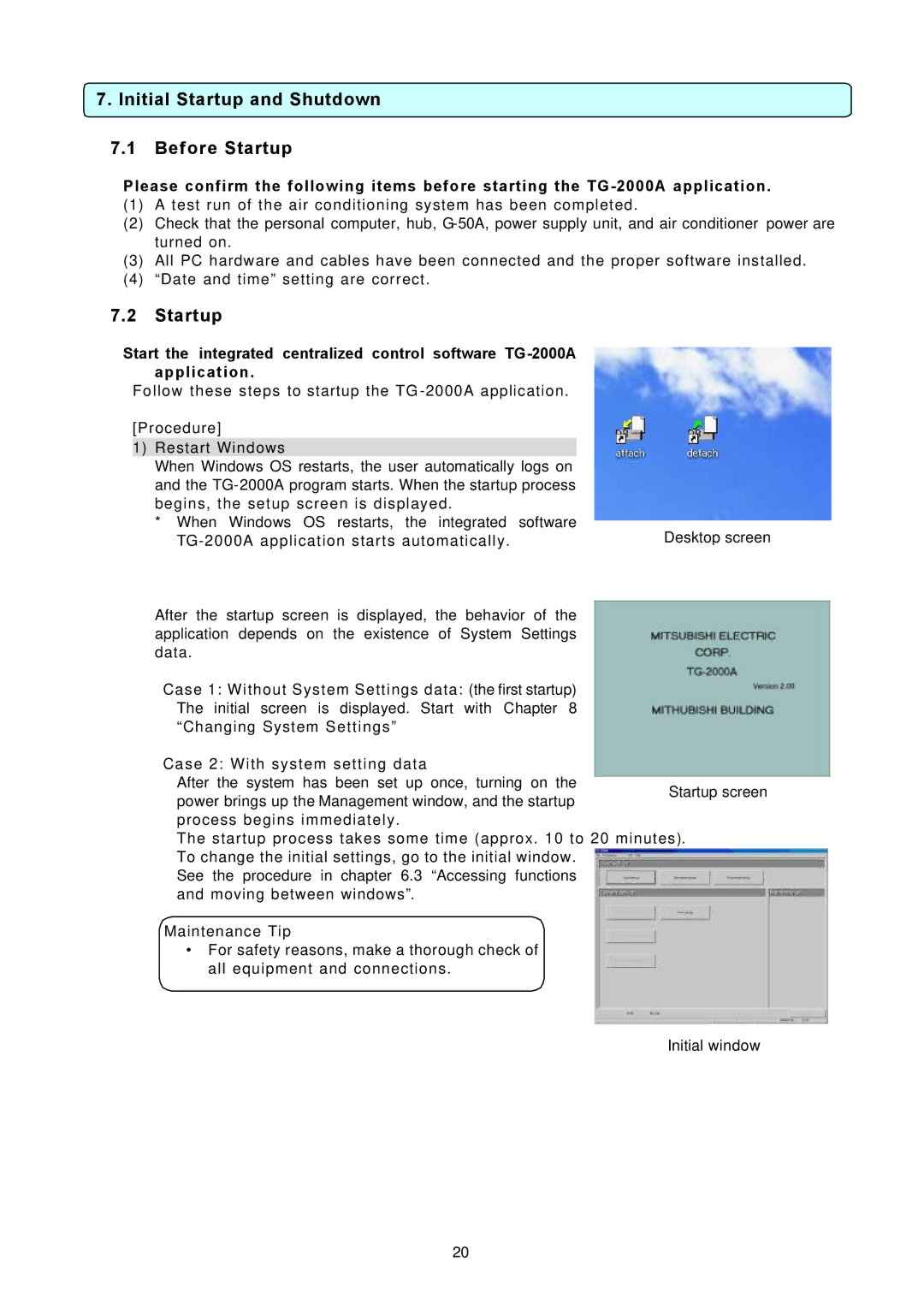7. Initial Startup and Shutdown
7.1Before Startup
Please confirm the following items before starting the
(1)A test run of the air conditioning system has been completed.
(2)Check that the personal computer, hub,
(3)All PC hardware and cables have been connected and the proper software installed.
(4)“Date and time” setting are correct.
7.2Startup
Start the integrated centralized control software
Follow these steps to startup the TG
[Procedure]
1)Restart Windows
When Windows OS restarts, the user automatically logs on and the
*When Windows OS restarts, the integrated software
After the startup screen is displayed, the behavior of the application depends on the existence of System Settings data.
Case 1: Without System Settings data: (the first startup) The initial screen is displayed. Start with Chapter 8 “Changing System Settings”
Case 2: With system setting data
After the system has been set up once, turning on the power brings up the Management window, and the startup process begins immediately.
The startup process takes some time (approx. 10 to 20 minutes). To change the initial settings, go to the initial window.
See the procedure in chapter 6.3 “Accessing functions and moving between windows”.
Maintenance Tip
•For safety reasons, make a thorough check of all equipment and connections.
Initial window
20