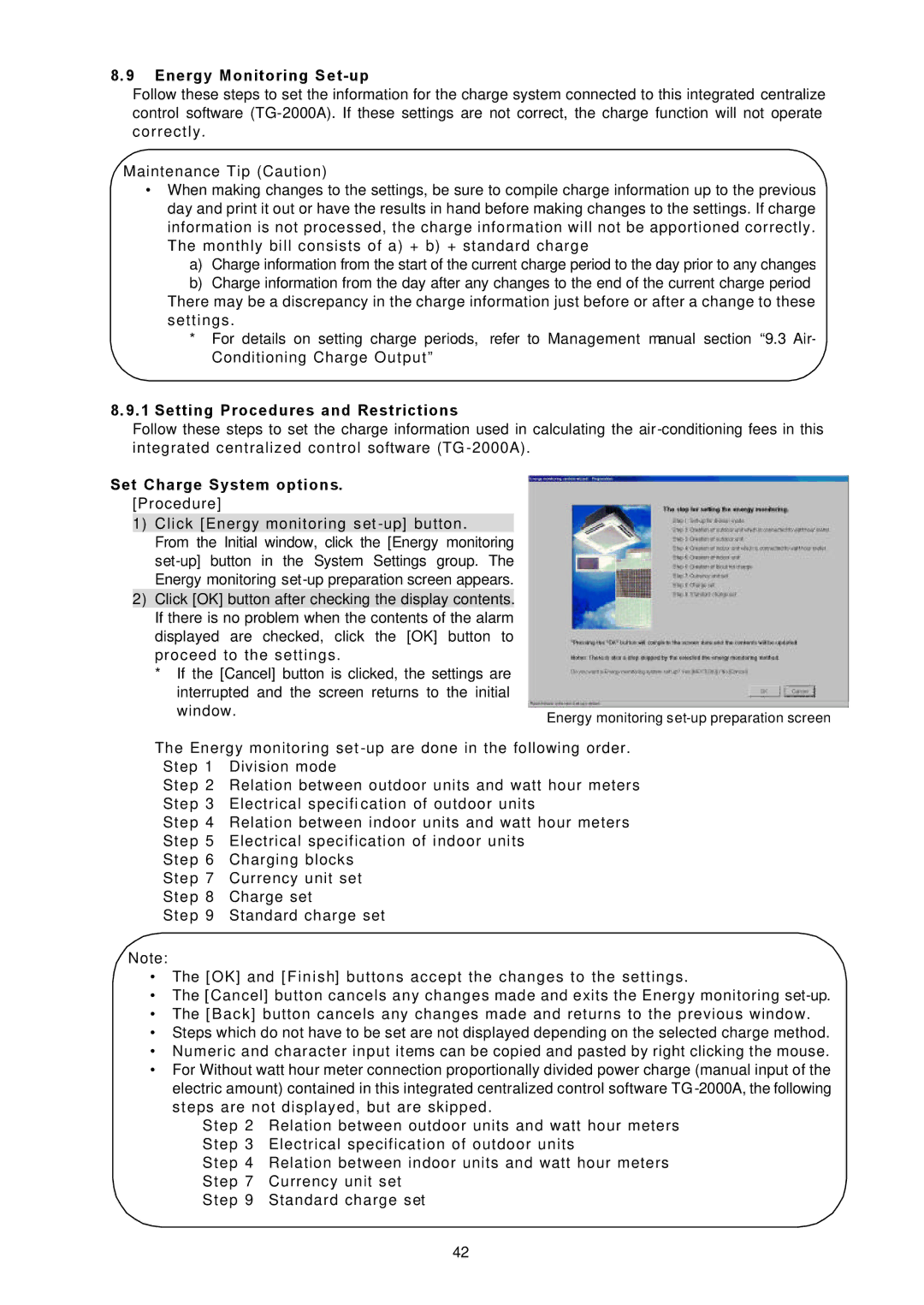8. 9 Energy Monitoring S e t-up
Follow these steps to set the information for the charge system connected to this integrated centralize control software
Maintenance Tip (Caution)
•When making changes to the settings, be sure to compile charge information up to the previous day and print it out or have the results in hand before making changes to the settings. If charge information is not processed, the charge information will not be apportioned correctly. The monthly bill consists of a) + b) + standard charge
a)Charge information from the start of the current charge period to the day prior to any changes
b)Charge information from the day after any changes to the end of the current charge period There may be a discrepancy in the charge information just before or after a change to these settings.
* For details on setting charge periods, refer to Management manual section “9.3 Air- Conditioning Charge Output”
8.9. 1 Setting Procedures and Restrictions
Follow these steps to set the charge information used in calculating the
Set Charge System options. [Procedure]
1)Click [Energy monitoring set
From the Initial window, click the [Energy monitoring
2)Click [OK] button after checking the display contents. If there is no problem when the contents of the alarm displayed are checked, click the [OK] button to proceed to the settings.
*If the [Cancel] button is clicked, the settings are interrupted and the screen returns to the initial
window. | Energy monitoring |
|
The Energy monitoring set
Step 1 Division mode
Step 2 Relation between outdoor units and watt hour meters
Step 3 Electrical specifi cation of outdoor units
Step 4 Relation between indoor units and watt hour meters
Step 5 Electrical specification of indoor units
Step 6 Charging blocks
Step 7 Currency unit set
Step 8 Charge set
Step 9 Standard charge set
Note:
•The [OK] and [Finish] buttons accept the changes to the settings.
•The [Cancel] button cancels any changes made and exits the Energy monitoring
•The [Back] button cancels any changes made and returns to the previous window.
•Steps which do not have to be set are not displayed depending on the selected charge method.
•Numeric and character input items can be copied and pasted by right clicking the mouse.
•For Without watt hour meter connection proportionally divided power charge (manual input of the electric amount) contained in this integrated centralized control software TG
Step 2 Relation between outdoor units and watt hour meters Step 3 Electrical specification of outdoor units
Step 4 Relation between indoor units and watt hour meters Step 7 Currency unit set
Step 9 Standard charge set
42