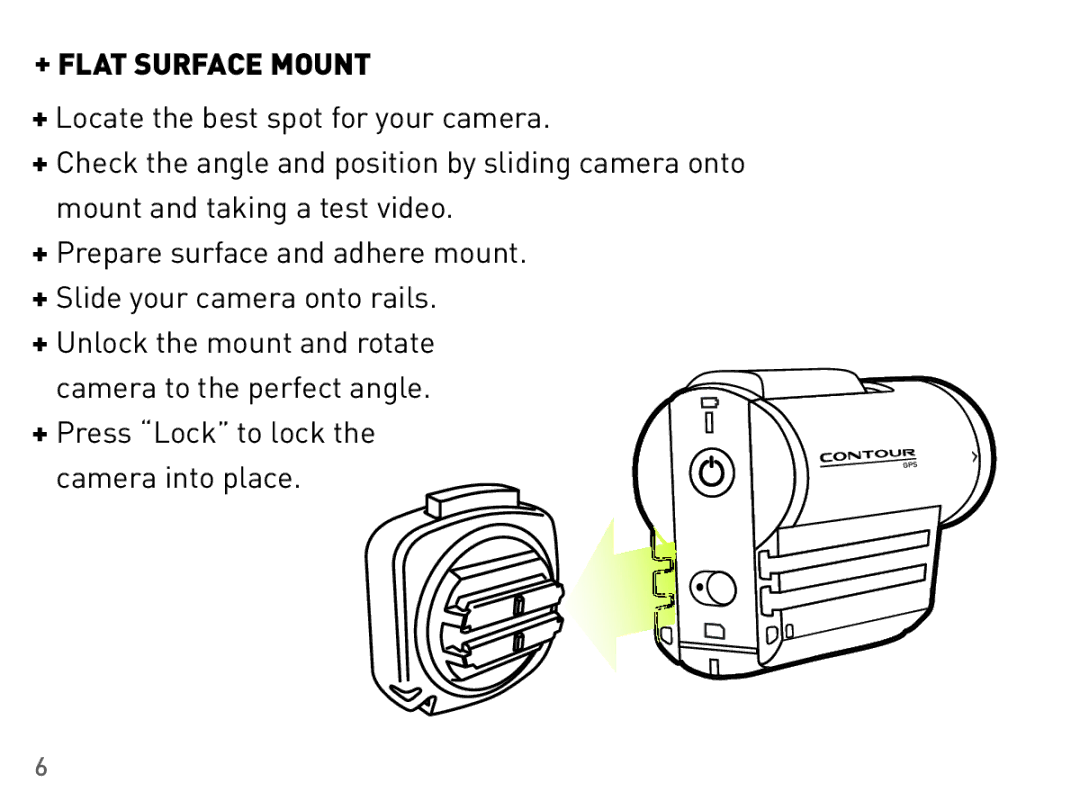+FLAT SURFACE MOUNT
+Locate the best spot for your camera.
+Check the angle and position by sliding camera onto mount and taking a test video.
+Prepare surface and adhere mount.
+Slide your camera onto rails.
+Unlock the mount and rotate
camera to the perfect angle. + Press “Lock” to lock the
camera into place.
6