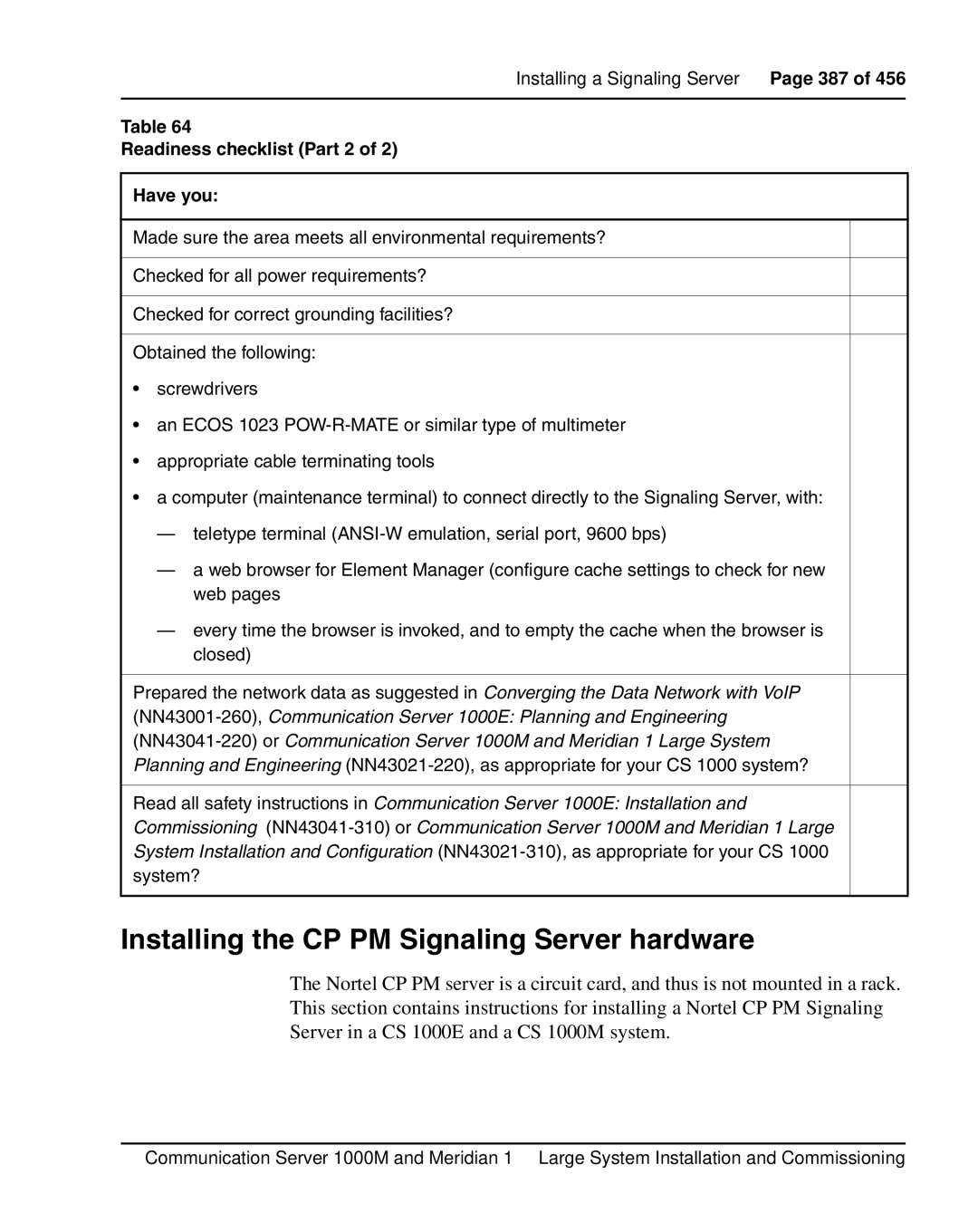Installing a Signaling Server Page 387 of 456
Table 64
Readiness checklist (Part 2 of 2)
Have you:
Made sure the area meets all environmental requirements?
Checked for all power requirements?
Checked for correct grounding facilities?
Obtained the following:
•screwdrivers
•an ECOS 1023
•appropriate cable terminating tools
•a computer (maintenance terminal) to connect directly to the Signaling Server, with:
—teletype terminal
—a web browser for Element Manager (configure cache settings to check for new web pages
—every time the browser is invoked, and to empty the cache when the browser is closed)
Prepared the network data as suggested in Converging the Data Network with VoIP
Read all safety instructions in Communication Server 1000E: Installation and Commissioning
Installing the CP PM Signaling Server hardware
The Nortel CP PM server is a circuit card, and thus is not mounted in a rack. This section contains instructions for installing a Nortel CP PM Signaling Server in a CS 1000E and a CS 1000M system.
Communication Server 1000M and Meridian 1 Large System Installation and Commissioning