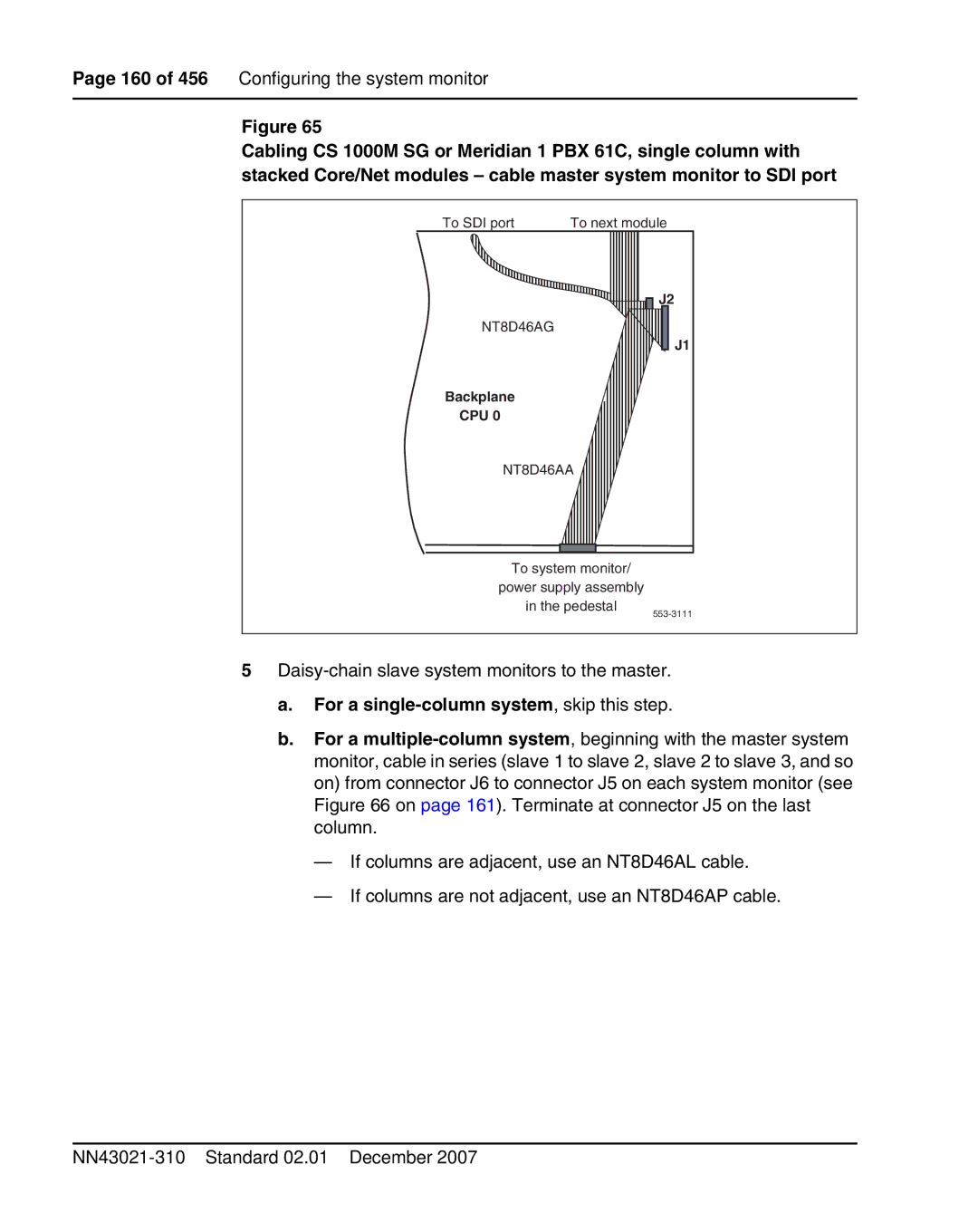Page 160 of 456 Configuring the system monitor
Figure 65
Cabling CS 1000M SG or Meridian 1 PBX 61C, single column with stacked Core/Net modules – cable master system monitor to SDI port
To SDI port | To next module |
![]()
![]()
![]() J2
J2
NT8D46AG
J1
Backplane
CPU 0
NT8D46AA
To system monitor/
power supply assembly
in the pedestal
5
a.For a
b.For a
—If columns are adjacent, use an NT8D46AL cable.
—If columns are not adjacent, use an NT8D46AP cable.