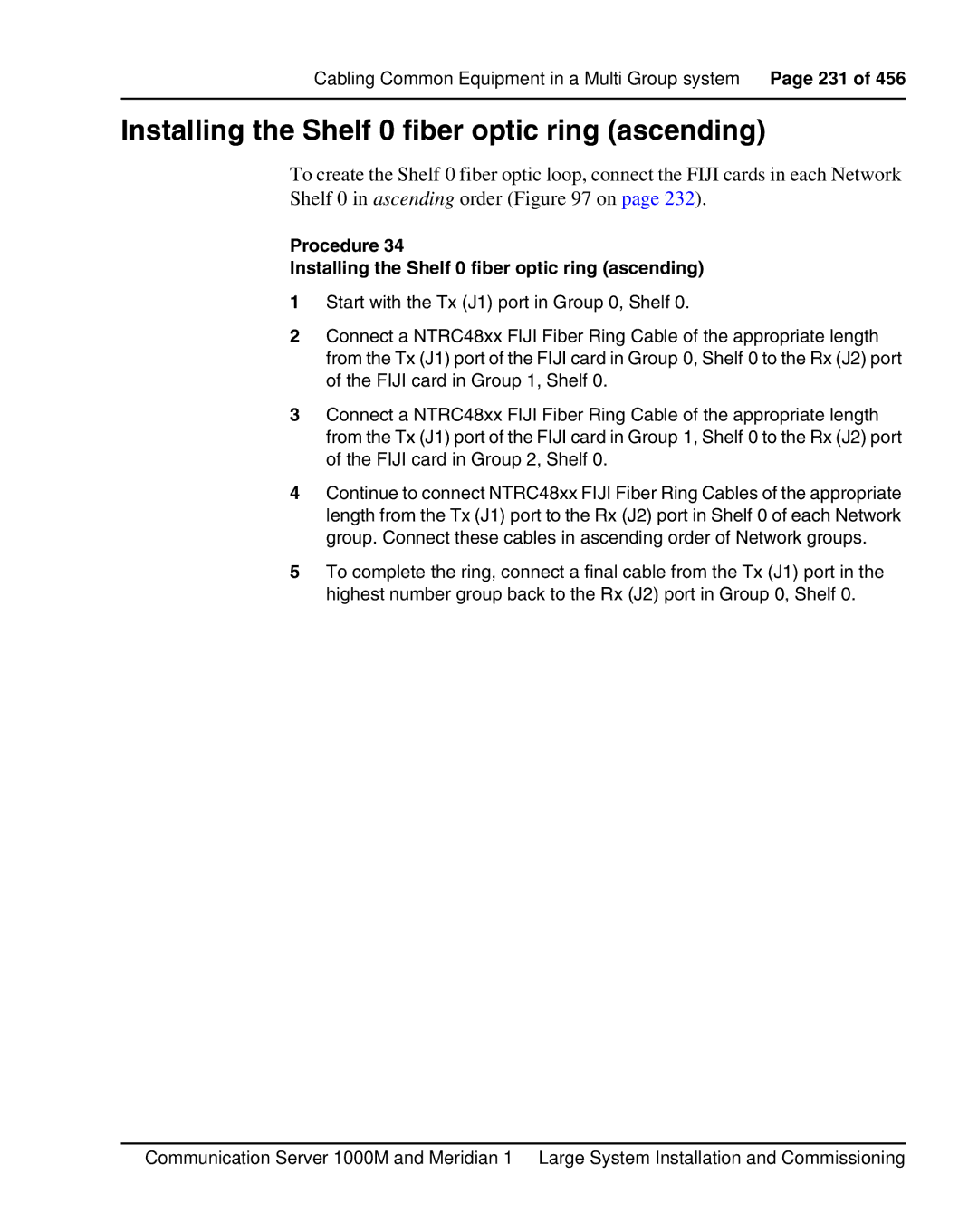Cabling Common Equipment in a Multi Group system Page 231 of 456
Installing the Shelf 0 fiber optic ring (ascending)
To create the Shelf 0 fiber optic loop, connect the FIJI cards in each Network Shelf 0 in ascending order (Figure 97 on page 232).
Procedure 34
Installing the Shelf 0 fiber optic ring (ascending)
1Start with the Tx (J1) port in Group 0, Shelf 0.
2Connect a NTRC48xx FIJI Fiber Ring Cable of the appropriate length from the Tx (J1) port of the FIJI card in Group 0, Shelf 0 to the Rx (J2) port of the FIJI card in Group 1, Shelf 0.
3Connect a NTRC48xx FIJI Fiber Ring Cable of the appropriate length from the Tx (J1) port of the FIJI card in Group 1, Shelf 0 to the Rx (J2) port of the FIJI card in Group 2, Shelf 0.
4Continue to connect NTRC48xx FIJI Fiber Ring Cables of the appropriate length from the Tx (J1) port to the Rx (J2) port in Shelf 0 of each Network group. Connect these cables in ascending order of Network groups.
5To complete the ring, connect a final cable from the Tx (J1) port in the highest number group back to the Rx (J2) port in Group 0, Shelf 0.
Communication Server 1000M and Meridian 1 Large System Installation and Commissioning