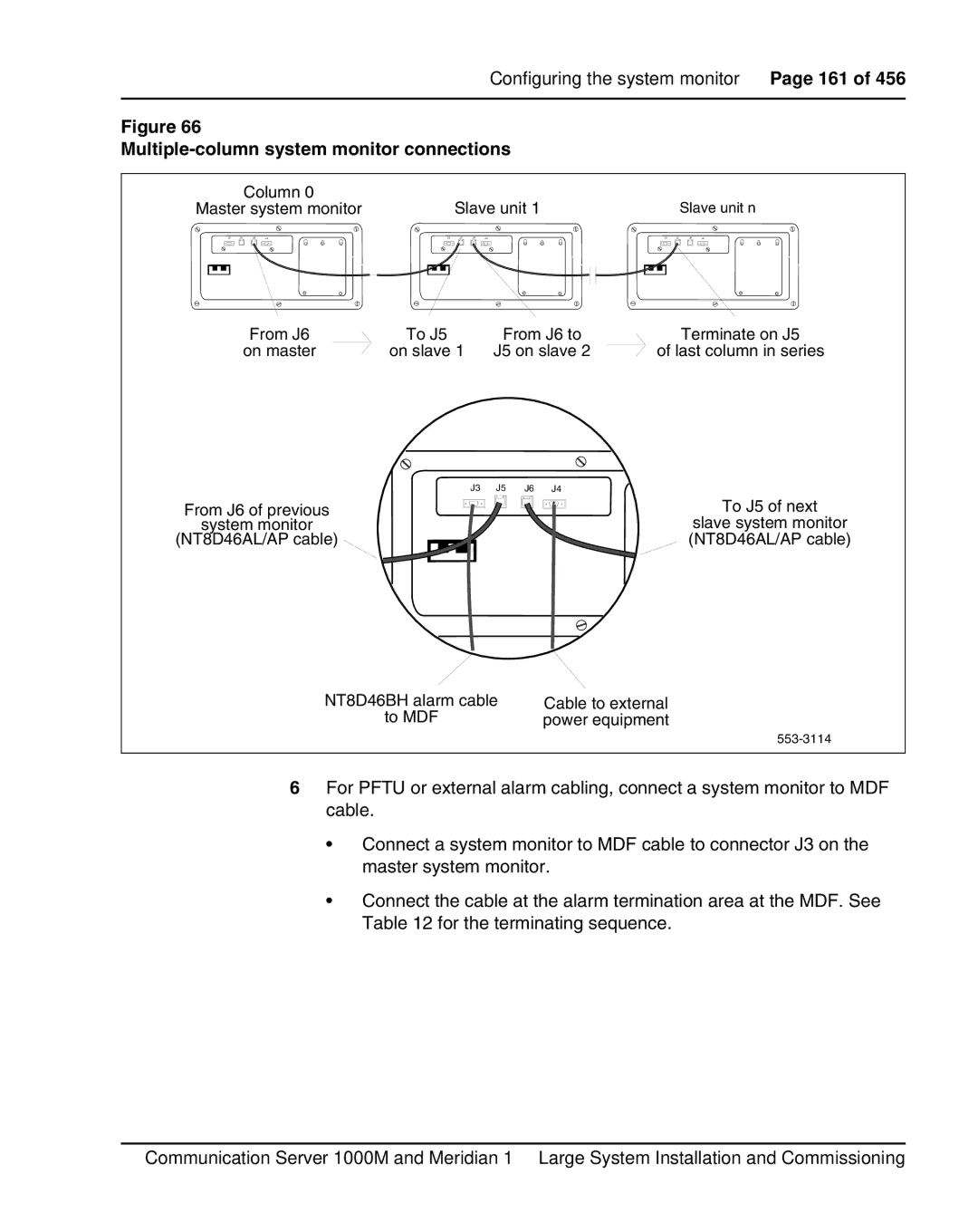Configuring the system monitor Page 161 of 456
Figure 66
Multiple-column system monitor connections
|
| Column 0 |
| Slave unit 1 |
|
| Slave unit n | ||||
Master system monitor |
|
|
| ||||||||
J3 | J5 | J6 | J4 | J3 | J5 | J6 | J4 | J3 | J5 | J6 | J4 |
From J6 | To J5 | From J6 to | Terminate on J5 |
on master | on slave 1 | J5 on slave 2 | of last column in series |
J3 | J5 | J6 | J4 |
From J6 of previous |
|
| To J5 of next |
system monitor |
|
| slave system monitor |
(NT8D46AL/AP cable) |
|
| (NT8D46AL/AP cable) |
NT8D46BH alarm cable | Cable to external |
to MDF | power equipment |
6For PFTU or external alarm cabling, connect a system monitor to MDF cable.
•Connect a system monitor to MDF cable to connector J3 on the master system monitor.
•Connect the cable at the alarm termination area at the MDF. See Table 12 for the terminating sequence.
Communication Server 1000M and Meridian 1 Large System Installation and Commissioning