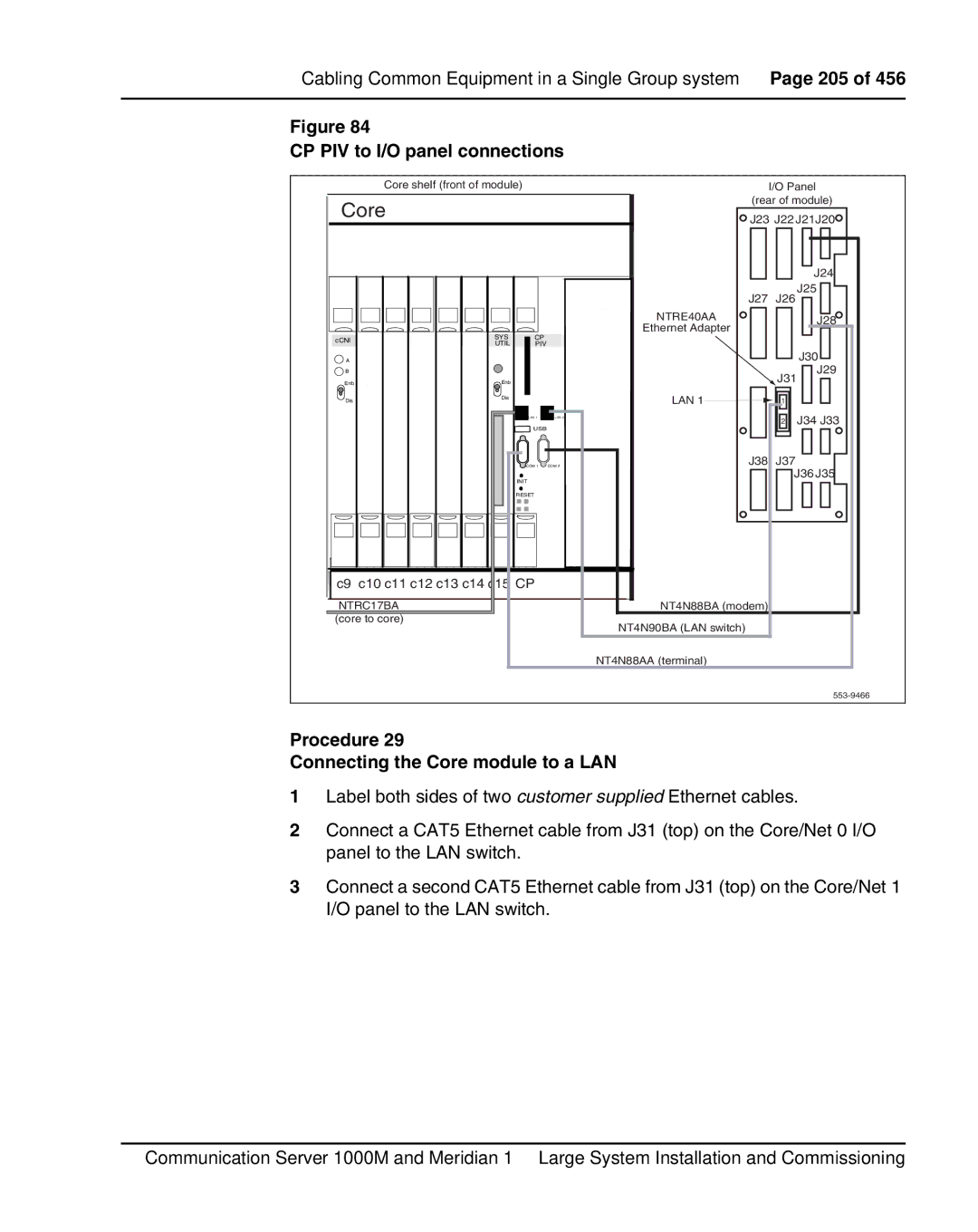Cabling Common Equipment in a Single Group system Page 205 of 456
Figure 84
CP PIV to I/O panel connections
Core shelf (front of module)
Core
cCNI | SYS | CP |
|
UTIL | PIV |
| |
|
| ||
A |
|
|
|
B |
|
|
|
Enb | Enb |
|
|
Dis | Dis |
|
|
|
|
| |
|
| LAN 1 | LAN 2 |
|
| USB |
|
|
| COM 1 | COM 2 |
INIT |
RESET |
c9 c10 c11 c12 c13 c14 c15 CP |
NTRE40AA
Ethernet Adapter
LAN 1
I/O Panel
(rear of module)
![]() J23 J22 J21J20
J23 J22 J21J20![]()
J24
J25
J27 J26
J28
J30
J29
J31
1
2J34 J33
J38 | J37 |
J36 J35
NTRC17BA (core to core)
NT4N88BA (modem)
NT4N90BA (LAN switch)
NT4N88AA (terminal)
Procedure 29
Connecting the Core module to a LAN
1Label both sides of two customer supplied Ethernet cables.
2Connect a CAT5 Ethernet cable from J31 (top) on the Core/Net 0 I/O panel to the LAN switch.
3Connect a second CAT5 Ethernet cable from J31 (top) on the Core/Net 1 I/O panel to the LAN switch.
Communication Server 1000M and Meridian 1 Large System Installation and Commissioning