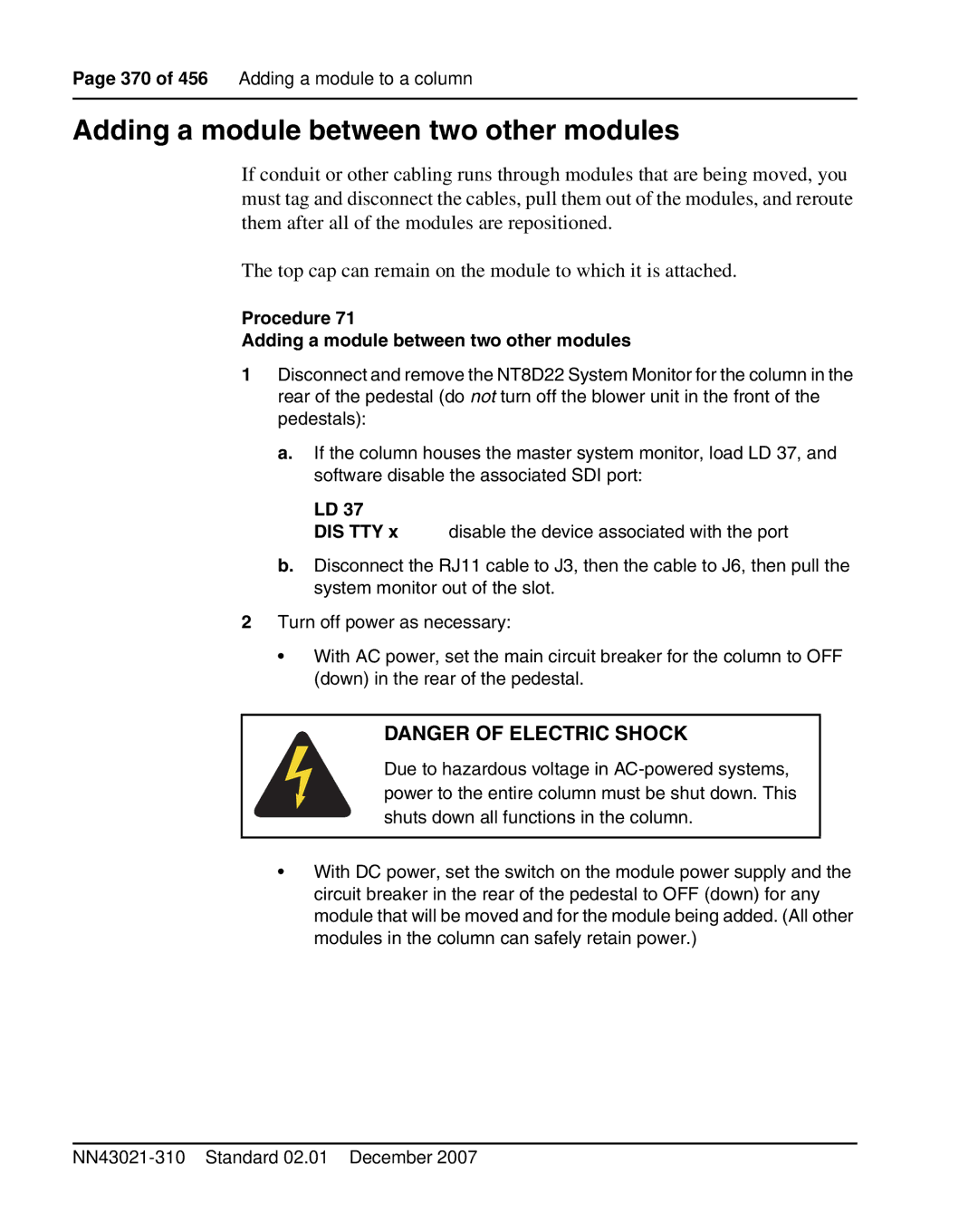Page 370 of 456 Adding a module to a column
Adding a module between two other modules
If conduit or other cabling runs through modules that are being moved, you must tag and disconnect the cables, pull them out of the modules, and reroute them after all of the modules are repositioned.
The top cap can remain on the module to which it is attached.
Procedure 71
Adding a module between two other modules
1Disconnect and remove the NT8D22 System Monitor for the column in the rear of the pedestal (do not turn off the blower unit in the front of the pedestals):
a.If the column houses the master system monitor, load LD 37, and software disable the associated SDI port:
LD 37
DIS TTY x disable the device associated with the port
b.Disconnect the RJ11 cable to J3, then the cable to J6, then pull the system monitor out of the slot.
2Turn off power as necessary:
• With AC power, set the main circuit breaker for the column to OFF (down) in the rear of the pedestal.
DANGER OF ELECTRIC SHOCK
Due to hazardous voltage in
•With DC power, set the switch on the module power supply and the circuit breaker in the rear of the pedestal to OFF (down) for any module that will be moved and for the module being added. (All other modules in the column can safely retain power.)