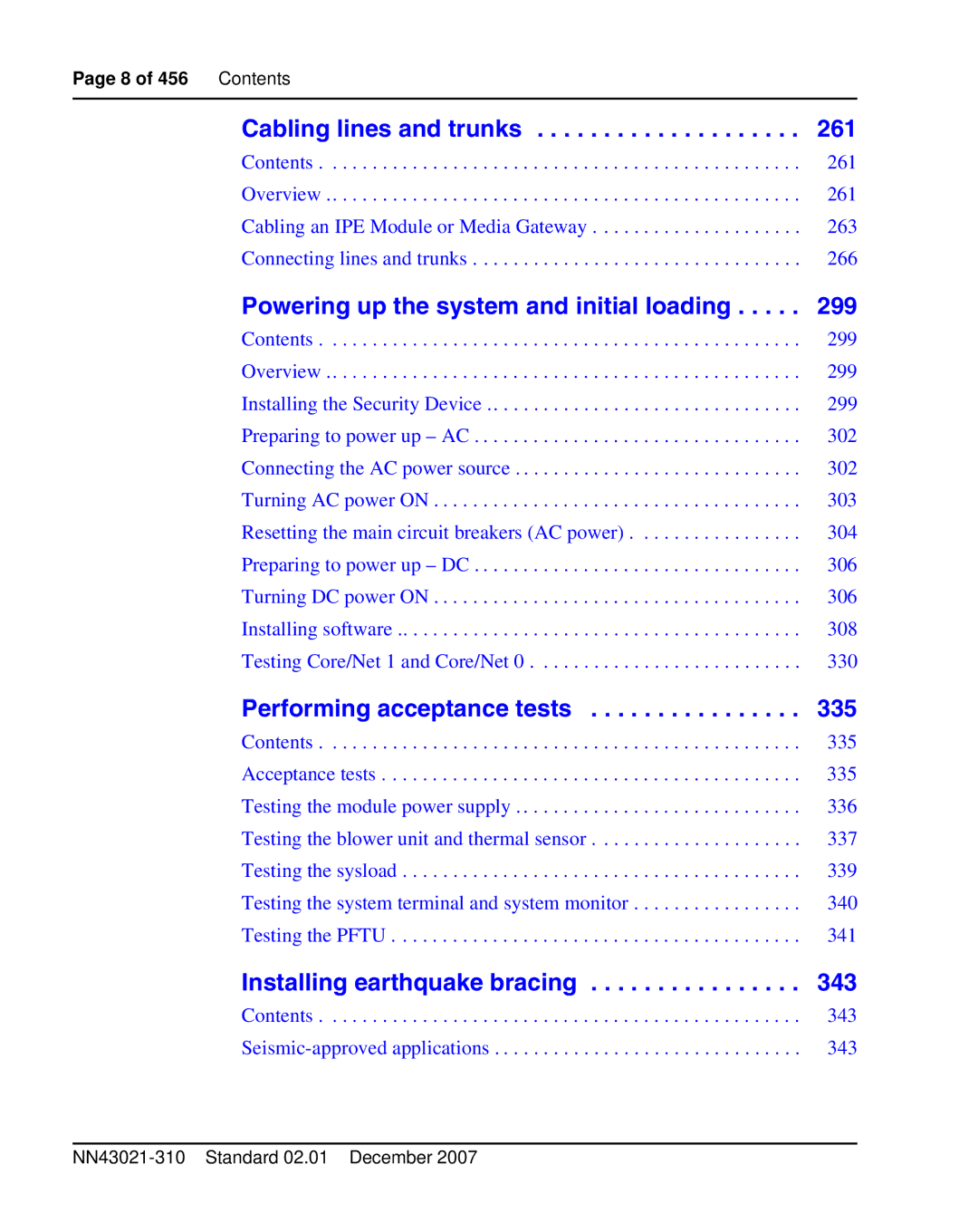Page 8 of 456 Contents |
|
Cabling lines and trunks | 261 |
Contents | 261 |
Overview | 261 |
Cabling an IPE Module or Media Gateway | 263 |
Connecting lines and trunks | 266 |
Powering up the system and initial loading | 299 |
Contents | 299 |
Overview | 299 |
Installing the Security Device | 299 |
Preparing to power up – AC | 302 |
Connecting the AC power source | 302 |
Turning AC power ON | 303 |
Resetting the main circuit breakers (AC power) | 304 |
Preparing to power up – DC | 306 |
Turning DC power ON | 306 |
Installing software | 308 |
Testing Core/Net 1 and Core/Net 0 | 330 |
Performing acceptance tests | 335 |
Contents | 335 |
Acceptance tests | 335 |
Testing the module power supply | 336 |
Testing the blower unit and thermal sensor | 337 |
Testing the sysload | 339 |
Testing the system terminal and system monitor | 340 |
Testing the PFTU | 341 |
Installing earthquake bracing | 343 |
Contents | 343 |
343 |