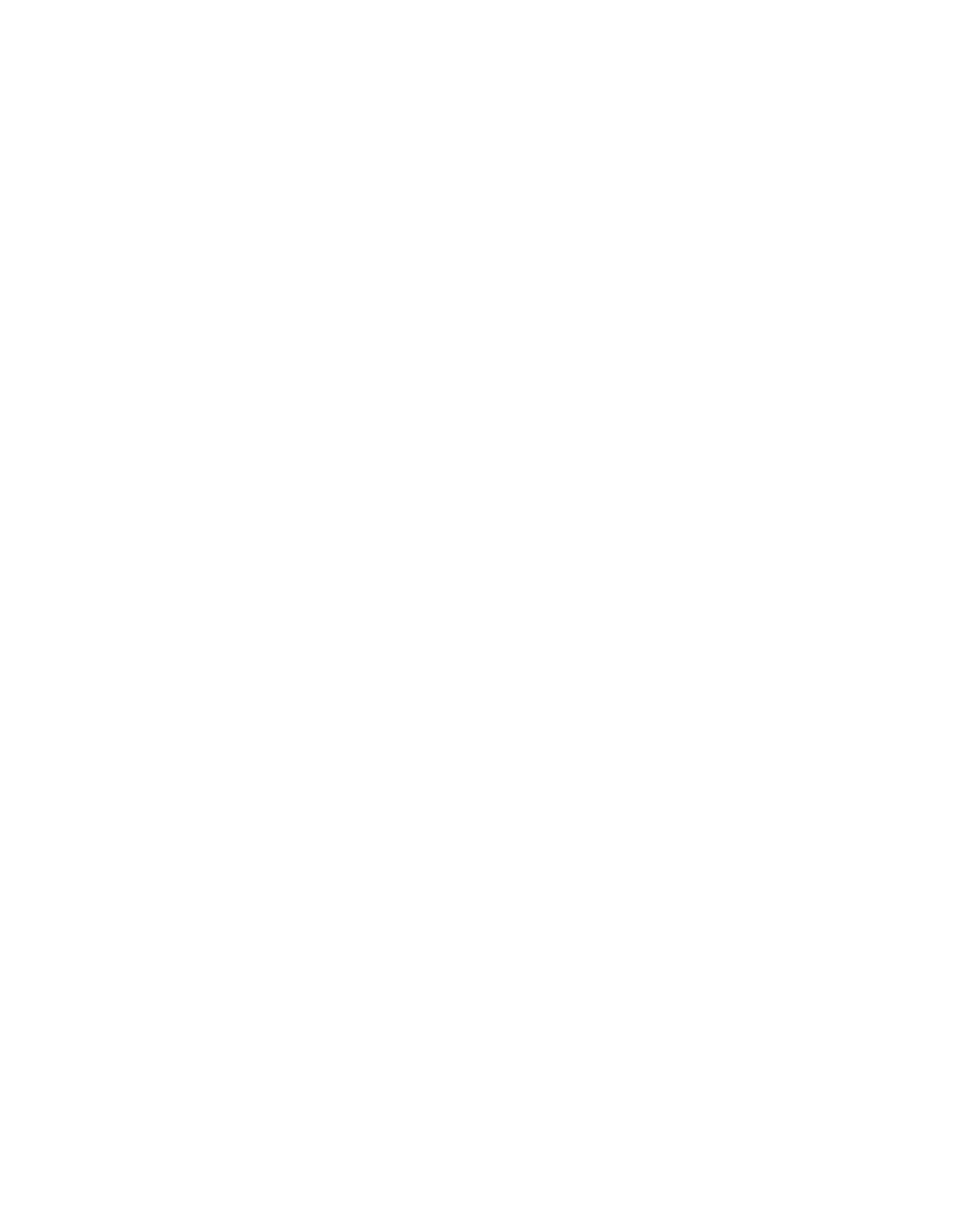Adding a module to a column Page 371 of 456
3Remove the module that will be above the module being added:
a.Disconnect the power connectors between the modules (review Figure 127 on page 369).
b.Disconnect the system monitor cable from connector J1 in the module that will be above the module being added.
c.Use a 14.3 mm (9/16 in.) socket wrench to remove the five mounting bolts that secure the module and lift it off the column (see Figure 128 on page 371).
Figure 128
Module mounting bolt
Mounting |
bolts |
Communication Server 1000M and Meridian 1 Large System Installation and Commissioning