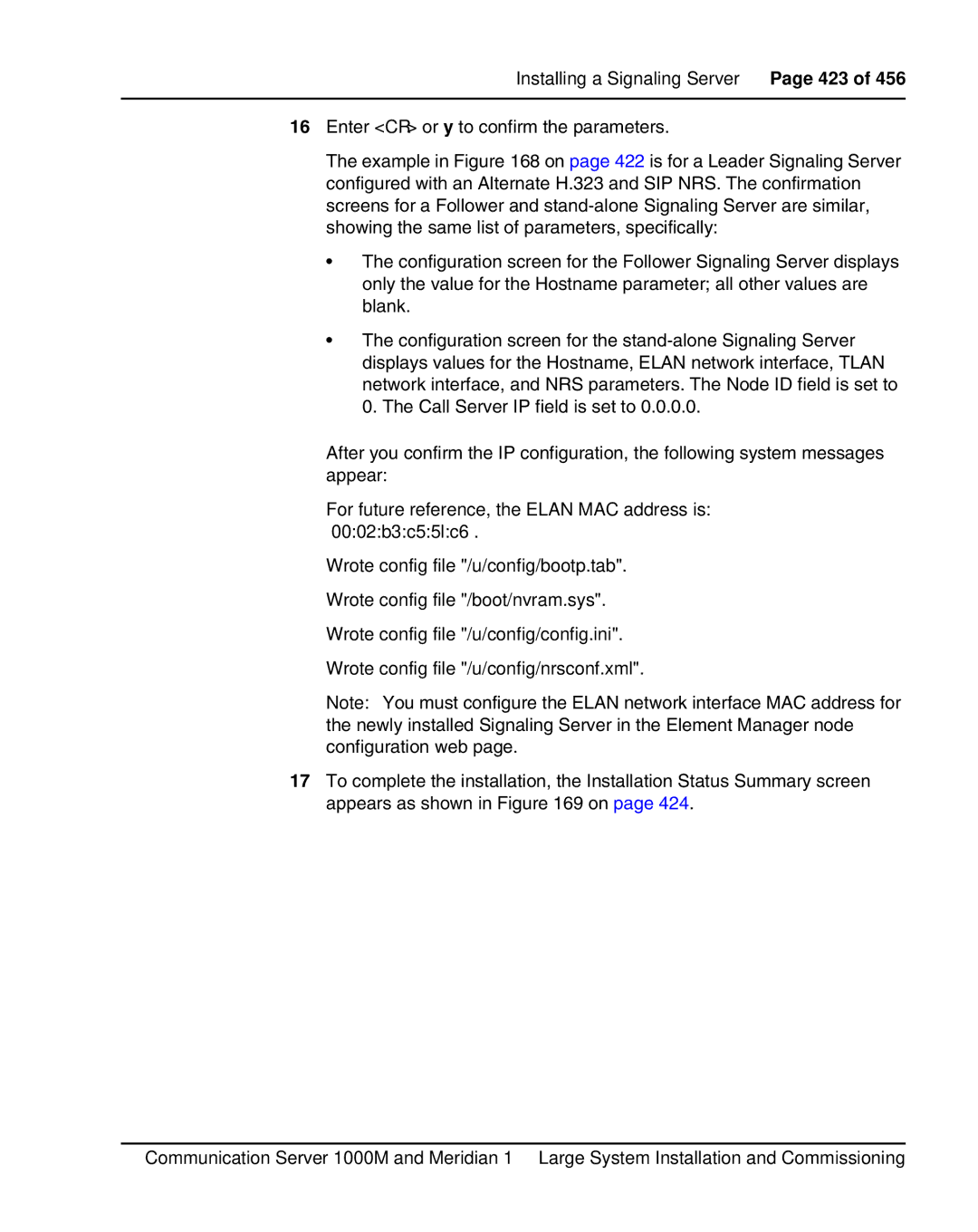Installing a Signaling Server Page 423 of 456
16Enter <CR> or y to confirm the parameters.
The example in Figure 168 on page 422 is for a Leader Signaling Server configured with an Alternate H.323 and SIP NRS. The confirmation screens for a Follower and
•The configuration screen for the Follower Signaling Server displays only the value for the Hostname parameter; all other values are blank.
•The configuration screen for the
After you confirm the IP configuration, the following system messages appear:
For future reference, the ELAN MAC address is: “00:02:b3:c5:5l:c6”.
Wrote config file "/u/config/bootp.tab".
Wrote config file "/boot/nvram.sys".
Wrote config file "/u/config/config.ini".
Wrote config file "/u/config/nrsconf.xml".
Note: You must configure the ELAN network interface MAC address for the newly installed Signaling Server in the Element Manager node configuration web page.
17To complete the installation, the Installation Status Summary screen appears as shown in Figure 169 on page 424.
Communication Server 1000M and Meridian 1 Large System Installation and Commissioning