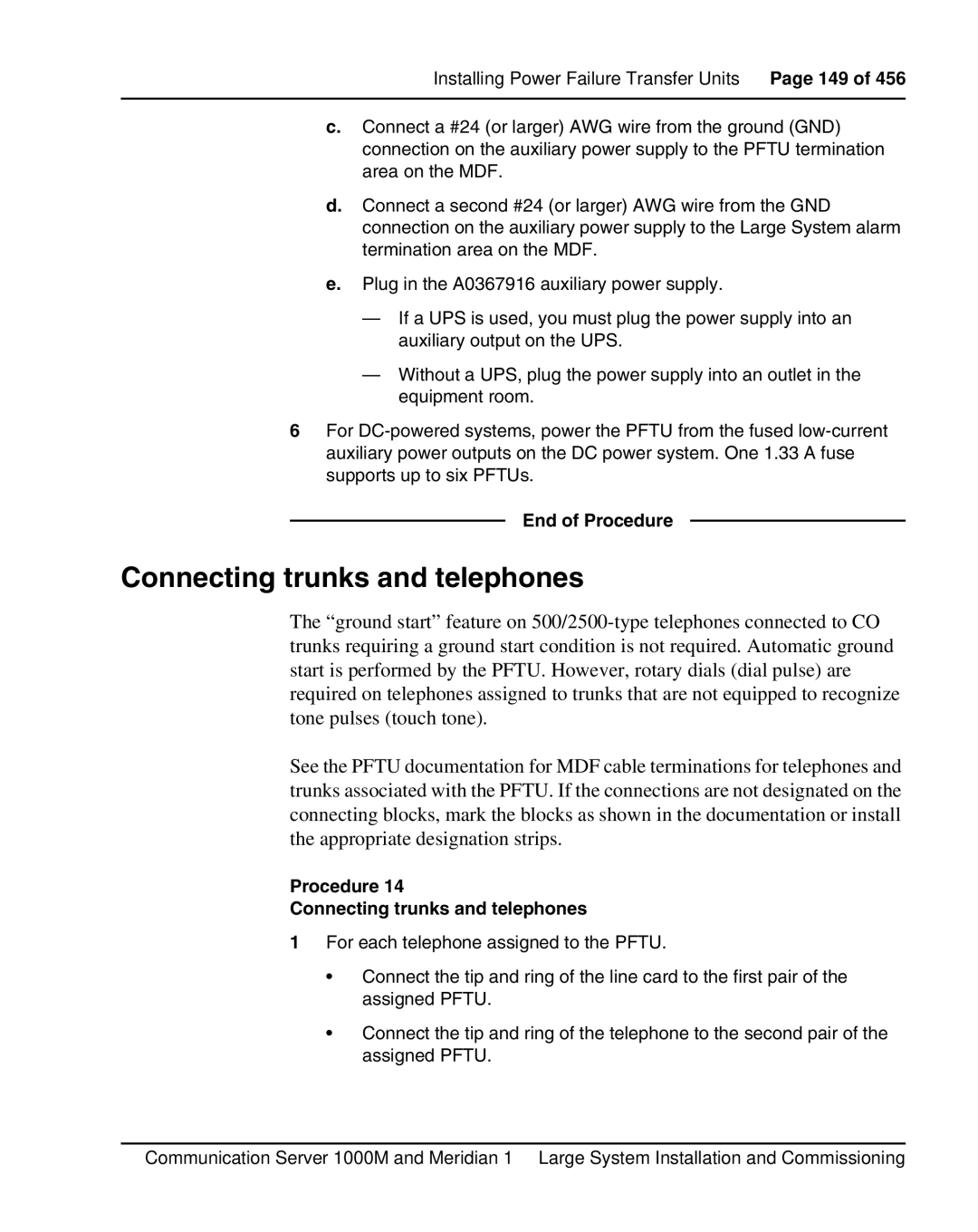Installing Power Failure Transfer Units Page 149 of 456
c.Connect a #24 (or larger) AWG wire from the ground (GND) connection on the auxiliary power supply to the PFTU termination area on the MDF.
d.Connect a second #24 (or larger) AWG wire from the GND connection on the auxiliary power supply to the Large System alarm termination area on the MDF.
e.Plug in the A0367916 auxiliary power supply.
—If a UPS is used, you must plug the power supply into an auxiliary output on the UPS.
—Without a UPS, plug the power supply into an outlet in the equipment room.
6For
End of Procedure
Connecting trunks and telephones
The “ground start” feature on
See the PFTU documentation for MDF cable terminations for telephones and trunks associated with the PFTU. If the connections are not designated on the connecting blocks, mark the blocks as shown in the documentation or install the appropriate designation strips.
Procedure 14
Connecting trunks and telephones
1For each telephone assigned to the PFTU.
•Connect the tip and ring of the line card to the first pair of the assigned PFTU.
•Connect the tip and ring of the telephone to the second pair of the assigned PFTU.
Communication Server 1000M and Meridian 1 Large System Installation and Commissioning