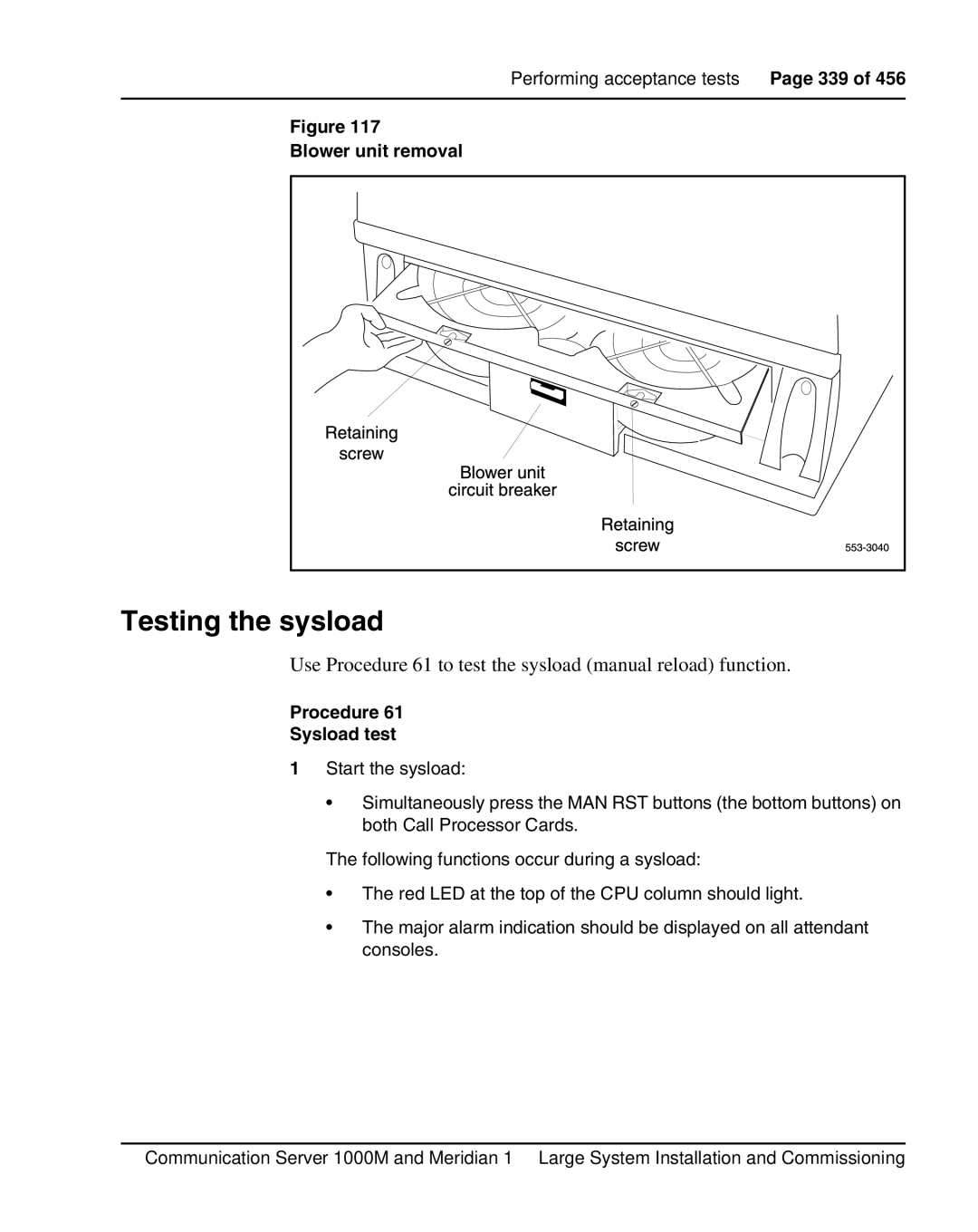Performing acceptance tests Page 339 of 456
Figure 117
Blower unit removal
Testing the sysload
Use Procedure 61 to test the sysload (manual reload) function.
Procedure 61
Sysload test
1Start the sysload:
•Simultaneously press the MAN RST buttons (the bottom buttons) on both Call Processor Cards.
The following functions occur during a sysload:
•The red LED at the top of the CPU column should light.
•The major alarm indication should be displayed on all attendant consoles.
Communication Server 1000M and Meridian 1 Large System Installation and Commissioning