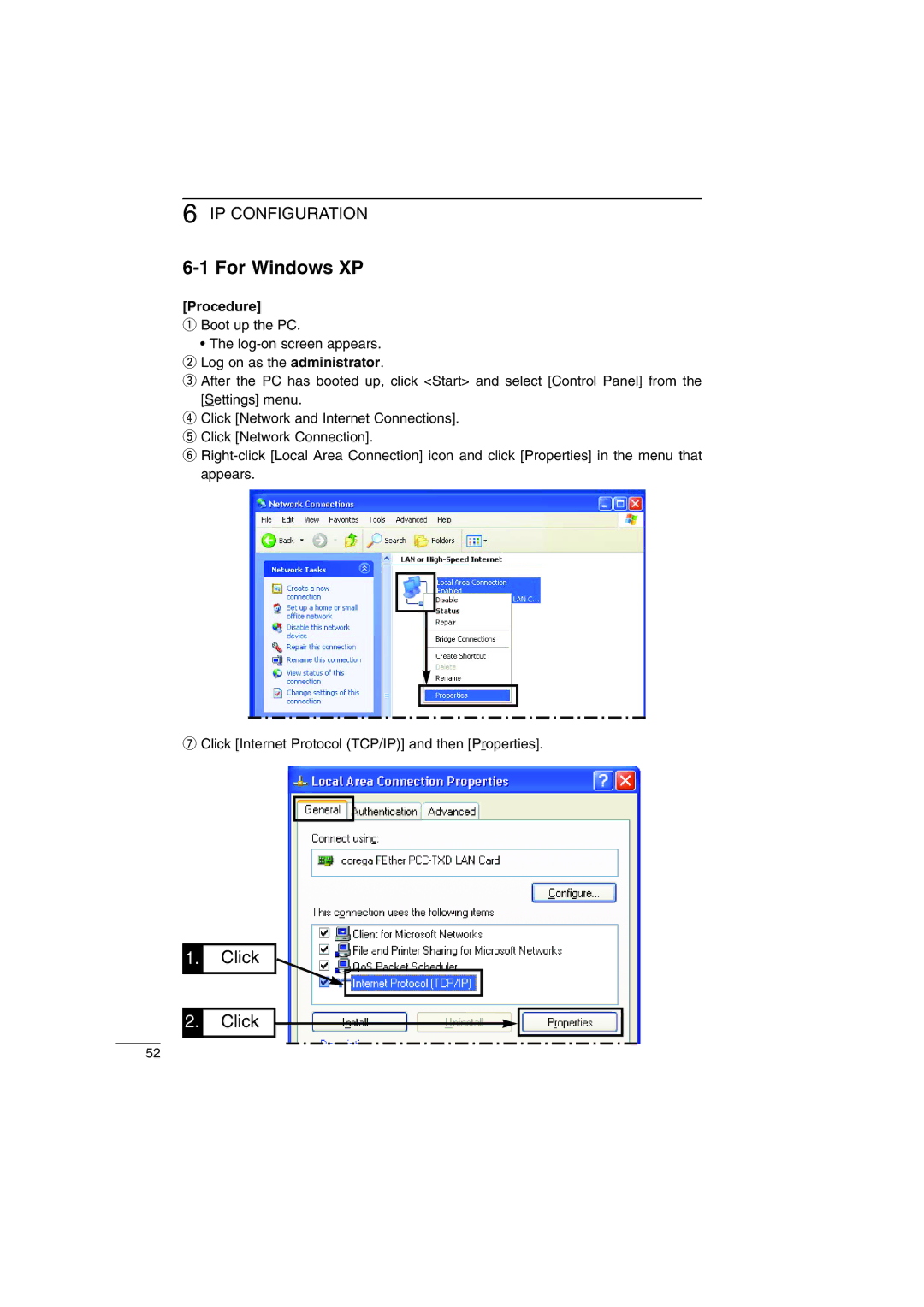6 IP CONFIGURATION
6-1 For Windows XP
[Procedure]
qBoot up the PC.
•The
e After the PC has booted up, click <Start> and select [Control Panel] from the [Settings] menu.
r Click [Network and Internet Connections]. t Click [Network Connection].
y
uClick [Internet Protocol (TCP/IP)] and then [Properties].
1.Click
2.
Click
52