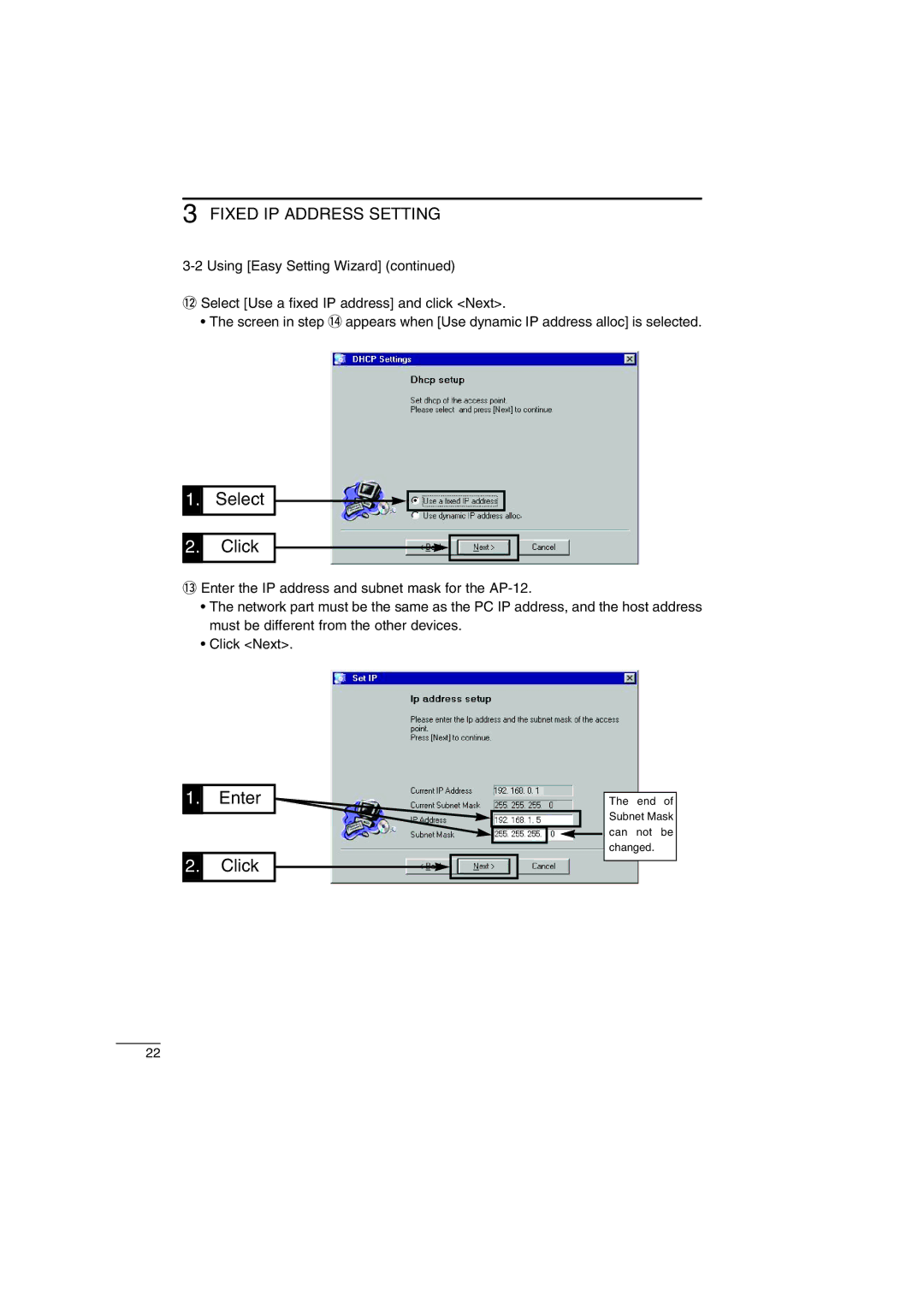3 FIXED IP ADDRESS SETTING
!2Select [Use a fixed IP address] and click <Next>.
•The screen in step !4appears when [Use dynamic IP address alloc] is selected.
1. Select
2. Click
!3Enter the IP address and subnet mask for the
•The network part must be the same as the PC IP address, and the host address must be different from the other devices.
•Click <Next>.
1.Enter
2.Click
The end of Subnet Mask can not be changed.
22