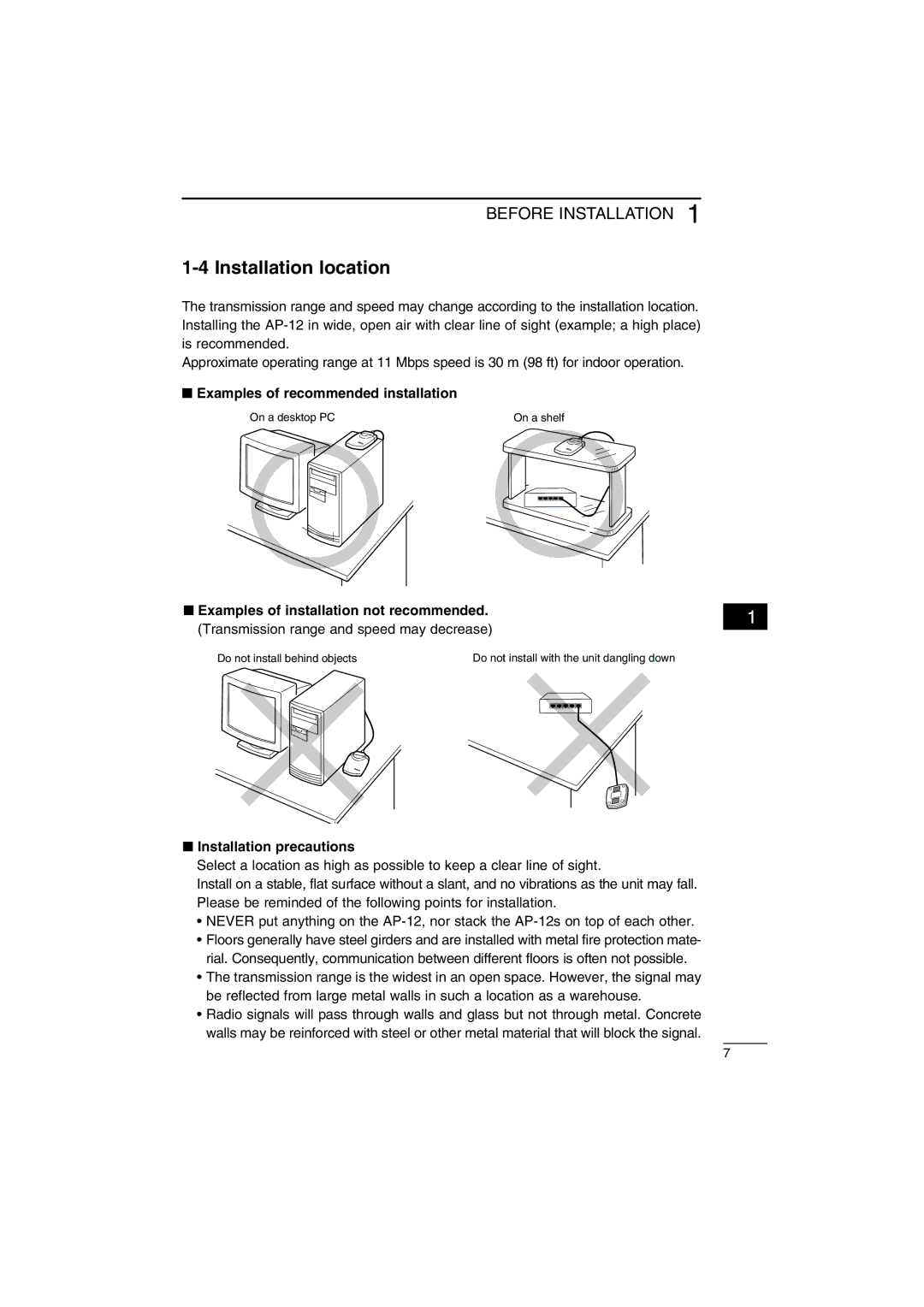BEFORE INSTALLATION 1
1-4 Installation location
The transmission range and speed may change according to the installation location. Installing the
Approximate operating range at 11 Mbps speed is 30 m (98 ft) for indoor operation.
■Examples of recommended installation
On a desktop PC | On a shelf |
■ Examples of installation not recommended. | 1 | ||
(Transmission range and speed may decrease) | |||
| |||
Do not install behind objects | Do not install with the unit dangling down |
| |
■Installation precautions
Select a location as high as possible to keep a clear line of sight.
Install on a stable, flat surface without a slant, and no vibrations as the unit may fall. Please be reminded of the following points for installation.
•NEVER put anything on the
•Floors generally have steel girders and are installed with metal fire protection mate- rial. Consequently, communication between different floors is often not possible.
•The transmission range is the widest in an open space. However, the signal may be reflected from large metal walls in such a location as a warehouse.
•Radio signals will pass through walls and glass but not through metal. Concrete walls may be reinforced with steel or other metal material that will block the signal.
7