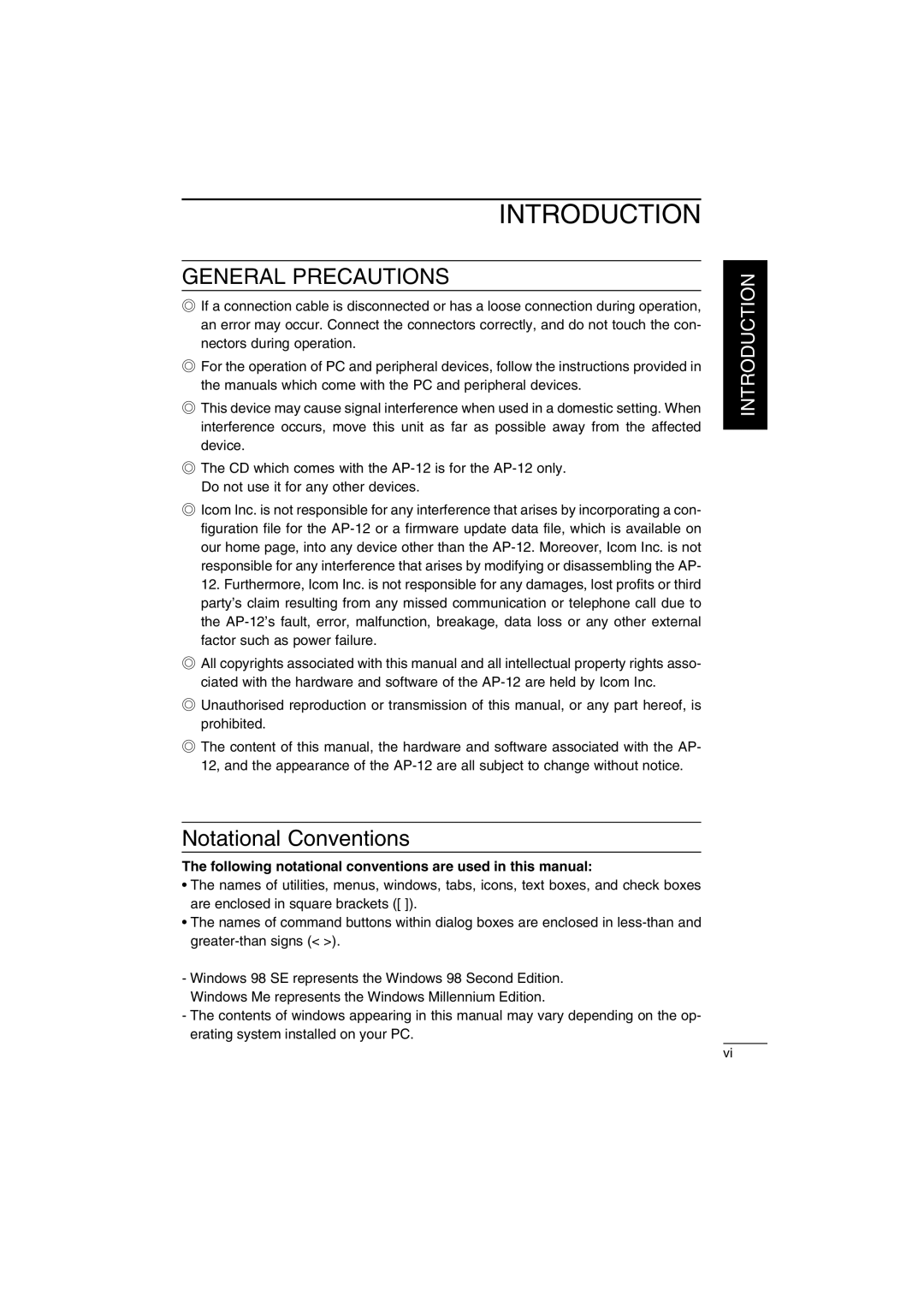INTRODUCTION
GENERAL PRECAUTIONS
"If a connection cable is disconnected or has a loose connection during operation, an error may occur. Connect the connectors correctly, and do not touch the con- nectors during operation.
"For the operation of PC and peripheral devices, follow the instructions provided in the manuals which come with the PC and peripheral devices.
"This device may cause signal interference when used in a domestic setting. When interference occurs, move this unit as far as possible away from the affected device.
"The CD which comes with the
"Icom Inc. is not responsible for any interference that arises by incorporating a con- figuration file for the
"All copyrights associated with this manual and all intellectual property rights asso- ciated with the hardware and software of the
"Unauthorised reproduction or transmission of this manual, or any part hereof, is prohibited.
"The content of this manual, the hardware and software associated with the AP- 12, and the appearance of the
Notational Conventions
The following notational conventions are used in this manual:
•The names of utilities, menus, windows, tabs, icons, text boxes, and check boxes are enclosed in square brackets ([ ]).
•The names of command buttons within dialog boxes are enclosed in
-Windows 98 SE represents the Windows 98 Second Edition. Windows Me represents the Windows Millennium Edition.
-The contents of windows appearing in this manual may vary depending on the op- erating system installed on your PC.
INTRODUCTION
vi