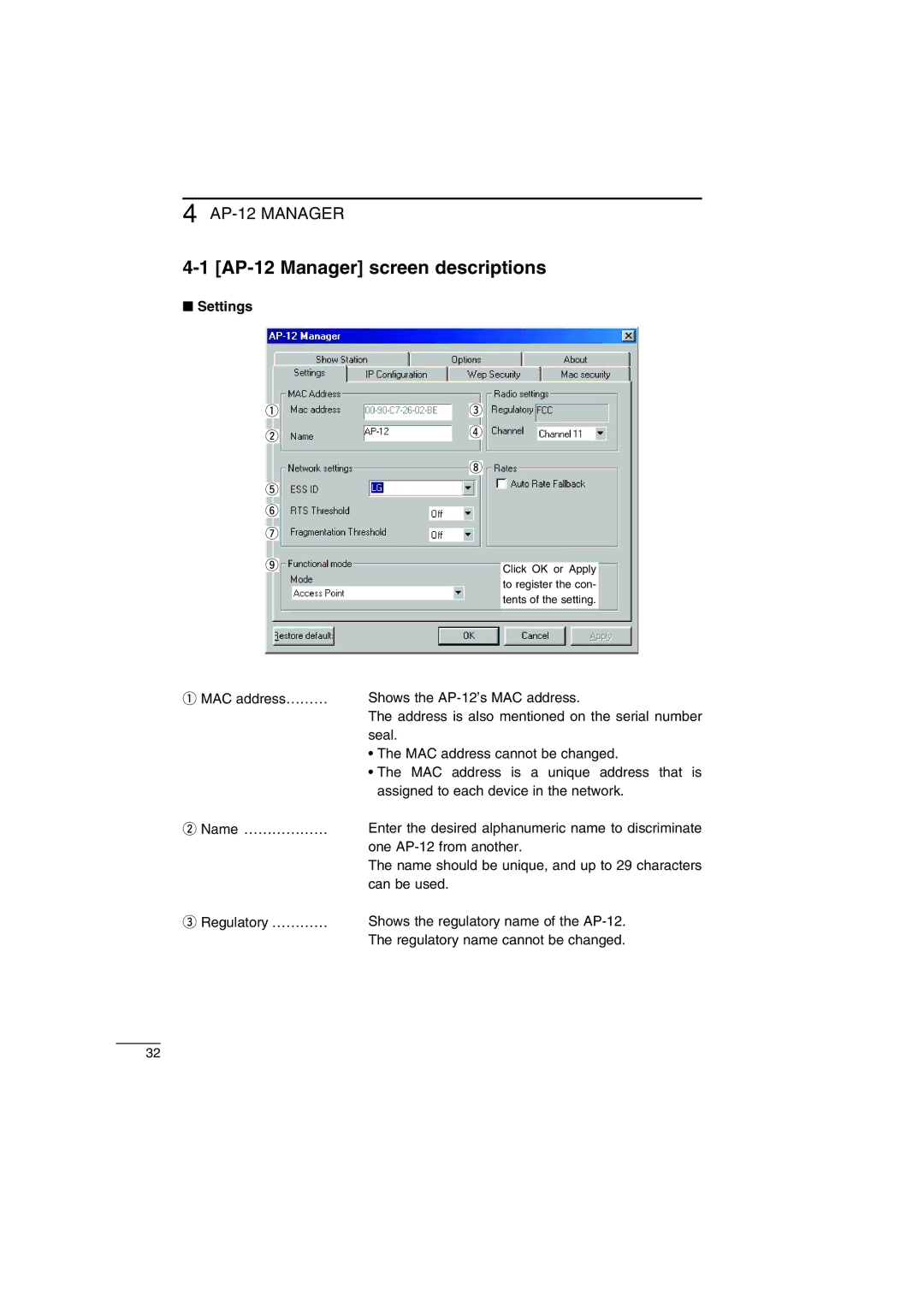4
4-1 [AP-12 Manager] screen descriptions
■Settings
q |
| e |
| ||
|
|
| |||
|
| r |
| ||
w | |||||
|
|
|
| ||
|
|
|
|
| |
|
|
| |||
|
| i |
| ||
|
|
|
|
| |
t |
|
|
|
| |
|
|
|
|
| |
|
|
|
|
| |
y |
|
|
|
| |
|
|
|
|
| |
u |
|
|
|
| |
|
|
|
|
| |
o |
|
|
|
| |
|
|
| Click OK or Apply | ||
|
|
|
| ||
|
|
|
| ||
|
|
|
| to register the con- | |
|
|
|
| tents of the setting. | |
|
|
|
|
| |
qMAC address………
wName ………………
eRegulatory …………
Shows the
The address is also mentioned on the serial number seal.
•The MAC address cannot be changed.
•The MAC address is a unique address that is assigned to each device in the network.
Enter the desired alphanumeric name to discriminate one
The name should be unique, and up to 29 characters can be used.
Shows the regulatory name of the
32