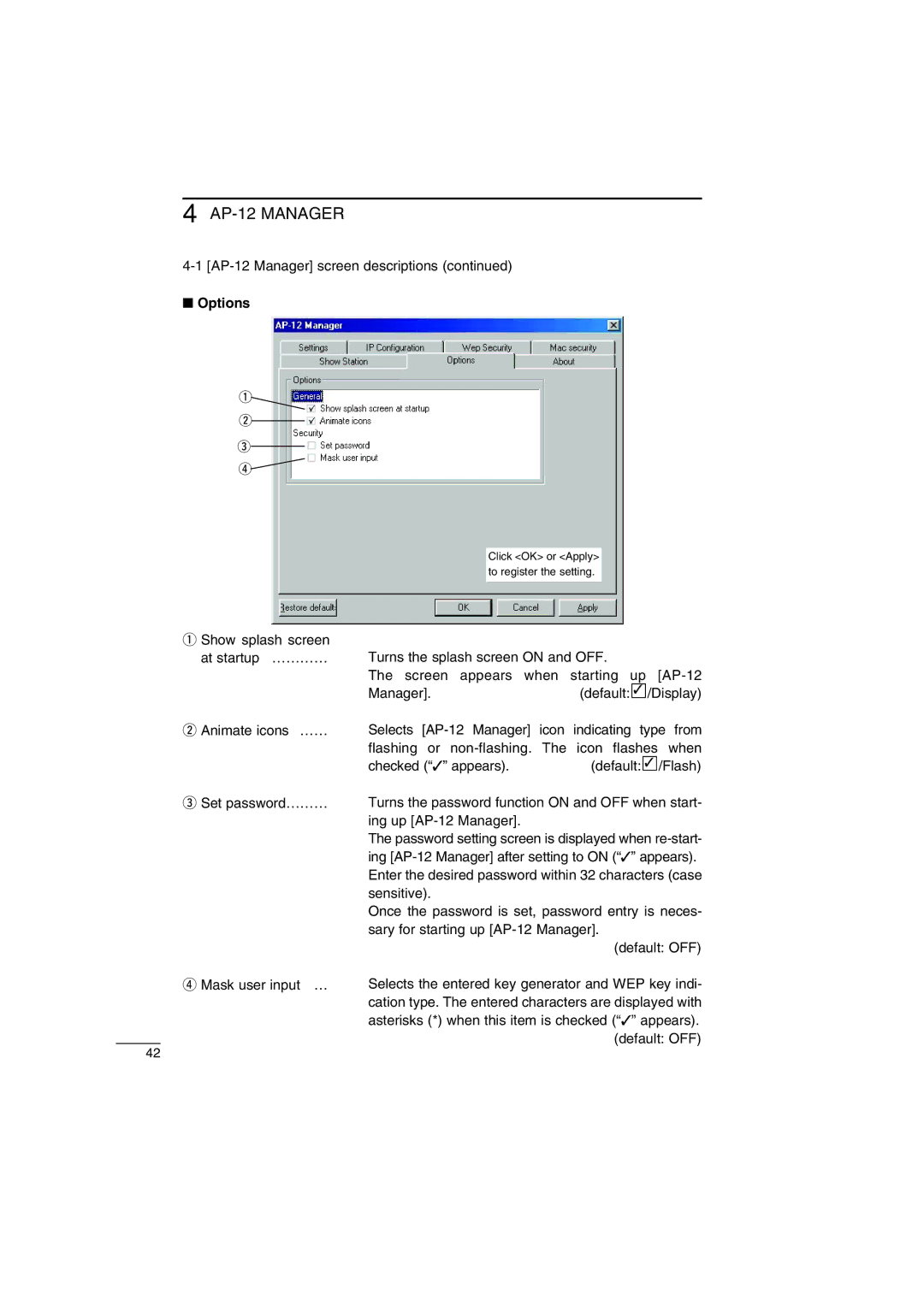4
■Options
q
w
e r
Click <OK> or <Apply> to register the setting.
qShow splash screen at startup …………
wAnimate icons ……
eSet password………
r Mask user input …
Turns the splash screen ON and OFF.
The screen appears when starting up
Manager]. | (default: ✓ /Display) |
Selects
checked (“✓” appears). | (default: ✓ /Flash) |
Turns the password function ON and OFF when start- ing up
The password setting screen is displayed when
Once the password is set, password entry is neces- sary for starting up
(default: OFF)
Selects the entered key generator and WEP key indi- cation type. The entered characters are displayed with asterisks (*) when this item is checked (“✓” appears).
(default: OFF)
42