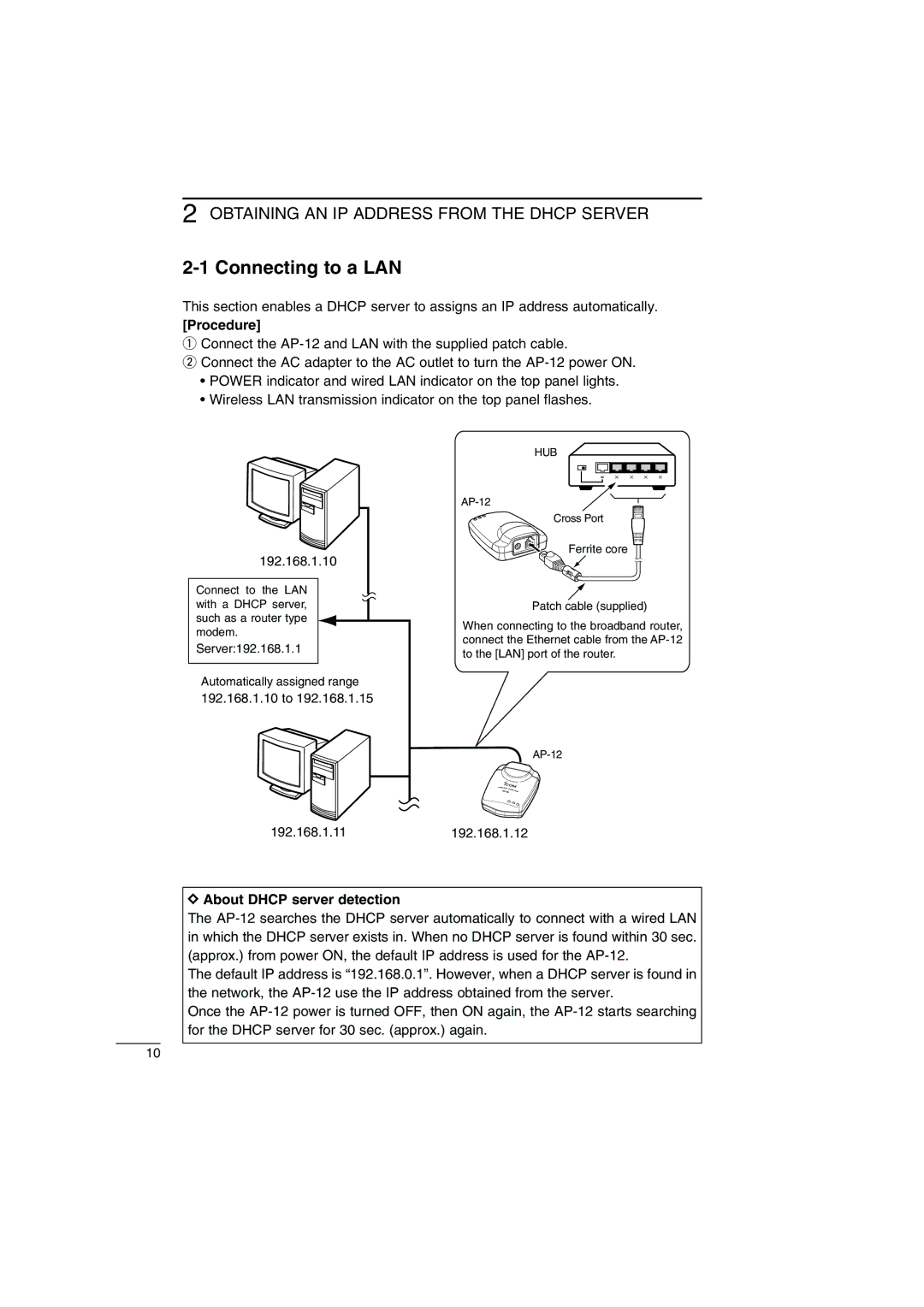2 OBTAINING AN IP ADDRESS FROM THE DHCP SERVER
2-1 Connecting to a LAN
This section enables a DHCP server to assigns an IP address automatically.
[Procedure]
qConnect the
wConnect the AC adapter to the AC outlet to turn the
•POWER indicator and wired LAN indicator on the top panel lights.
•Wireless LAN transmission indicator on the top panel flashes.
192.168.1.10
Connect to the LAN with a DHCP server, such as a router type modem.
Server:192.168.1.1
Automatically assigned range
192.168.1.10 to 192.168.1.15
HUB
= | ⋅ | ⋅ ⋅ | ⋅ |
Cross Port
Ferrite core
Patch cable (supplied)
When connecting to the broadband router, connect the Ethernet cable from the
192.168.1.11192.168.1.12
DAbout DHCP server detection
The
The default IP address is “192.168.0.1”. However, when a DHCP server is found in the network, the
Once the
10