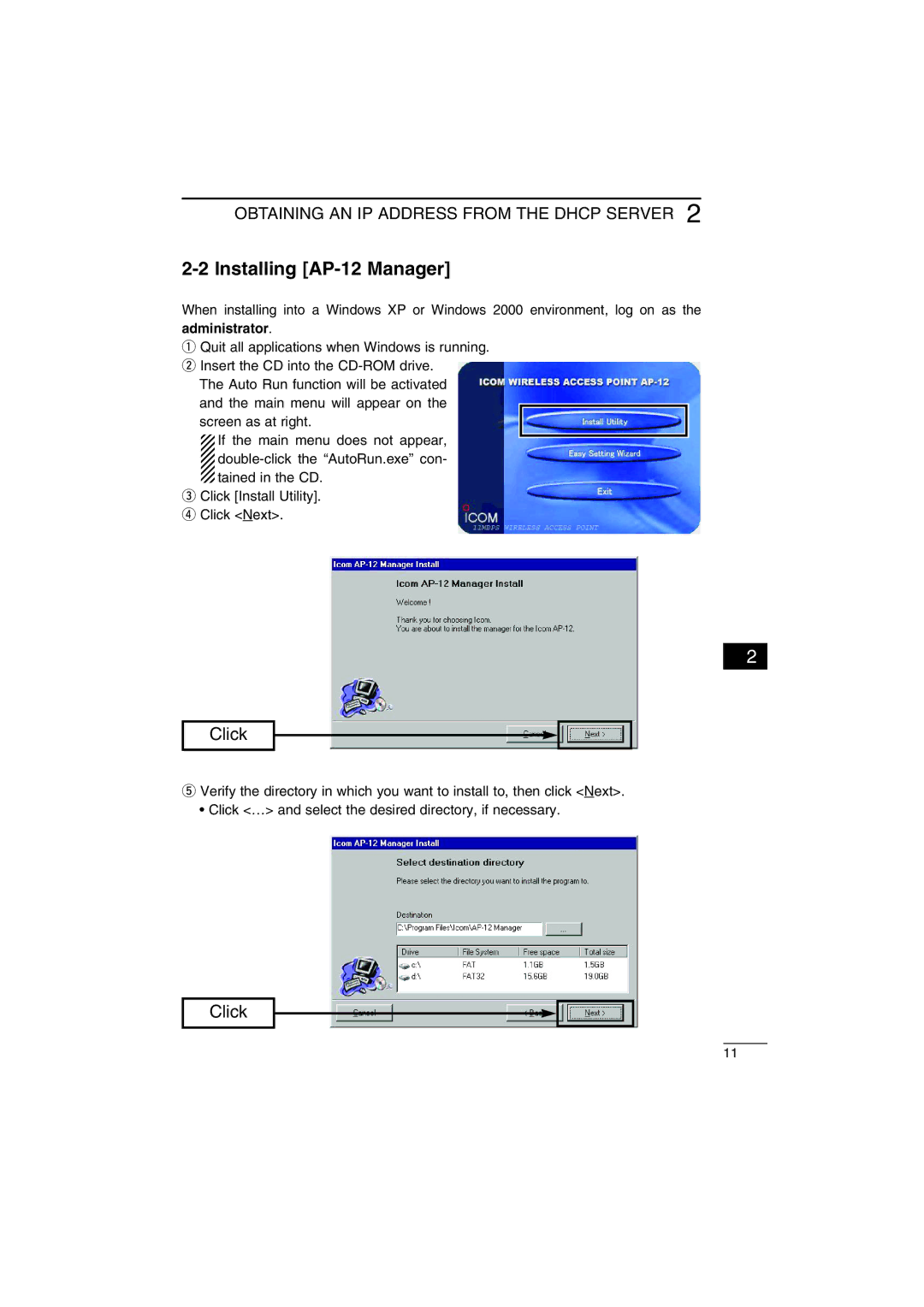OBTAINING AN IP ADDRESS FROM THE DHCP SERVER 2
2-2 Installing [AP-12 Manager]
When installing into a Windows XP or Windows 2000 environment, log on as the administrator.
qQuit all applications when Windows is running. w Insert the CD into the
The Auto Run function will be activated and the main menu will appear on the screen as at right.
If the main menu does not appear,
eClick [Install Utility]. r Click <Next>.
2
Click
tVerify the directory in which you want to install to, then click <Next>.
• Click <…> and select the desired directory, if necessary.
Click
11