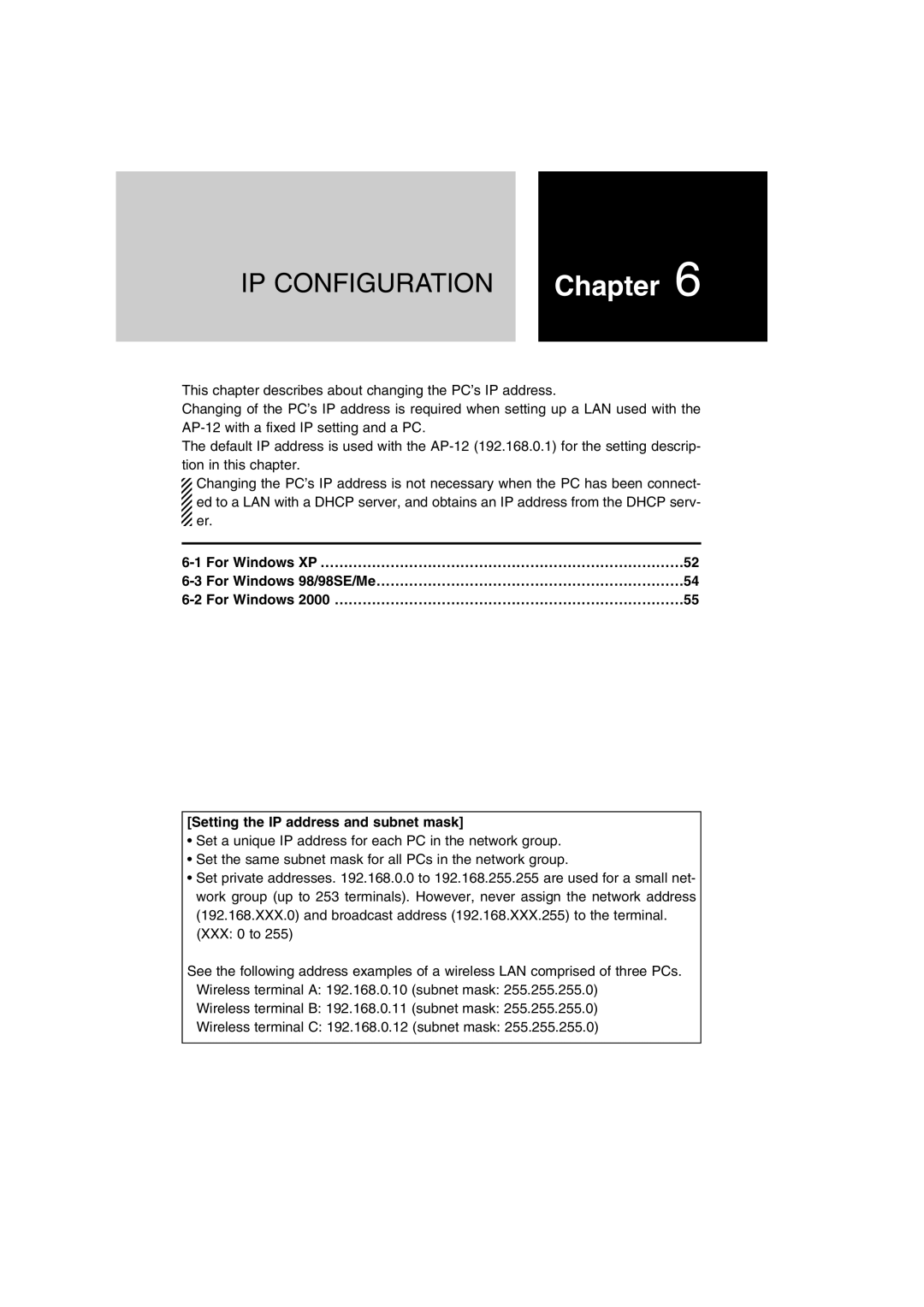IP CONFIGURATION | Chapter 6 |
This chapter describes about changing the PC’s IP address.
Changing of the PC’s IP address is required when setting up a LAN used with the
The default IP address is used with the
Changing the PC’s IP address is not necessary when the PC has been connect- ed to a LAN with a DHCP server, and obtains an IP address from the DHCP serv- er.
[Setting the IP address and subnet mask]
•Set a unique IP address for each PC in the network group.
•Set the same subnet mask for all PCs in the network group.
•Set private addresses. 192.168.0.0 to 192.168.255.255 are used for a small net- work group (up to 253 terminals). However, never assign the network address (192.168.XXX.0) and broadcast address (192.168.XXX.255) to the terminal.
(XXX: 0 to 255)
See the following address examples of a wireless LAN comprised of three PCs. Wireless terminal A: 192.168.0.10 (subnet mask: 255.255.255.0)
Wireless terminal B: 192.168.0.11 (subnet mask: 255.255.255.0)
Wireless terminal C: 192.168.0.12 (subnet mask: 255.255.255.0)