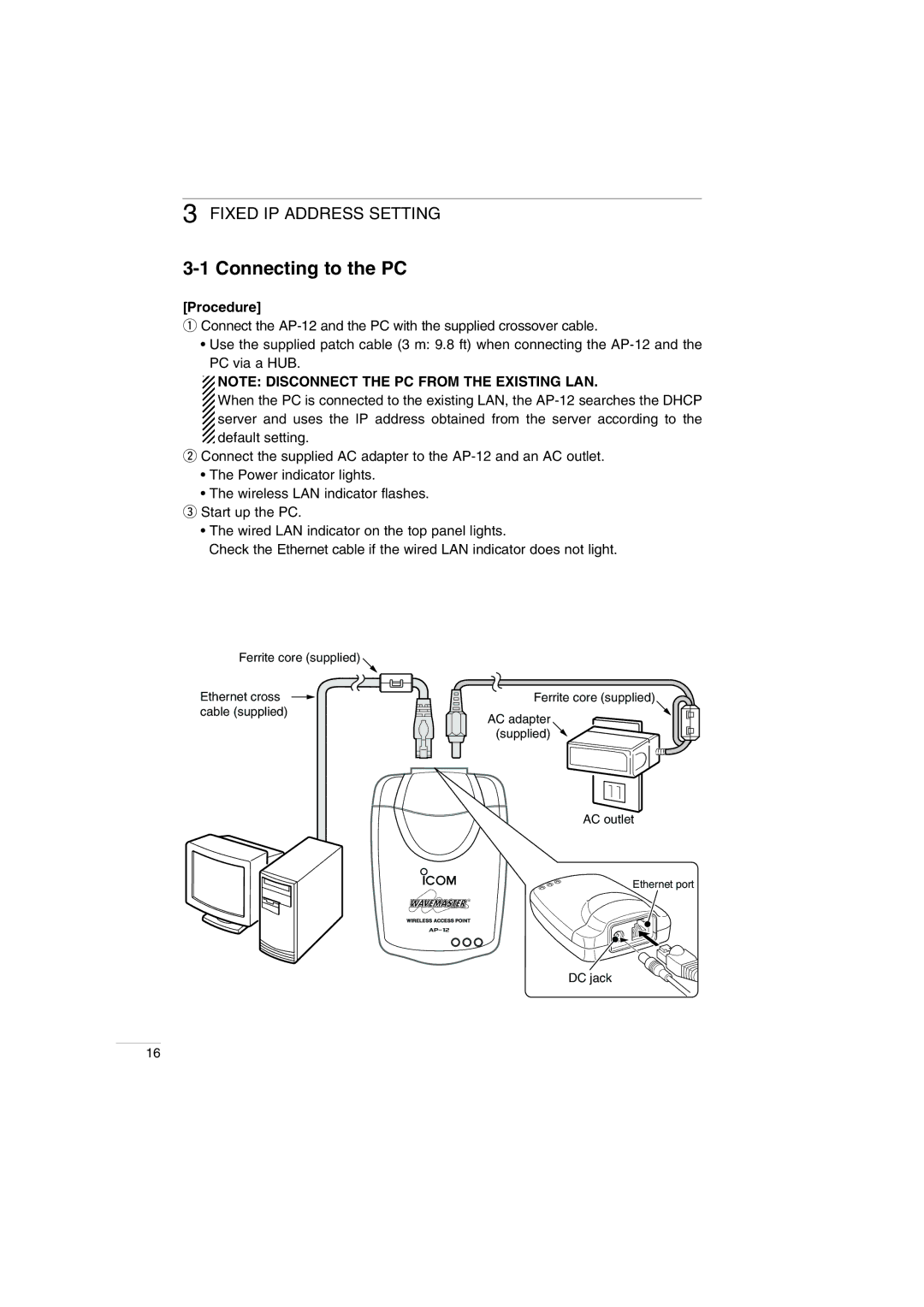3 FIXED IP ADDRESS SETTING
3-1 Connecting to the PC
[Procedure]
qConnect the
•Use the supplied patch cable (3 m: 9.8 ft) when connecting the
NOTE: DISCONNECT THE PC FROM THE EXISTING LAN.
When the PC is connected to the existing LAN, the
wConnect the supplied AC adapter to the
•The Power indicator lights.
•The wireless LAN indicator flashes.
eStart up the PC.
•The wired LAN indicator on the top panel lights.
Check the Ethernet cable if the wired LAN indicator does not light.
Ferrite core (supplied) |
|
Ethernet cross | Ferrite core (supplied) |
cable (supplied) | AC adapter |
| |
| (supplied) |
AC outlet
Ethernet port
R
DC jack
16