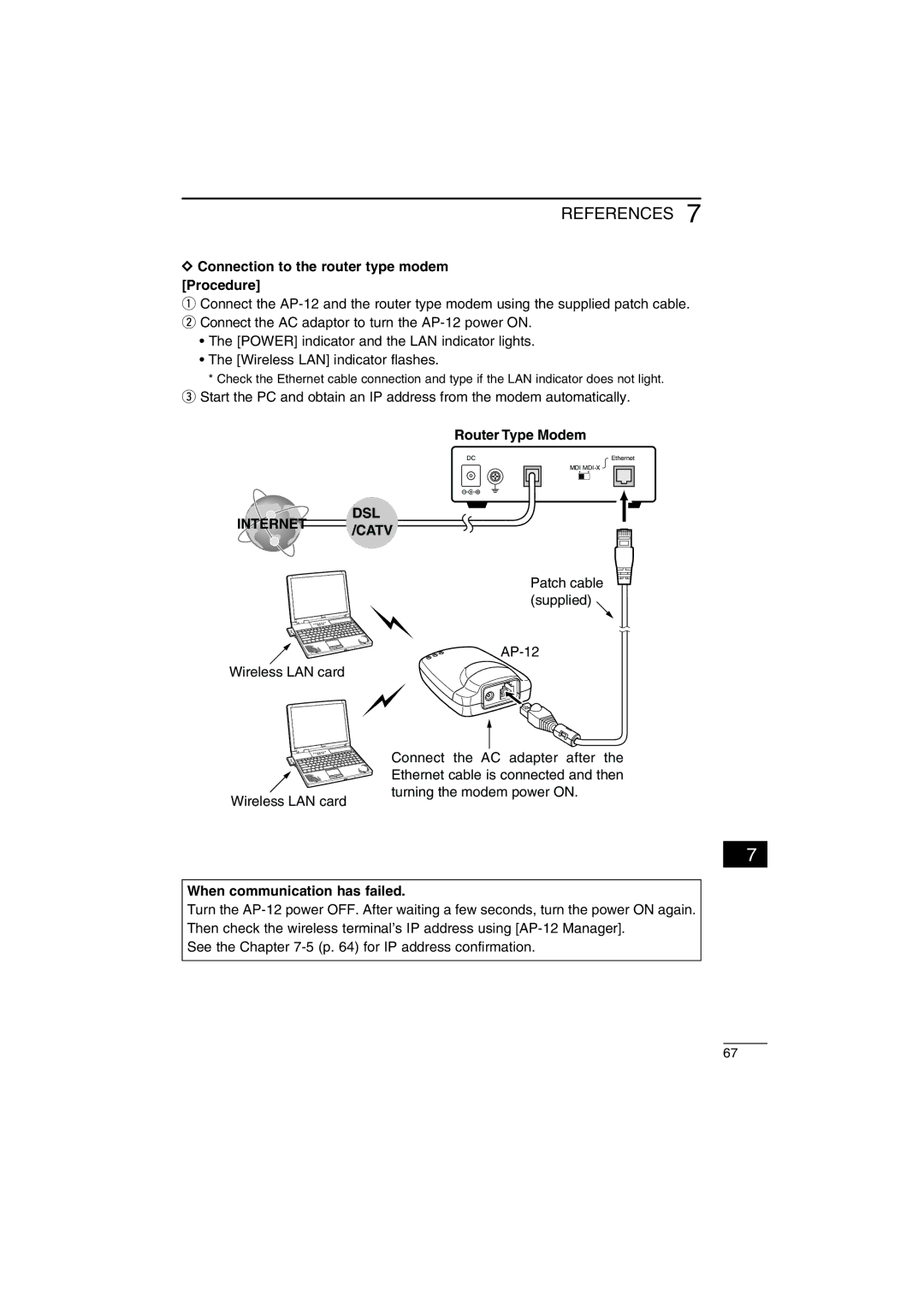REFERENCES 7
DConnection to the router type modem [Procedure]
q Connect the
•The [POWER] indicator and the LAN indicator lights.
•The [Wireless LAN] indicator flashes.
*Check the Ethernet cable connection and type if the LAN indicator does not light. e Start the PC and obtain an IP address from the modem automatically.
Router Type Modem
DC | Ethernet |
| MDI |
DSL
INTERNET /CATV
Wireless LAN card
Wireless LAN card
Patch cable (supplied)
Connect the AC adapter after the Ethernet cable is connected and then turning the modem power ON.
7
When communication has failed.
Turn the
See the Chapter
67