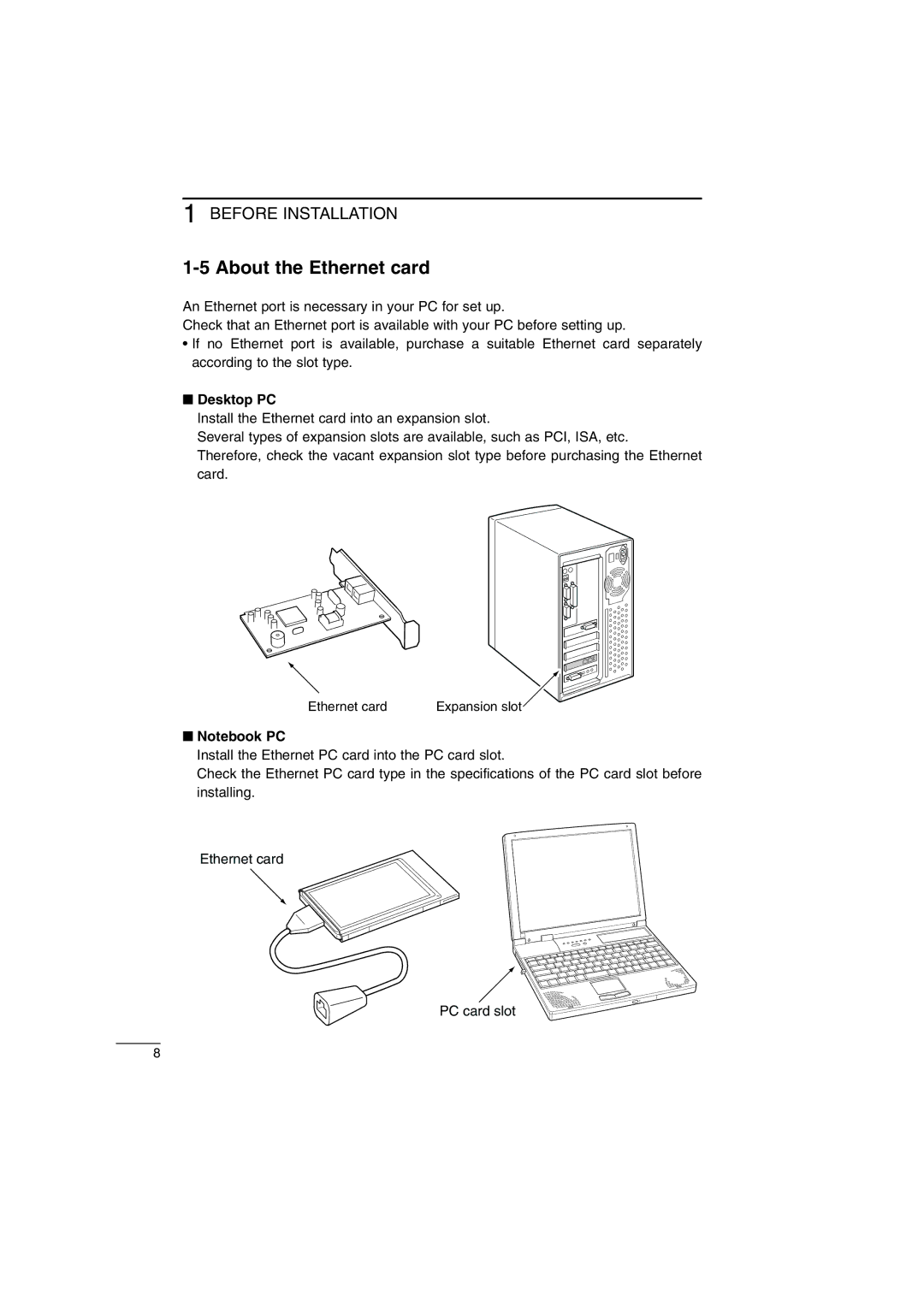1 BEFORE INSTALLATION
1-5 About the Ethernet card
An Ethernet port is necessary in your PC for set up.
Check that an Ethernet port is available with your PC before setting up.
•If no Ethernet port is available, purchase a suitable Ethernet card separately according to the slot type.
■Desktop PC
Install the Ethernet card into an expansion slot.
Several types of expansion slots are available, such as PCI, ISA, etc.
Therefore, check the vacant expansion slot type before purchasing the Ethernet card.
Ethernet card | Expansion slot |
■Notebook PC
Install the Ethernet PC card into the PC card slot.
Check the Ethernet PC card type in the specifications of the PC card slot before installing.
Ethernet card
PC card slot
8