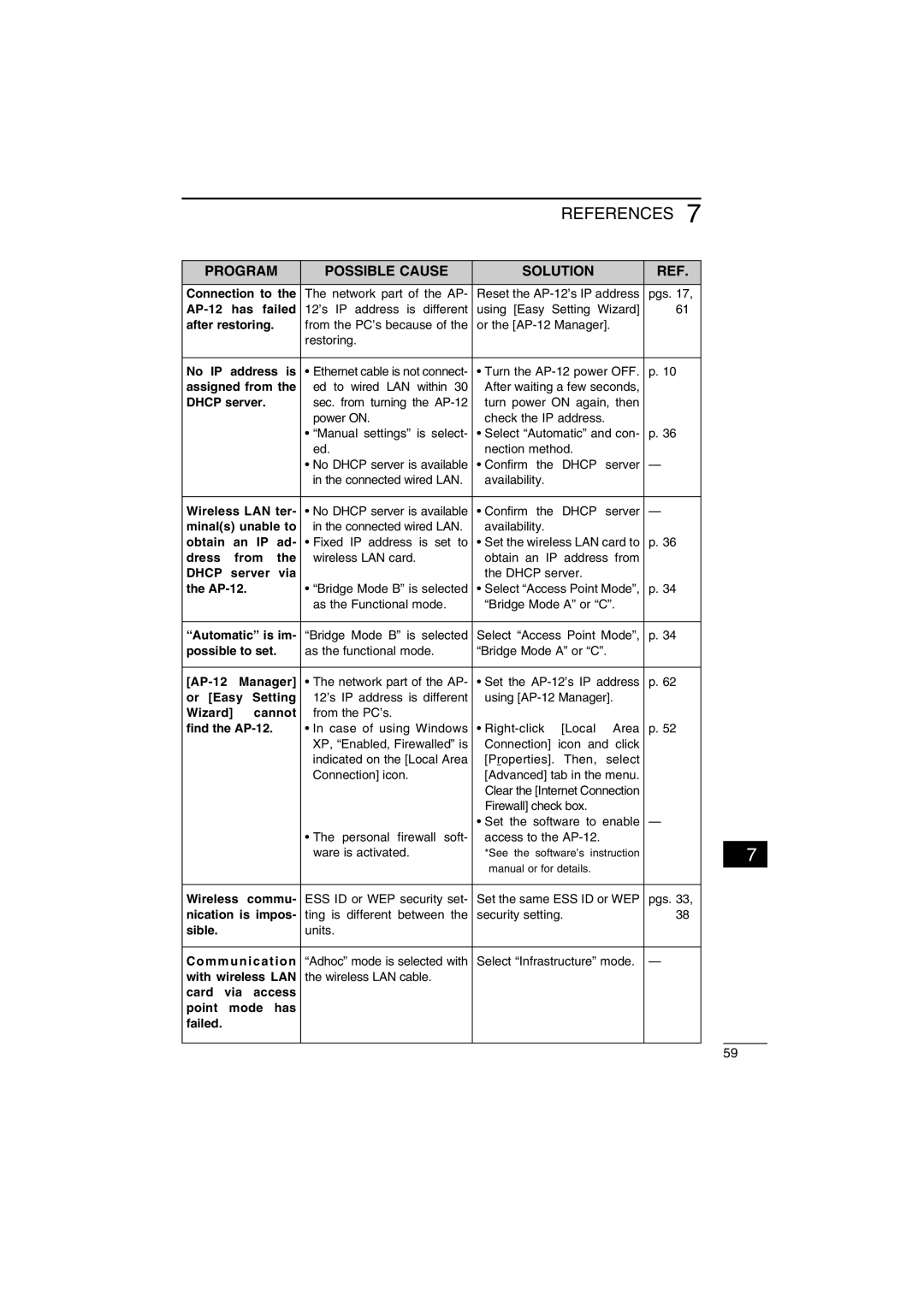REFERENCES 7
PROGRAM | POSSIBLE CAUSE | SOLUTION |
| REF. | ||||
|
|
|
| |||||
Connection to the | The network part of the AP- | Reset the | pgs. 17, | |||||
| 12’s IP address is different | using [Easy Setting | Wizard] | 61 | ||||
after restoring. |
| from the PC’s because of the | or the |
| ||||
|
|
|
| restoring. |
|
|
|
|
|
|
|
|
| ||||
No IP | address is | • Ethernet cable is not connect- | • Turn the | p. 10 | ||||
assigned from the | ed to wired LAN within 30 | After waiting a few seconds, |
| |||||
DHCP server. |
| sec. from turning the | turn power ON again, then |
| ||||
|
|
|
| power ON. | check the IP address. |
| ||
|
|
|
| • “Manual settings” is select- | • Select “Automatic” and con- | p. 36 | ||
|
|
|
| ed. | nection method. |
|
| |
|
|
|
| • No DHCP server is available | • Confirm the | DHCP | server | — |
|
|
|
| in the connected wired LAN. | availability. |
|
|
|
|
|
|
|
|
| |||
Wireless LAN ter- | • No DHCP server is available | • Confirm the | DHCP | server | — | |||
minal(s) unable to | in the connected wired LAN. | availability. |
|
|
| |||
obtain an IP ad- | • Fixed IP address is set to | • Set the wireless LAN card to | p. 36 | |||||
dress | from | the | wireless LAN card. | obtain an IP address from |
| |||
DHCP | server | via |
| the DHCP server. |
|
| ||
the |
|
| • “Bridge Mode B” is selected | • Select “Access Point Mode”, | p. 34 | |||
|
|
|
| as the Functional mode. | “Bridge Mode A” or “C”. |
| ||
|
|
|
| |||||
“Automatic” is im- | “Bridge Mode B” is selected | Select “Access Point Mode”, | p. 34 | |||||
possible to set. | as the functional mode. | “Bridge Mode A” or “C”. |
| |||||
|
|
|
|
| ||||
Manager] | • The network part of the AP- | • Set the | p. 62 | |||||
or [Easy | Setting | 12’s IP address is different | using |
| ||||
Wizard] | cannot | from the PC’s. |
|
|
|
| ||
find the |
| • In case of using Windows | • | [Local | Area | p. 52 | ||
|
|
|
| XP, “Enabled, Firewalled” is | Connection] | icon and click |
| |
|
|
|
| indicated on the [Local Area | [Properties]. Then, select |
| ||
|
|
|
| Connection] icon. | [Advanced] tab in the menu. |
| ||
|
|
|
|
| Clear the [Internet Connection |
| ||
|
|
|
|
| Firewall] check box. |
|
| |
|
|
|
|
| • Set the software to enable | — | ||
|
|
|
| • The personal firewall soft- | access to the |
| ||
|
|
|
| ware is activated. | *See the software’s instruction |
| ||
|
|
|
|
| manual or for details. |
|
| |
|
|
|
|
| ||||
Wireless | commu- | ESS ID or WEP security set- | Set the same ESS ID or WEP | pgs. 33, | ||||
nication is impos- | ting is different between the | security setting. |
| 38 | ||||
sible. |
|
|
| units. |
|
|
|
|
|
|
|
| |||||
Communication | “Adhoc” mode is selected with | Select “Infrastructure” mode. | — | |||||
with wireless LAN | the wireless LAN cable. |
|
|
|
| |||
card via | access |
|
|
|
|
| ||
point | mode | has |
|
|
|
|
| |
failed. |
|
|
|
|
|
|
|
|
|
|
|
|
|
|
|
|
|
7
59