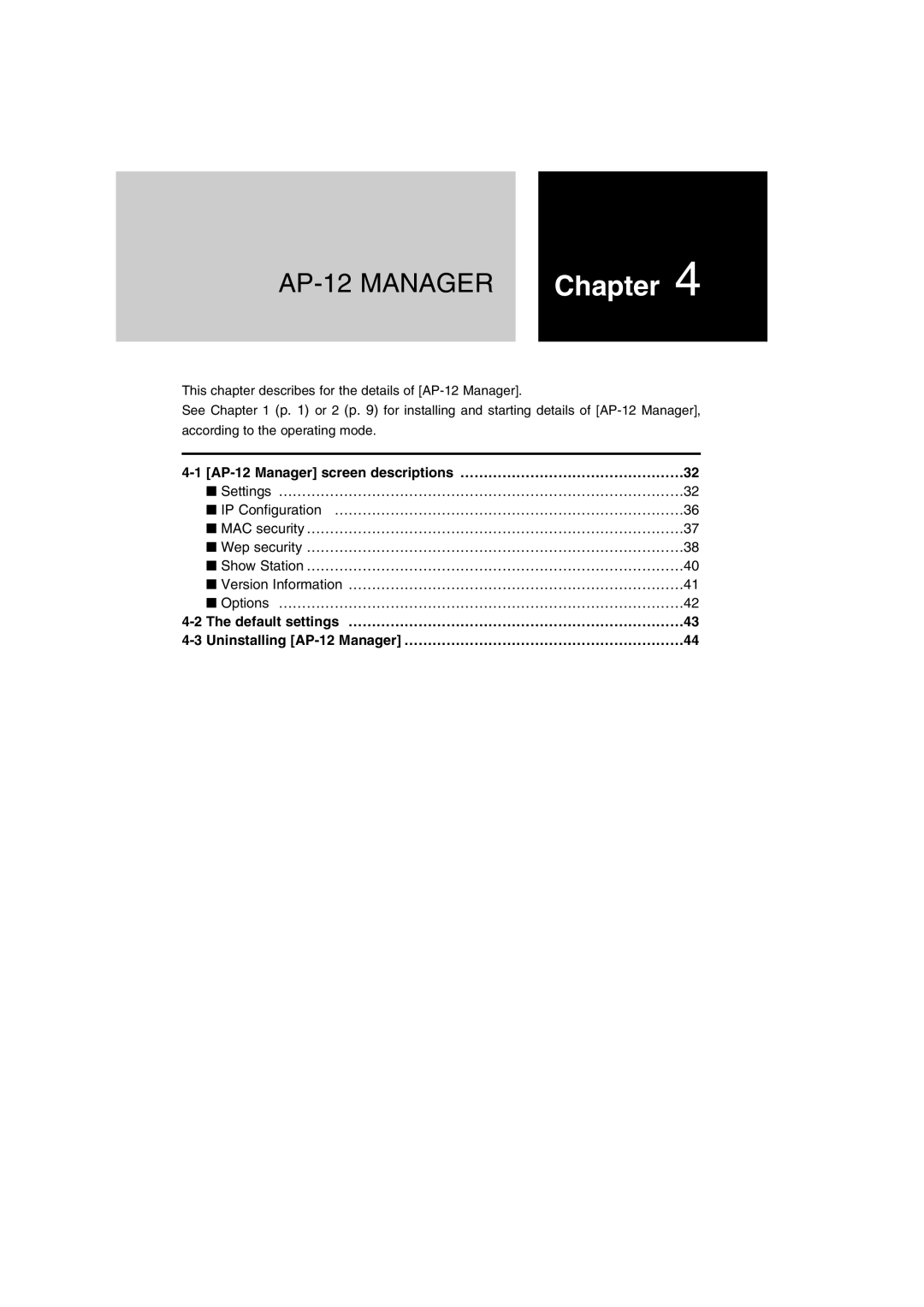Chapter 4 |
This chapter describes for the details of
See Chapter 1 (p. 1) or 2 (p. 9) for installing and starting details of
according to the operating mode.
4-1 [AP-12 Manager] screen descriptions …………………………………………32
■Settings ……………………………………………………………………………32
■IP Configuration …………………………………………………………………36
■MAC security ………………………………………………………………………37
■Wep security ………………………………………………………………………38
■Show Station ………………………………………………………………………40
■Version Information ………………………………………………………………41
■Options ……………………………………………………………………………42