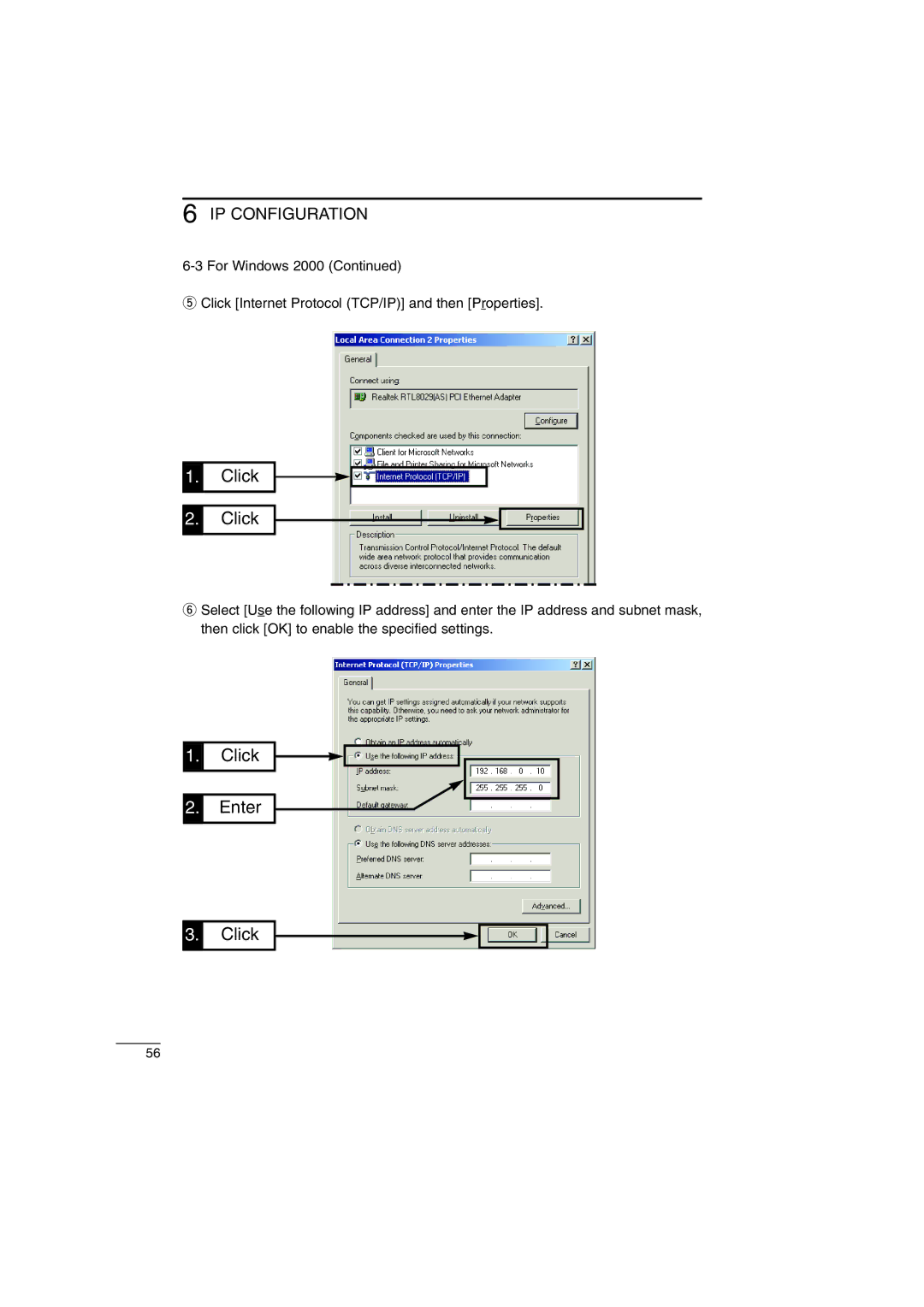6 IP CONFIGURATION
tClick [Internet Protocol (TCP/IP)] and then [Properties].
1.
Click
2.
Click
ySelect [Use the following IP address] and enter the IP address and subnet mask, then click [OK] to enable the specified settings.
1.
Click
2.Enter
3.
Click
56