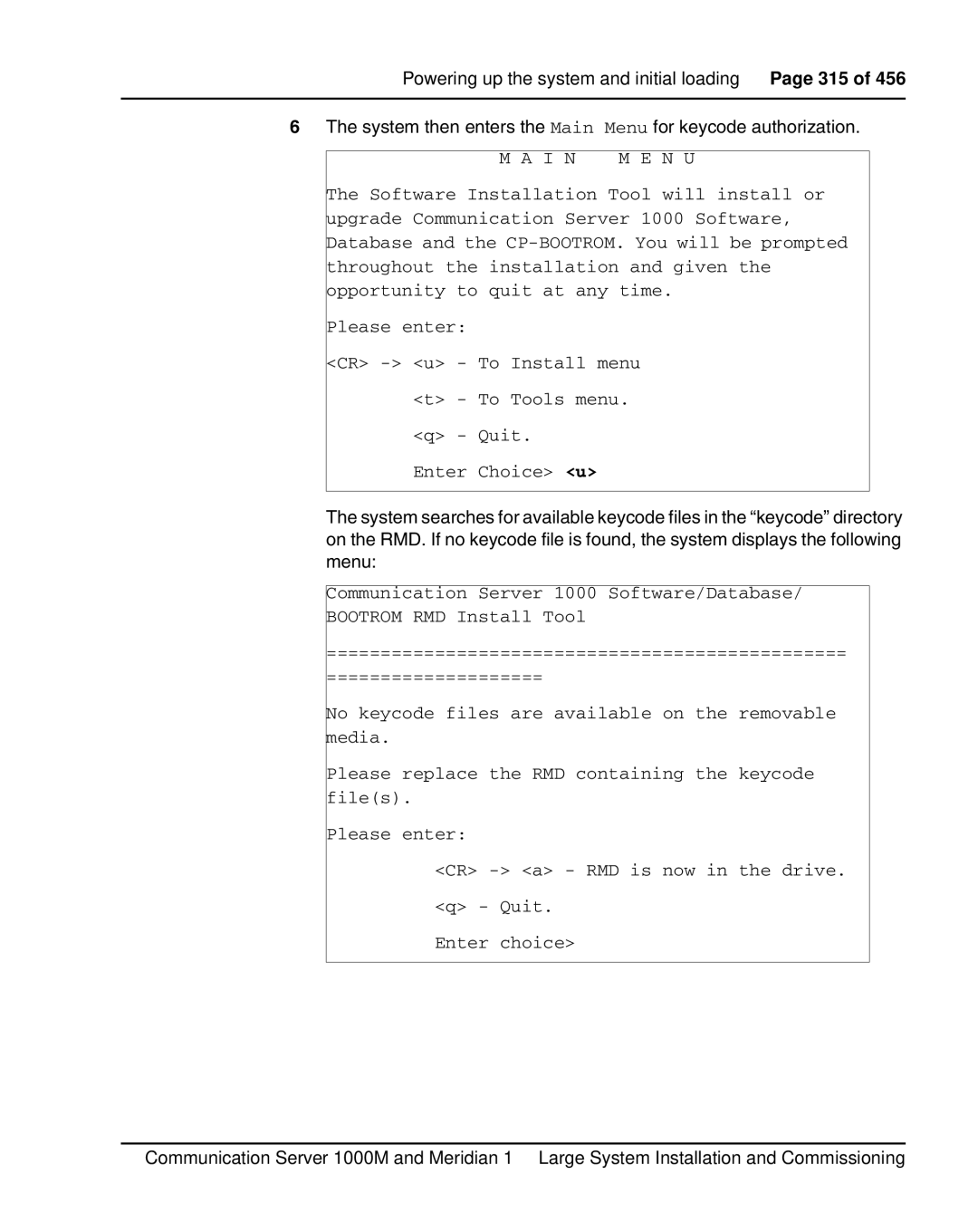Powering up the system and initial loading Page 315 of 456
6The system then enters the Main Menu for keycode authorization.
M A I N M E N U
The Software Installation Tool will install or upgrade Communication Server 1000 Software, Database and the
Please enter:
<CR>
<t> - To Tools menu.
<q> - Quit.
Enter Choice> <u>
The system searches for available keycode files in the “keycode” directory on the RMD. If no keycode file is found, the system displays the following menu:
Communication Server 1000 Software/Database/ BOOTROM RMD Install Tool
================================================
====================
No keycode files are available on the removable media.
Please replace the RMD containing the keycode file(s).
Please enter:
<CR>
<q> - Quit.
Enter choice>
Communication Server 1000M and Meridian 1 Large System Installation and Commissioning