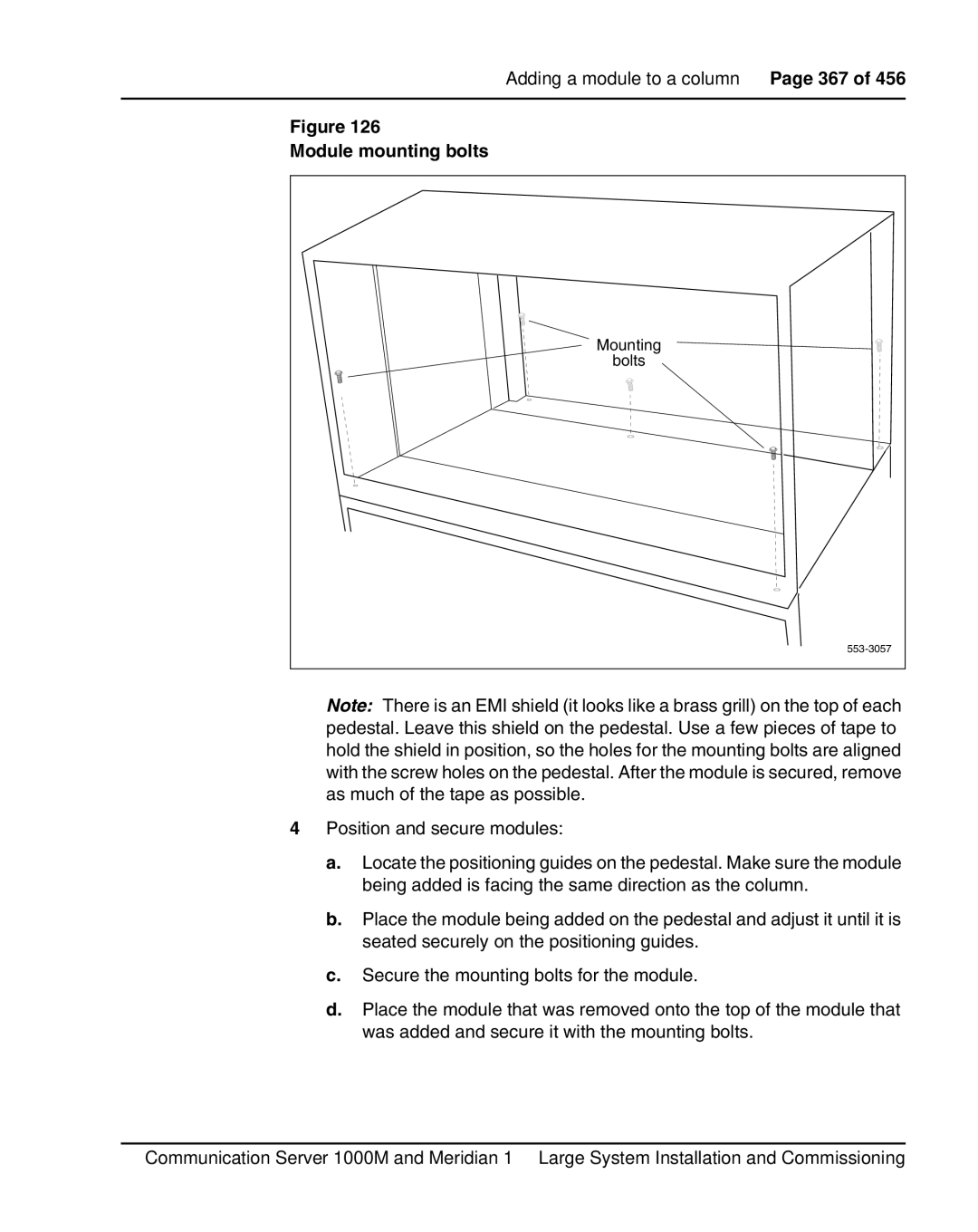Adding a module to a column Page 367 of 456
Figure 126
Module mounting bolts
Mounting |
bolts |
Note: There is an EMI shield (it looks like a brass grill) on the top of each pedestal. Leave this shield on the pedestal. Use a few pieces of tape to hold the shield in position, so the holes for the mounting bolts are aligned with the screw holes on the pedestal. After the module is secured, remove as much of the tape as possible.
4Position and secure modules:
a.Locate the positioning guides on the pedestal. Make sure the module being added is facing the same direction as the column.
b.Place the module being added on the pedestal and adjust it until it is seated securely on the positioning guides.
c.Secure the mounting bolts for the module.
d.Place the module that was removed onto the top of the module that was added and secure it with the mounting bolts.
Communication Server 1000M and Meridian 1 Large System Installation and Commissioning