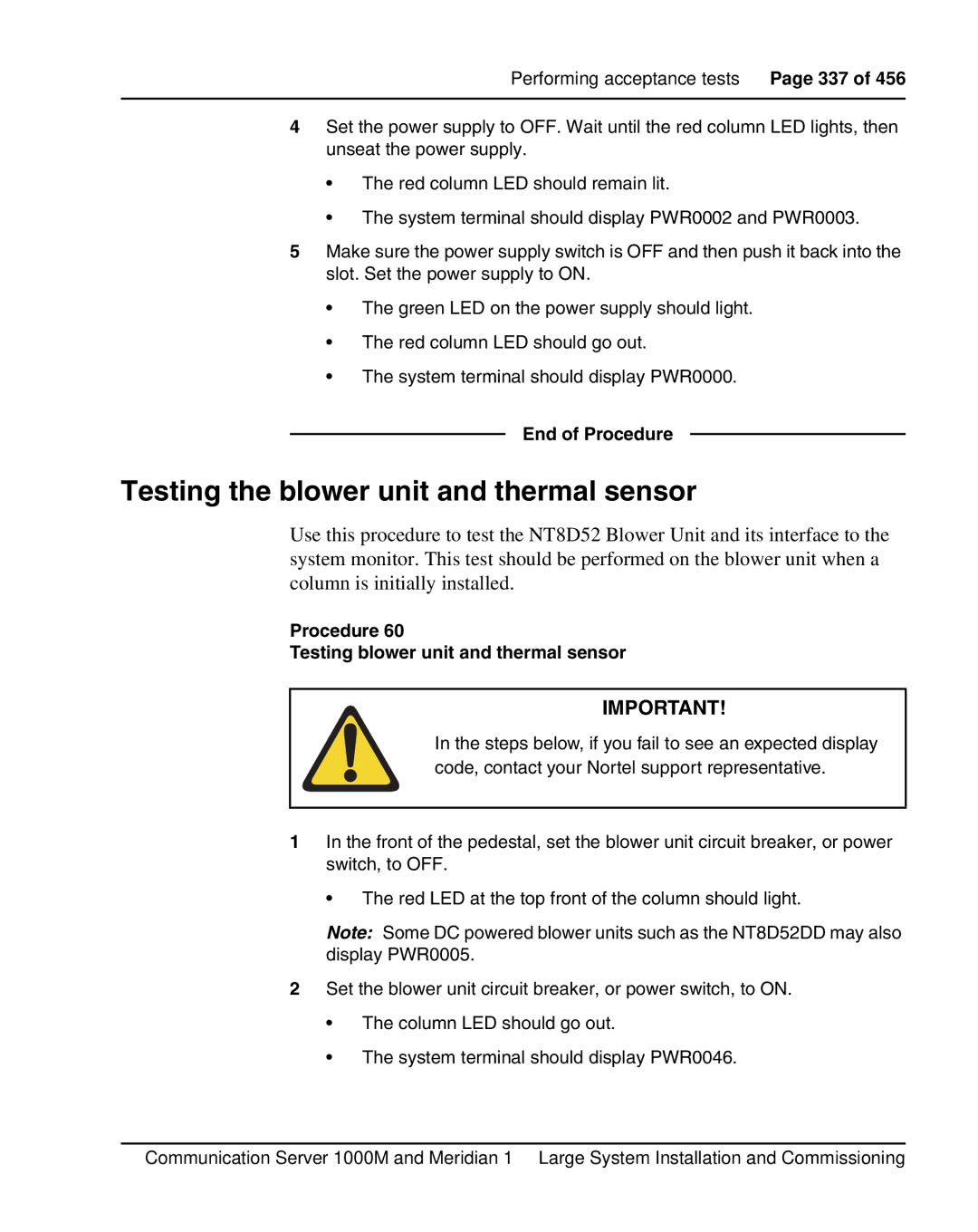Performing acceptance tests Page 337 of 456
4Set the power supply to OFF. Wait until the red column LED lights, then unseat the power supply.
•The red column LED should remain lit.
•The system terminal should display PWR0002 and PWR0003.
5Make sure the power supply switch is OFF and then push it back into the slot. Set the power supply to ON.
•The green LED on the power supply should light.
•The red column LED should go out.
•The system terminal should display PWR0000.
End of Procedure
Testing the blower unit and thermal sensor
Use this procedure to test the NT8D52 Blower Unit and its interface to the system monitor. This test should be performed on the blower unit when a column is initially installed.
Procedure 60
Testing blower unit and thermal sensor
IMPORTANT!
In the steps below, if you fail to see an expected display code, contact your Nortel support representative.
1In the front of the pedestal, set the blower unit circuit breaker, or power switch, to OFF.
•The red LED at the top front of the column should light.
Note: Some DC powered blower units such as the NT8D52DD may also display PWR0005.
2Set the blower unit circuit breaker, or power switch, to ON.
•The column LED should go out.
•The system terminal should display PWR0046.
Communication Server 1000M and Meridian 1 Large System Installation and Commissioning