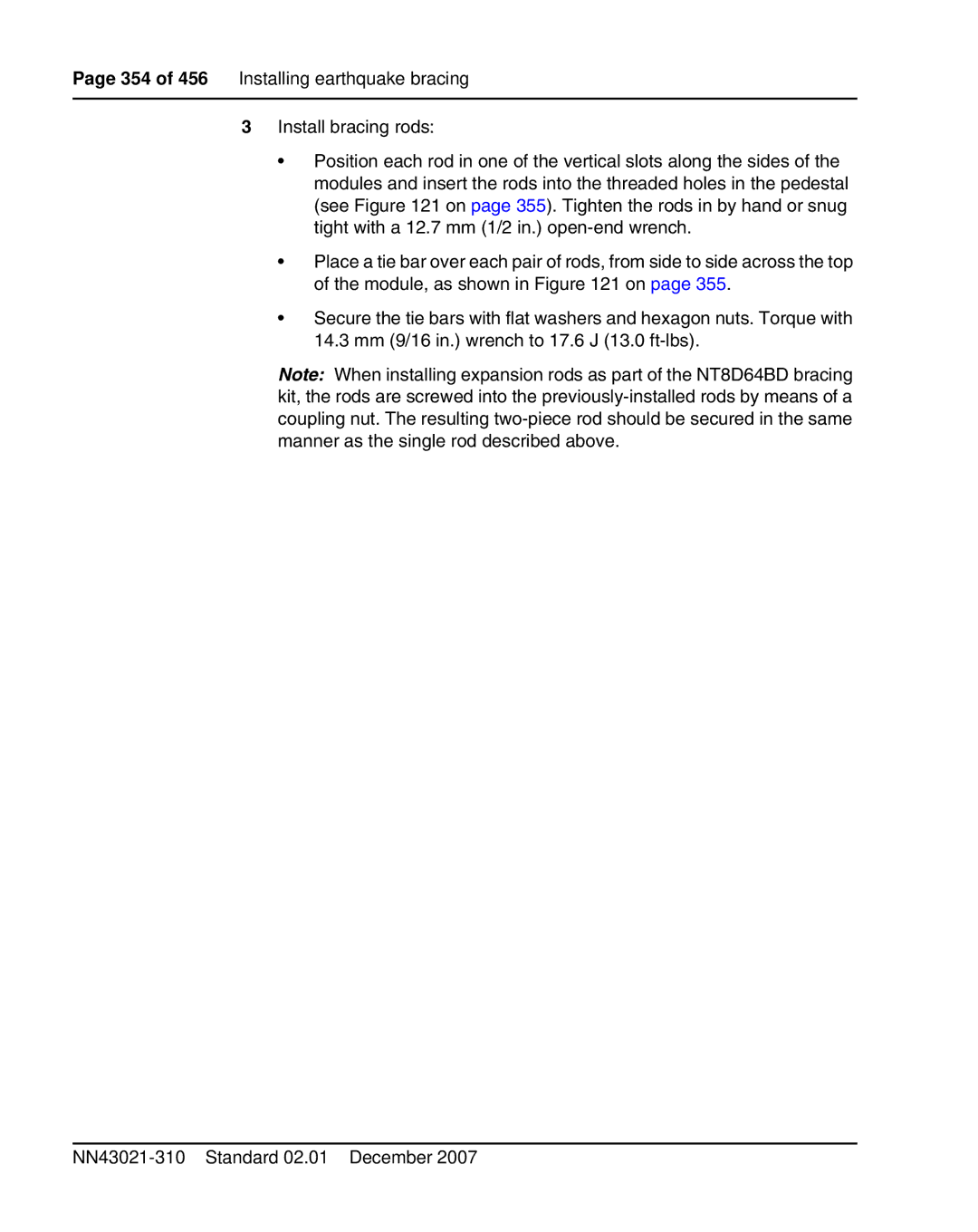Page 354 of 456 Installing earthquake bracing
3Install bracing rods:
•Position each rod in one of the vertical slots along the sides of the modules and insert the rods into the threaded holes in the pedestal (see Figure 121 on page 355). Tighten the rods in by hand or snug tight with a 12.7 mm (1/2 in.)
•Place a tie bar over each pair of rods, from side to side across the top of the module, as shown in Figure 121 on page 355.
•Secure the tie bars with flat washers and hexagon nuts. Torque with 14.3 mm (9/16 in.) wrench to 17.6 J (13.0
Note: When installing expansion rods as part of the NT8D64BD bracing kit, the rods are screwed into the