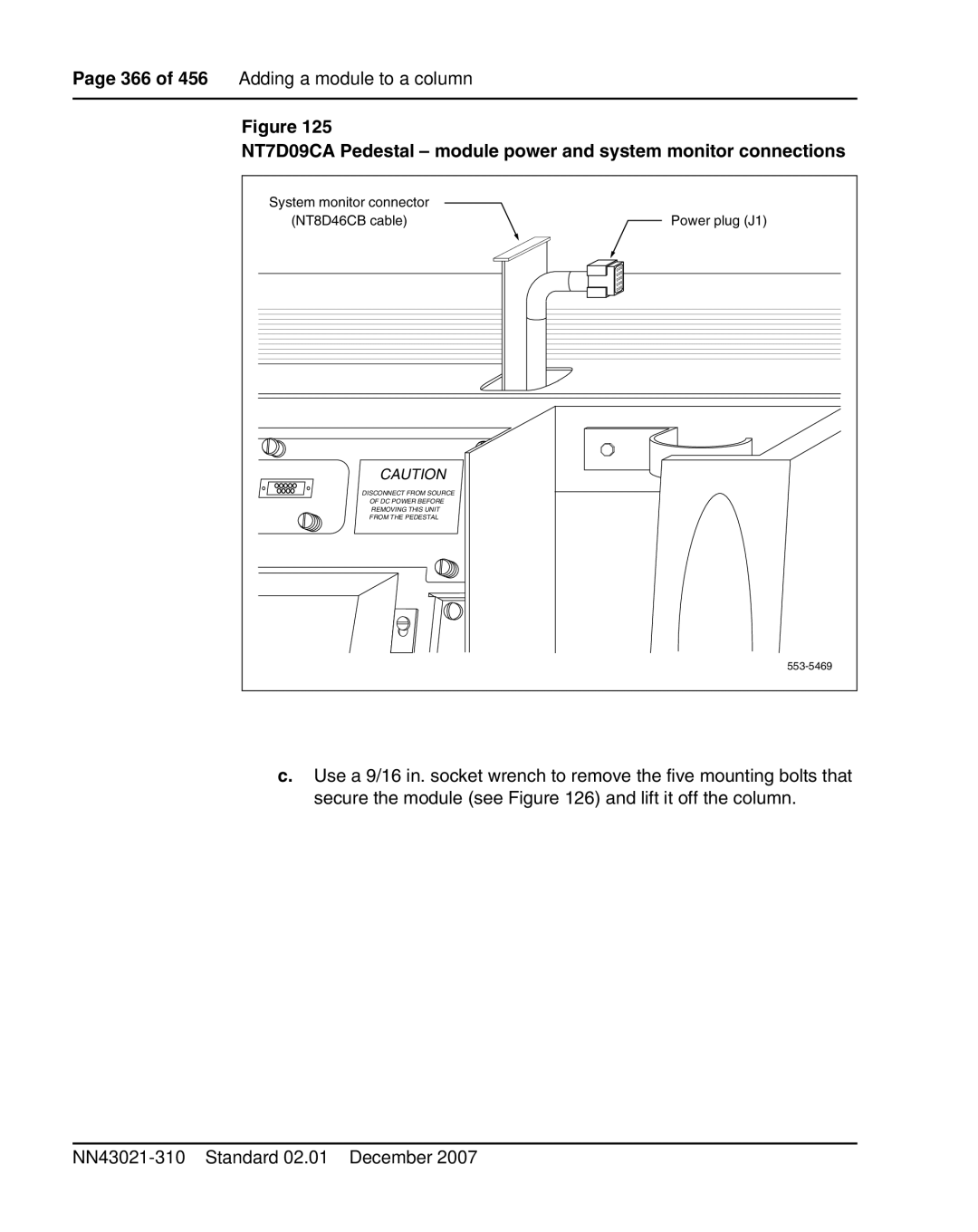Page 366 of 456 Adding a module to a column
Figure 125
NT7D09CA Pedestal – module power and system monitor connections
System monitor connector |
|
(NT8D46CB cable) | Power plug (J1) |
CAUTION |
|
DISCONNECT FROM SOURCE |
|
OF DC POWER BEFORE |
|
REMOVING THIS UNIT |
|
FROM THE PEDESTAL |
|
|
c.Use a 9/16 in. socket wrench to remove the five mounting bolts that secure the module (see Figure 126) and lift it off the column.