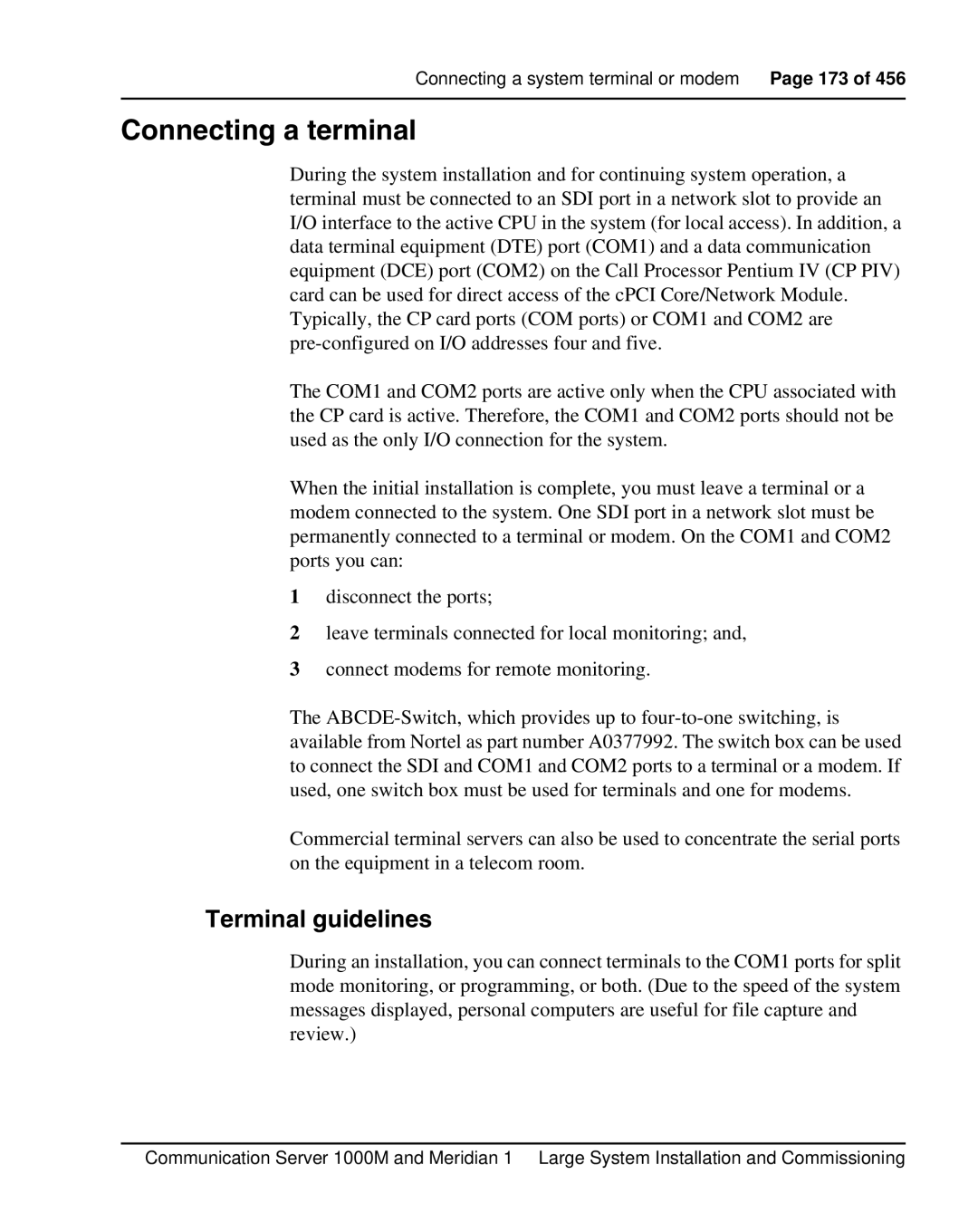Connecting a system terminal or modem Page 173 of 456
Connecting a terminal
During the system installation and for continuing system operation, a terminal must be connected to an SDI port in a network slot to provide an I/O interface to the active CPU in the system (for local access). In addition, a data terminal equipment (DTE) port (COM1) and a data communication equipment (DCE) port (COM2) on the Call Processor Pentium IV (CP PIV) card can be used for direct access of the cPCI Core/Network Module. Typically, the CP card ports (COM ports) or COM1 and COM2 are
The COM1 and COM2 ports are active only when the CPU associated with the CP card is active. Therefore, the COM1 and COM2 ports should not be used as the only I/O connection for the system.
When the initial installation is complete, you must leave a terminal or a modem connected to the system. One SDI port in a network slot must be permanently connected to a terminal or modem. On the COM1 and COM2 ports you can:
1disconnect the ports;
2leave terminals connected for local monitoring; and,
3connect modems for remote monitoring.
The
Commercial terminal servers can also be used to concentrate the serial ports on the equipment in a telecom room.
Terminal guidelines
During an installation, you can connect terminals to the COM1 ports for split mode monitoring, or programming, or both. (Due to the speed of the system messages displayed, personal computers are useful for file capture and review.)
Communication Server 1000M and Meridian 1 Large System Installation and Commissioning