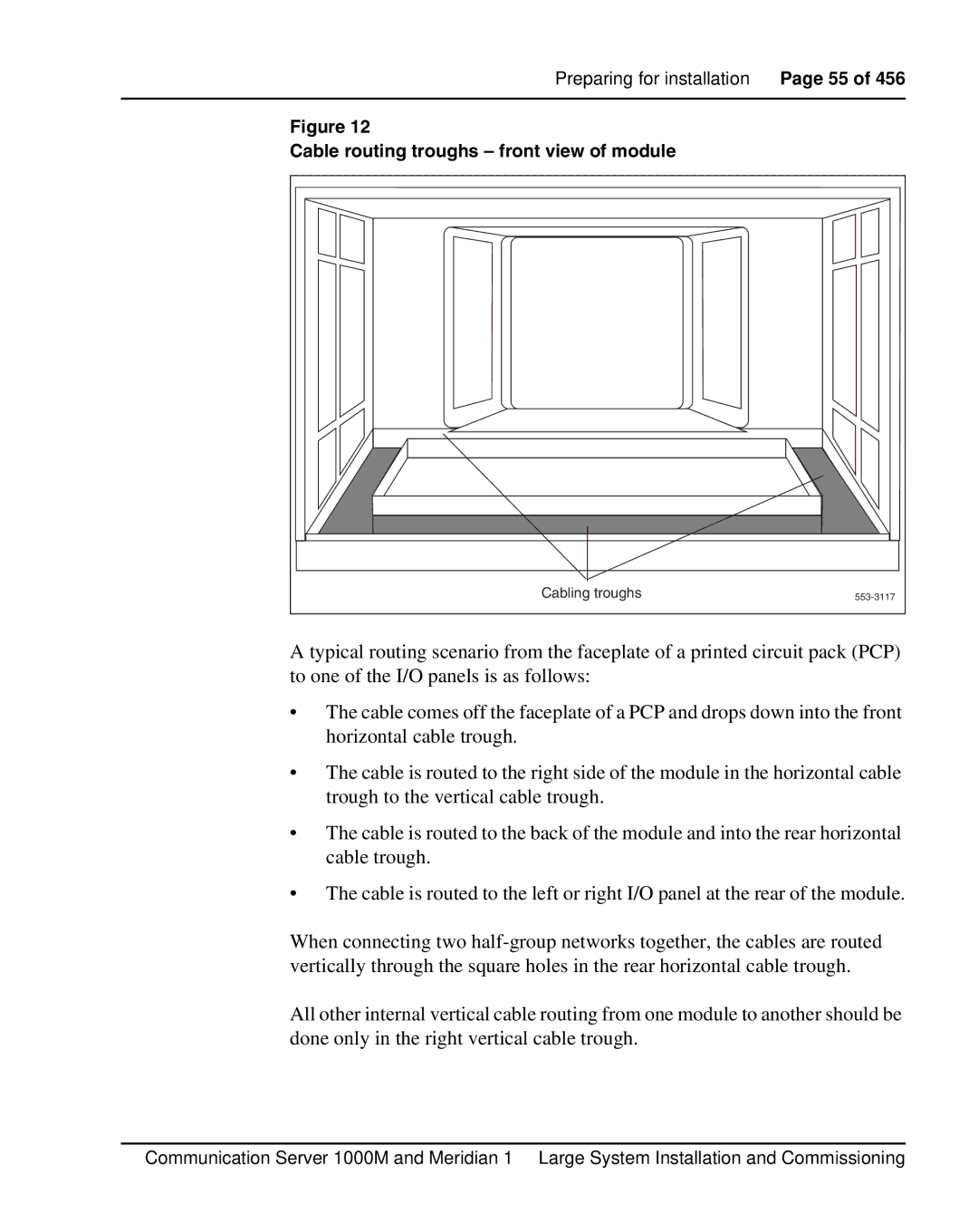Preparing for installation Page 55 of 456
Figure 12
Cable routing troughs – front view of module
Cabling troughs |
A typical routing scenario from the faceplate of a printed circuit pack (PCP) to one of the I/O panels is as follows:
•The cable comes off the faceplate of a PCP and drops down into the front horizontal cable trough.
•The cable is routed to the right side of the module in the horizontal cable trough to the vertical cable trough.
•The cable is routed to the back of the module and into the rear horizontal cable trough.
•The cable is routed to the left or right I/O panel at the rear of the module.
When connecting two
All other internal vertical cable routing from one module to another should be done only in the right vertical cable trough.
Communication Server 1000M and Meridian 1 Large System Installation and Commissioning