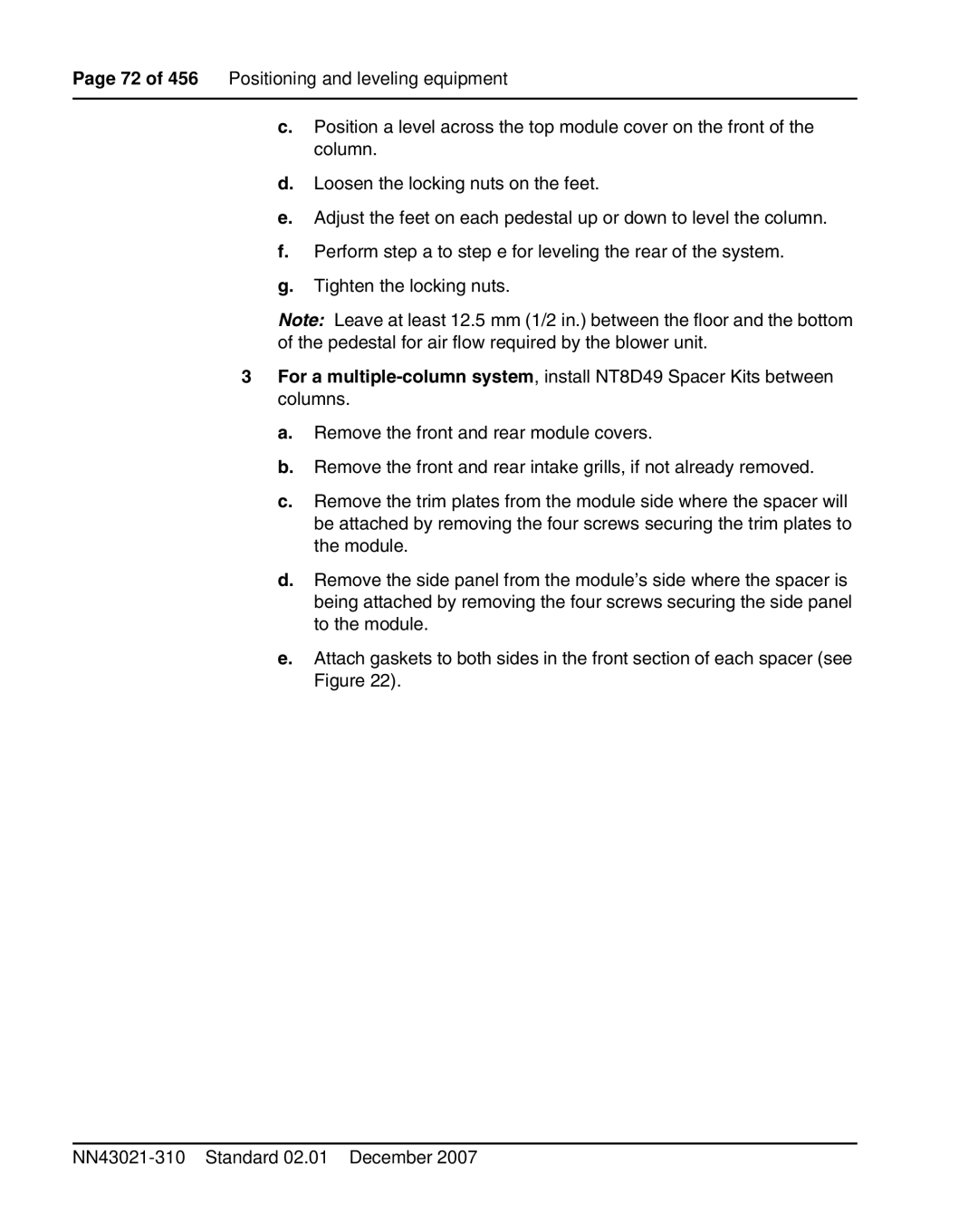Page 72 of 456 Positioning and leveling equipment
c.Position a level across the top module cover on the front of the column.
d.Loosen the locking nuts on the feet.
e.Adjust the feet on each pedestal up or down to level the column.
f.Perform step a to step e for leveling the rear of the system.
g.Tighten the locking nuts.
Note: Leave at least 12.5 mm (1/2 in.) between the floor and the bottom of the pedestal for air flow required by the blower unit.
3For a
a.Remove the front and rear module covers.
b.Remove the front and rear intake grills, if not already removed.
c.Remove the trim plates from the module side where the spacer will be attached by removing the four screws securing the trim plates to the module.
d.Remove the side panel from the module’s side where the spacer is being attached by removing the four screws securing the side panel to the module.
e.Attach gaskets to both sides in the front section of each spacer (see Figure 22).