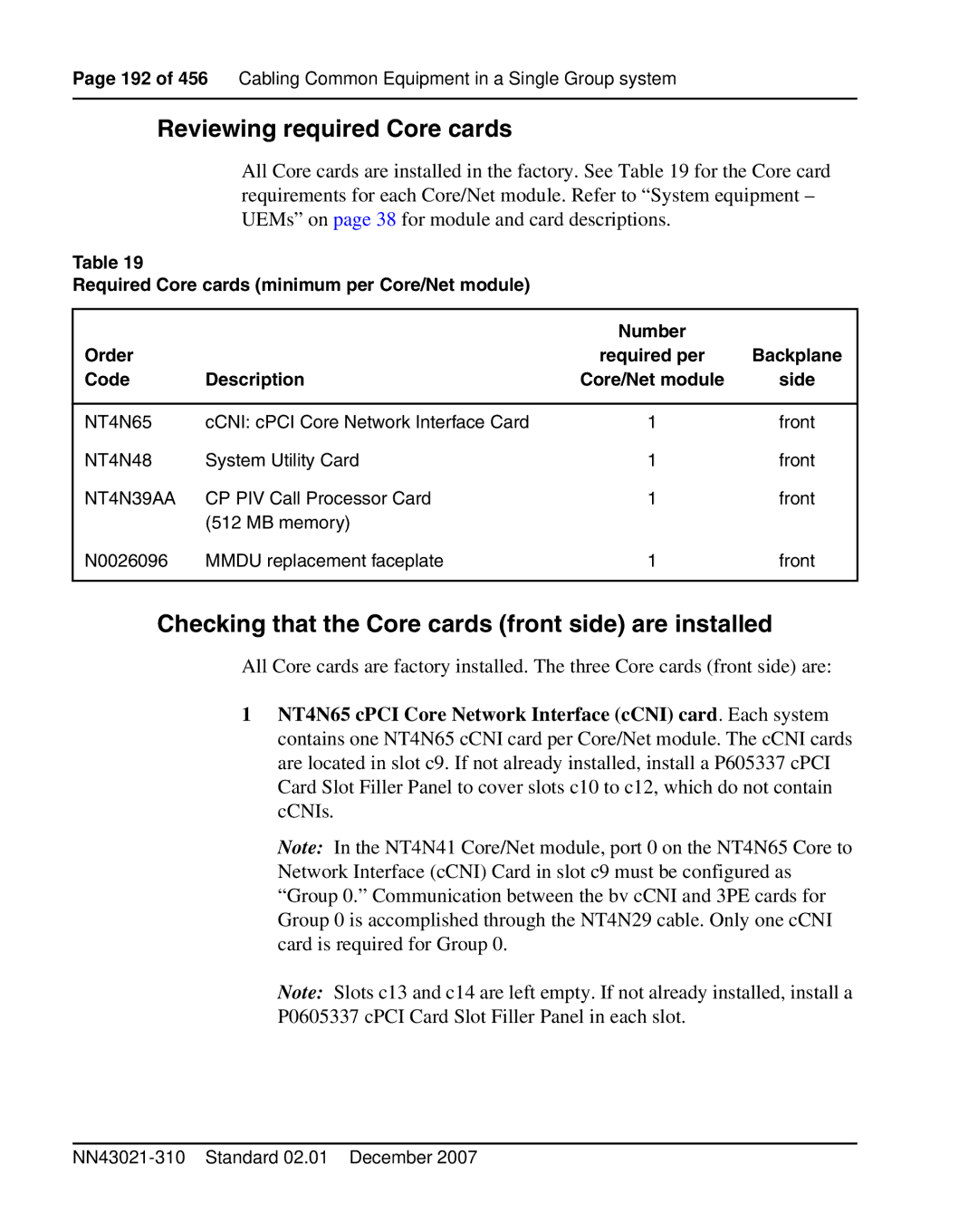Page 192 of 456 Cabling Common Equipment in a Single Group system
Reviewing required Core cards
All Core cards are installed in the factory. See Table 19 for the Core card requirements for each Core/Net module. Refer to “System equipment – UEMs” on page 38 for module and card descriptions.
Table 19
Required Core cards (minimum per Core/Net module)
|
| Number |
|
Order |
| required per | Backplane |
Code | Description | Core/Net module | side |
|
|
|
|
NT4N65 | cCNI: cPCI Core Network Interface Card | 1 | front |
NT4N48 | System Utility Card | 1 | front |
NT4N39AA | CP PIV Call Processor Card | 1 | front |
| (512 MB memory) |
|
|
N0026096 | MMDU replacement faceplate | 1 | front |
|
|
|
|
Checking that the Core cards (front side) are installed
All Core cards are factory installed. The three Core cards (front side) are:
1NT4N65 cPCI Core Network Interface (cCNI) card. Each system contains one NT4N65 cCNI card per Core/Net module. The cCNI cards are located in slot c9. If not already installed, install a P605337 cPCI Card Slot Filler Panel to cover slots c10 to c12, which do not contain cCNIs.
Note: In the NT4N41 Core/Net module, port 0 on the NT4N65 Core to Network Interface (cCNI) Card in slot c9 must be configured as “Group 0.” Communication between the bv cCNI and 3PE cards for Group 0 is accomplished through the NT4N29 cable. Only one cCNI card is required for Group 0.
Note: Slots c13 and c14 are left empty. If not already installed, install a P0605337 cPCI Card Slot Filler Panel in each slot.