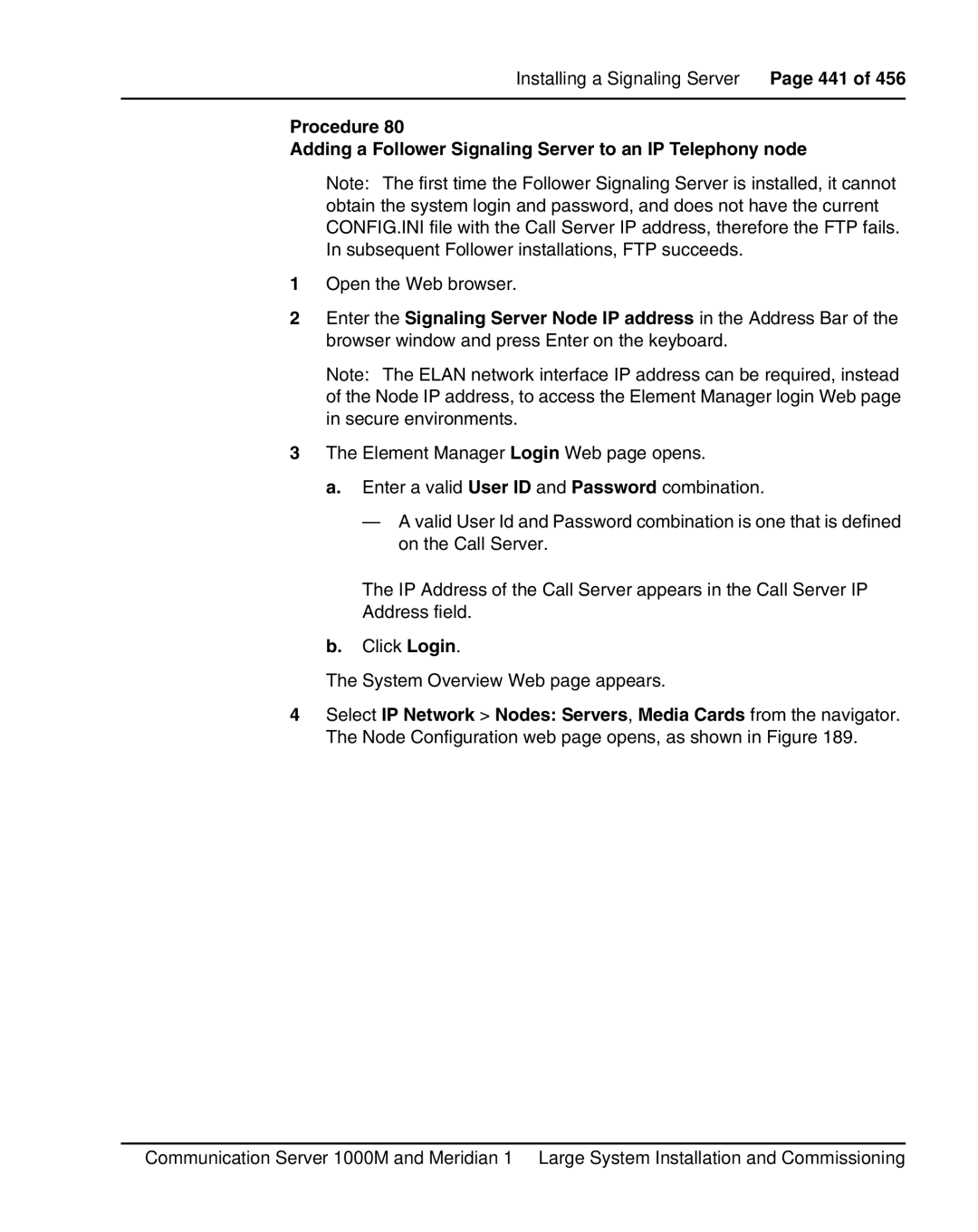Installing a Signaling Server Page 441 of 456
Procedure 80
Adding a Follower Signaling Server to an IP Telephony node
Note: The first time the Follower Signaling Server is installed, it cannot obtain the system login and password, and does not have the current CONFIG.INI file with the Call Server IP address, therefore the FTP fails. In subsequent Follower installations, FTP succeeds.
1Open the Web browser.
2Enter the Signaling Server Node IP address in the Address Bar of the browser window and press Enter on the keyboard.
Note: The ELAN network interface IP address can be required, instead of the Node IP address, to access the Element Manager login Web page in secure environments.
3The Element Manager Login Web page opens.
a. Enter a valid User ID and Password combination.
—A valid User Id and Password combination is one that is defined on the Call Server.
The IP Address of the Call Server appears in the Call Server IP Address field.
b.Click Login.
The System Overview Web page appears.
4Select IP Network > Nodes: Servers, Media Cards from the navigator. The Node Configuration web page opens, as shown in Figure 189.
Communication Server 1000M and Meridian 1 Large System Installation and Commissioning