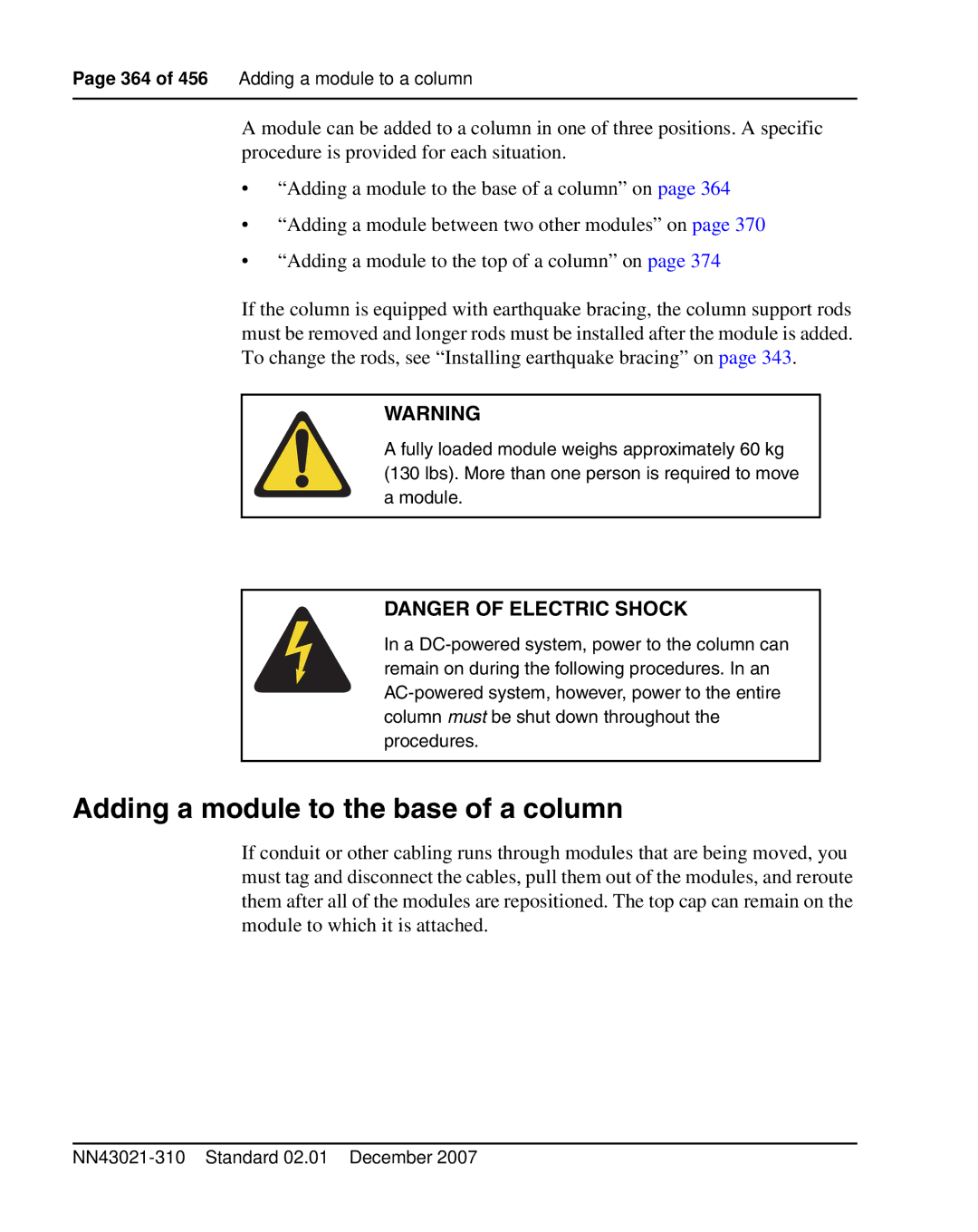Page 364 of 456 Adding a module to a column
A module can be added to a column in one of three positions. A specific procedure is provided for each situation.
•“Adding a module to the base of a column” on page 364
•“Adding a module between two other modules” on page 370
•“Adding a module to the top of a column” on page 374
If the column is equipped with earthquake bracing, the column support rods must be removed and longer rods must be installed after the module is added. To change the rods, see “Installing earthquake bracing” on page 343.
WARNING
A fully loaded module weighs approximately 60 kg (130 lbs). More than one person is required to move a module.
DANGER OF ELECTRIC SHOCK
In a
Adding a module to the base of a column
If conduit or other cabling runs through modules that are being moved, you must tag and disconnect the cables, pull them out of the modules, and reroute them after all of the modules are repositioned. The top cap can remain on the module to which it is attached.