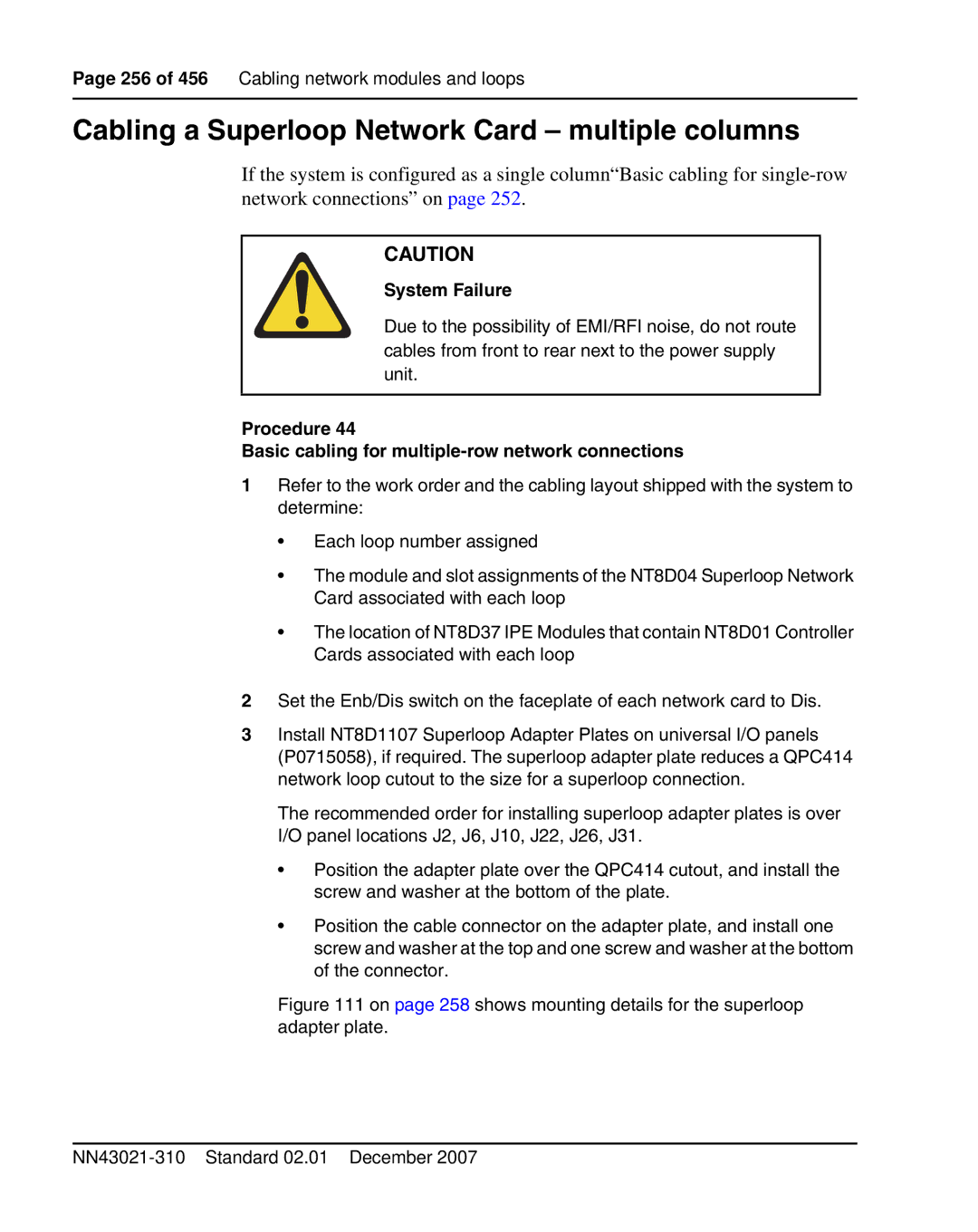Page 256 of 456 Cabling network modules and loops
Cabling a Superloop Network Card – multiple columns
If the system is configured as a single column“Basic cabling for
CAUTION
System Failure
Due to the possibility of EMI/RFI noise, do not route cables from front to rear next to the power supply unit.
Procedure 44
Basic cabling for multiple-row network connections
1Refer to the work order and the cabling layout shipped with the system to determine:
•Each loop number assigned
•The module and slot assignments of the NT8D04 Superloop Network Card associated with each loop
•The location of NT8D37 IPE Modules that contain NT8D01 Controller Cards associated with each loop
2Set the Enb/Dis switch on the faceplate of each network card to Dis.
3Install NT8D1107 Superloop Adapter Plates on universal I/O panels (P0715058), if required. The superloop adapter plate reduces a QPC414 network loop cutout to the size for a superloop connection.
The recommended order for installing superloop adapter plates is over I/O panel locations J2, J6, J10, J22, J26, J31.
•Position the adapter plate over the QPC414 cutout, and install the screw and washer at the bottom of the plate.
•Position the cable connector on the adapter plate, and install one screw and washer at the top and one screw and washer at the bottom of the connector.